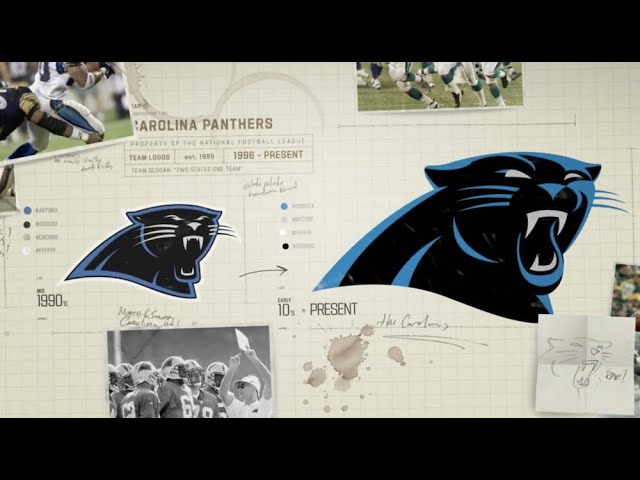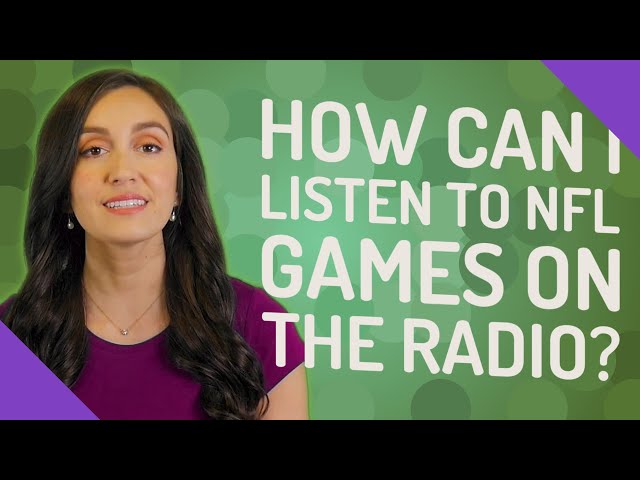Can I Watch The Superbowl On The NFL App?
Contents
If you’re looking to watch the Super Bowl on your phone or tablet, you may be wondering if the NFL app will let you do so. Here’s what you need to know.
Understanding the NFL App
What is the NFL App?
The NFL app is the official app of the National Football League. It gives fans access to live game streams, highlights, news, and more. The app is available on all major platforms, including iOS, Android, Windows, and Roku.
The NFL app is a great way to stay up-to-date on all the latest football news. It also offers live game streaming for users who have a cable or satellite TV subscription that includes the NFL Network. And for those who don’t have a cable or satellite TV subscription, the NFL app offers a variety of other content options, such as on-demand game replays, highlights, and news stories.
What does the NFL App do?
The NFL app is the official app of the National Football League. It is a one-stop shop for everything related to the NFL, including news, highlights, stats, and more.
The NFL app is available for free on both iOS and Android devices. It is also available on Roku, Amazon Fire TV, Xbox One, and other streaming devices.
The NFL app allows you to watch live games, view highlights, and track your favorite team. You can also set up your profile to receive notifications when your team scores or when there is breaking news related to the NFL.
How to Watch the Superbowl on the NFL App
How to find the Superbowl on the NFL App
The National Football League (NFL) app is the best, pure football app for any fan, with live local and primetime games, exciting videos and highlights, and replays of every game with NFL Game Pass (subscription required).
To find the Superbowl on the NFL App:
1. Open the app and sign in with your TV provider.
2. Tap on the Live tab at the bottom of the screen.
3. Find the game you want to watch by scrolling through the list of available games.
4. When you find the game you want to watch, tap on it to start watching!
How to watch the Superbowl on the NFL App
Watching the Super Bowl on the NFL app is easy. All you need is a compatible device and a subscription to a participating TV provider.
With the NFL app, you can watch the game live on your phone, tablet, or connected TV device. You can also catch up on highlights and check out live game stats.
To watch the Super Bowl on the NFL app, simply open the app and sign in with your TV provider credentials. Then, navigate to the Live section and select the game you want to watch.
If you don’t have a TV provider but still want to catch all the action, you can sign up for a free trial of NFL Game Pass. With Game Pass, you can watch live out-of-market preseason games, replays of every regular season game, and more.
Tips for Watching the Superbowl on the NFL App
Superbowl Sunday is almost here, and if you’re looking to watch the big game on your phone or tablet, you can do so with the NFL App. In this article, we’ll give you a few tips on how to get the most out of your NFL App experience on game day.
How to get the best quality picture on the NFL App
There are a few things you can do to troubleshoot picture quality issues when streaming games on the NFL app.
1. Check your internet connection
Make sure you have a strong and steady internet connection. We recommend a minimum download speed of 3 Mbps.
2. Update your app
Make sure you have the most updated version of the NFL app.
3. Check your device’s memory
Ensure that your device has enough memory to store the game buffer. You can check this by going to your device’s Settings > Memory or Storage. If you need to free up some space, try deleting unused apps or files.
4. Close other apps
Running too many apps at the same time can affect picture quality. Try closing any unused apps before opening the NFL app.
5. Reduce video quality
You can lower the video quality in the Settings menu of the NFL app. This may help if you’re having trouble with buffering or picture quality issues.
How to avoid buffering on the NFL App
1. Check your internet connection- Make sure you have a strong and stable internet connection. We recommend connecting to your router with an Ethernet cord for the best experience.
2. Clear your cache- Over time, your device can accumulate cache and other files that can take up space and slow down performance. Clearing your cache can help free up space and improve performance.
3. Update your app- Keeping your NFL App up to date ensures that you have the latest features and bug fixes.
4. Close other apps- Having too many apps open at the same time can slow down your device and lead to buffering. Try closing any unused apps before trying to stream on the NFL App.
How to find the best seat on the NFL App
If you want to watch the Superbowl on the NFL app, you’ll need to make sure you have a good seat. Here are some tips on how to find the best seat:
-First, open the NFL app and log in. If you don’t have an account, you can create one for free.
-Once you’re logged in, tap on the “Tickets” tab at the bottom of the screen.
-On the “Tickets” page, you’ll see a list of all the upcoming games. Find the Superbowl and tap on it.
-You’ll see a list of all the available tickets for the game. Tap on a ticket to see more information about it, including the price and seat location.
-Once you’ve found a ticket that you want to purchase, tap on the “Buy” button and follow the instructions on screen to complete your purchase.