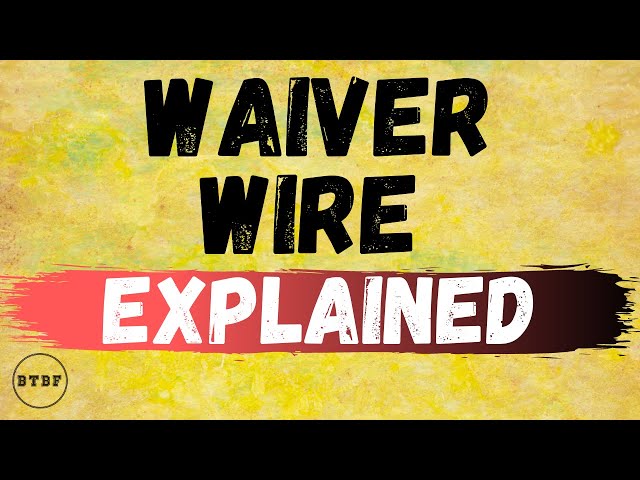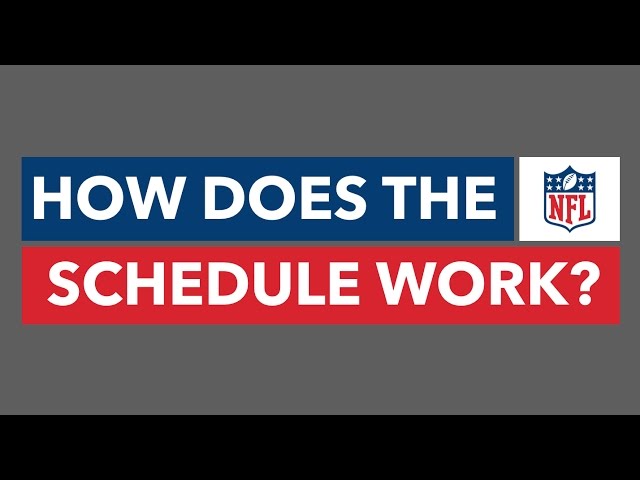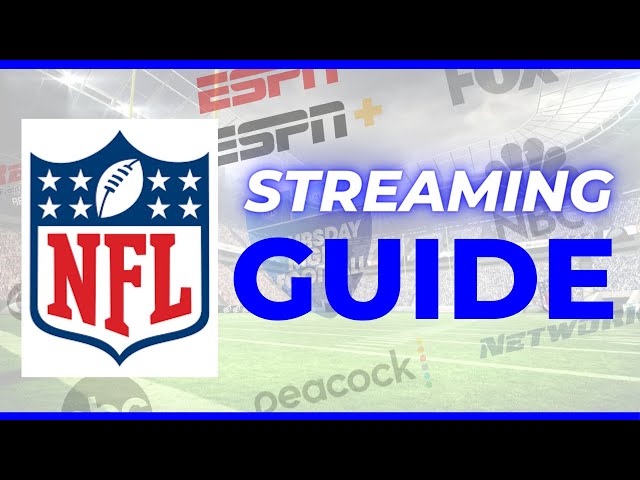Where To Live Stream Nfl Games?
Contents
Looking for a place to live stream NFL games? Check out our list of the best places to do just that!

Introduction
Whether you’re a die-hard football fan or just enjoy watching the occasional game, there are a number of ways to live stream NFL games without having cable. Even if you’re not in the US, there are still a number of ways to catch all the action. In this article, we’ll show you how to live stream NFL games from anywhere in the world.
If you’re in the US, another easy way to watch NFL games is through an over-the-top service like Sling TV or YouTube TV. These services provide live access to a number of channels that show NFL games, including ESPN, Fox Sports, and CBS ( depending on your location). Both services start at $40 per month and offer free trials, so you can try them out before committing.
If you’re looking for a more affordable option or want to watch NFL games on channels not offered by Sling TV or YouTube TV, an antenna might be a good option for you. You can connect an antenna to your TV and receive broadcast channels like NBC, CBS, FOX, and ABC in most areas. This will give you access to most NFL games that are shown on these channels.
Another way to watch NFL games online is through the official league streaming service, NFL Game Pass. With this service, you can watch every out-of-market preseason game live as well as replays of regular season and playoff games. However, it should be noted that live game broadcasts are blacked out in your local market with this service.NFL Game Pass costs $99 per year or $29 per month and also offers a 7-day free trial
Different ways to live stream
You can live stream NFL games on many platforms such as Amazon Prime, fuboTV, Hulu, Sling TV, and more.
Live streaming on websites
Websites such as ESPN, NFL Network, and Yahoo Sports are some of the most popular ways to live stream NFL games. They all offer a variety of features, but they also have their own unique benefits.
ESPN: One of the most popular sports networks in the world, ESPN offers a variety of features that make it a great choice for live streaming NFL games. In addition to a variety of live events, ESPN also offers on-demand replays and highlights, which is perfect for those who want to catch up on the action after the fact.
NFL Network: The official network of the NFL, NFL Network provides viewers with a comprehensive look at everything that’s happening around the league. In addition to game broadcasts, NFL Network also offers in-depth analysis and commentary from some of the biggest names in football.
Yahoo Sports: One of the most comprehensive sports sites on the internet, Yahoo Sports offers a variety of live events, including NFL games. In addition to live streaming, Yahoo Sports also provides highlights and replays of past games, making it a great option for those who want to catch up on the action.
Live streaming on apps
Most people are familiar with the big live streaming apps like Twitch and YouTube Gaming. But did you know that there are other apps out there designed specifically for live gaming? Here are a few of our favorites.
Open Broadcaster Software (OBS) is a free and open-source live streaming app for Windows, Mac, and Linux. OBS is popular because it’s easy to use and has a lot of features, like live chat, built-in games, and support for popular streaming services like Twitch and YouTube Gaming.
XSplit Gamecaster is another popular live streaming app that’s available for free on Windows. XSplit Gamecaster includes some handy features for streamers, like the ability to automatically start your stream when you launch a game, and Chroma Key support for green screen effects. There’s also a paid version of XSplit Gamecaster that unlocks even more features.
If you’re looking for an easy way to live stream mobile games, you should check out Mirrativ. Mirrativ lets you live stream any Android game to Twitch, YouTube Gaming, or Facebook Live without rooting your phone. And if you use an iPhone, you can live stream mobile games to Twitch with Lara Croft GO Streamer Mode.
How to live stream on websites
Go to the website
Nowadays, you no longer have to be in front of a television to catch your favorite team in action. You can now live stream NFL games right from your computer or mobile device. Here’s how:
First, go to the website of the network that is broadcasting the game you want to watch. For example, if you want to watch an NFL game on CBS, go to CBS.com.
Once you’re on the website, look for a link that says “live” or “live stream.” This will usually be in the top navigation bar on the website. Click on that link and you’ll be taken to a page where you can start watching the game.
You may need to sign in with your TV provider account information in order to watch the live stream. Once you do that, you should be good to go!
Find the game you want to watch
The National Football League (NFL) season is underway and there are plenty of ways to watch your favorite teams in action. While you can always head to your local sports bar or buy a ticket to the game, there are also plenty of ways to catch the game from the comfort of your own home.
One popular option is to live stream NFL games on your website. This can be a great way to watch the game with friends or family members who might not be able to make it to the game in person. There are a few different ways that you can go about doing this, and we’ve put together a quick guide to help you get started.
First, you’ll need to find a website that offers live streaming of NFL games. There are a few different options out there, but one popular option is NFL Game Pass. This subscription service offers live streaming of all NFL games, as well as on-demand access to replays and other highlights.
Once you’ve found a website that offers live streaming of NFL games, you’ll need to create an account and log in. Once you’re logged in, you should see a list of games that are currently being streamed. Find the game you want to watch and click on the “Watch Now” button.
You may be prompted to install a plugin or play an advertisement before the game starts streaming. Once the game starts streaming, you can sit back and enjoy watching your favorite team in action!
Live stream the game
Live streaming is a great way to watch your favorite shows and movies, but did you know that you can live stream NFL games too? If you’re looking for a way to watch the game without having to miss any of the action, then live streaming is the perfect solution.
There are a few different ways that you can live stream NFL games, but one of the best ways is through websites that offer live streaming services. There are a number of different websites that offer this service, and each one offers something slightly different.
One of the most popular live streaming websites is Sling TV. Sling TV offers a variety of different channels that you can live stream, including ESPN, which is where most NFL games are broadcast.
There are also a number of other websites that offer live streaming services for NFL games, including NFL Game Pass, CBS All Access, and NBC Sports. Each one of these websites has its own unique benefits and drawbacks, so be sure to do your research before choosing one.
Once you’ve found a website that you want to use to live stream NFL games, all you need to do is sign up and log in. From there, you’ll be able to choose which game you want to watch and start watching. It’s really that simple!
How to live stream on apps
If you want to watch the NFL this season, you have a bunch of options. You can buy an expensive TV package, head to a sports bar, or find a friend with a cable login and stream for free. But there’s another, low-cost way to watch: live streaming NFL games.
Download the app
Before you can live stream on an app, you need to have it downloaded onto your device. Most streaming apps are available for both iOS and Android devices, so no matter what kind of device you’re using, you should be able to find an app that will work for you.
Once you’ve found the app you want to use, download it from the App Store or Google Play Store and install it on your device. Make sure you have a strong internet connection before you try to live stream, as a poor connection can result in choppy video or audio.
Find the game you want to watch
Tap on the game you want to watch from the “Upcoming” or “Featured” tabs, or search for a specific team or game using the search bar.
If the game is available to watch, you’ll see a “Watch” button in the upper right-hand corner of the screen. Tap on that, and then select your preferred streaming method.
Live stream the game
Now that you know how to find where to live stream NFL games, the next step is to actually live stream the game. To do this, you will need to have a compatible device and an internet connection. Once you have these two things, you can follow the steps below to live stream NFL games:
1. Download the app that is broadcasting the game you want to watch. For example, if you want to watch a game on ESPN, you will need to download the ESPN app.
2. Open the app and sign in with your TV provider credentials.
3. Find the game you want to watch and start streaming!
Conclusion
Whether you want to watch Monday Night Football, the Thursday Night Football game, or the NFL Sunday games, there are a few different ways that you can live stream NFL games. You can use a variety of different devices including your computer, phone, or even a gaming console.
One way to watch NFL games is to use an over-the-top service such as Sling TV or DirecTV Now. These services offer packages that include ESPN and other channels that show live NFL games.
Another way to watch NFL games is through the official NFL app. This app allows you to watch on-demand highlights and replays of every game, live stream radio broadcasts of every game, and use the “NFL Game Pass” service to watch full replays of every game.
Finally, if you have a digital antenna, you can also find some local channels that show live NFL games on Sundays. This includes Fox, CBS, and NBC in most markets.