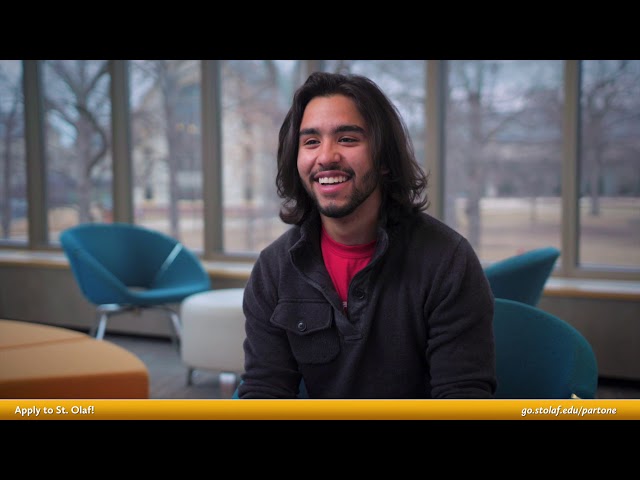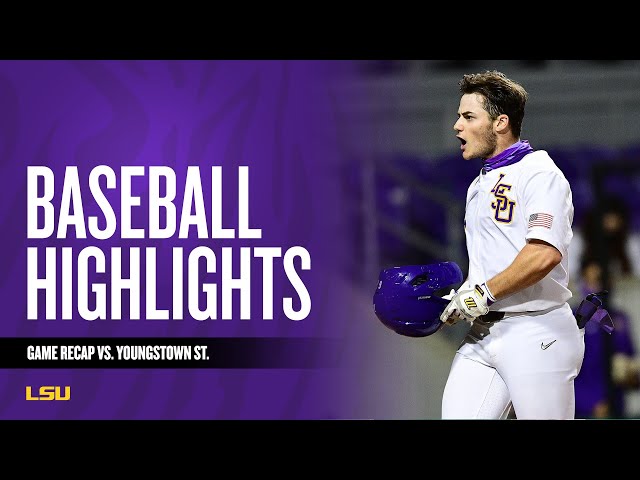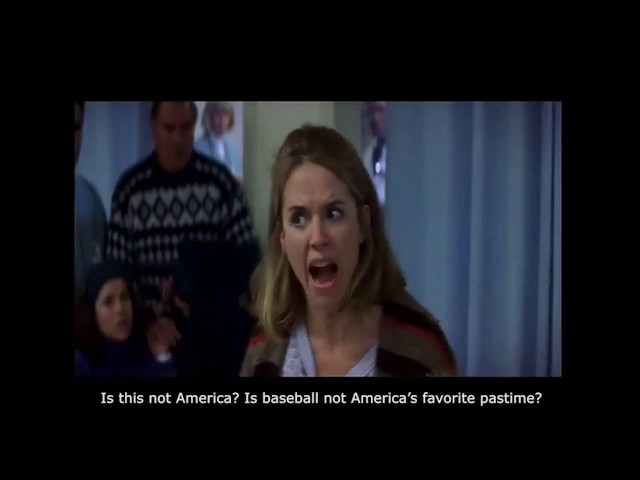How to Live Stream Baseball Games
Contents
How to Live Stream Baseball Games: A Comprehensive Guide
Learn how to live stream baseball games online with this comprehensive guide. We’ll show you where to find the best baseball streams and how to watch live baseball games online.
Introduction
Whether you’re a die-hard fan of your local team or you just enjoy watching America’s pastime, there are a number of ways you can live stream baseball games. In this article, we’ll show you a few different ways to do so.
One way to live stream baseball games is through an over-the-top provider such as MLB.TV. MLB.TV is a service offered by Major League Baseball that allows users to watch live and on-demand streams of every out-of-market game. MLB.TV also offers a number of other features, including HD quality, multi-game viewing, and more.
Another way to live stream baseball games is through a cable or satellite television provider that offers ESPN or Fox Sports channels. Both ESPN and Fox Sports offer live streams of select games on their respective websites.
Lastly, some providers also offer stand-alone apps that allow users to live stream baseball games. For example, the MLB app offers users the ability to watch live and on-demand streams of every out-of-market game. The MLB app also provides other features such as HD quality, multi-game viewing, and more.
What You’ll Need
To live stream baseball games, you’ll need a computer or mobile device, an internet connection, and a subscription to a streaming service.
If you want to watch baseball games on your television, you’ll also need a streaming device like a Roku or Apple TV. Some game broadcasts are available on network television, but depending on your location, you may need a pay-TV service to get the channels that carry them.
Here’s a step-by-step guide to live streaming baseball games:
1. Choose a streaming service. If you want to watch baseball games without cable, you can do so with a subscription to one of the many streaming services that offer live sports, such as Sling TV, ESPN+, FuboTV, or AT&T TV NOW.
2. Connect your devices. Once you’ve chosen a streaming service and signed up for an account, you’ll need to connect your computer or mobile device to the internet and log in to your account. If you want to watch baseball games on your television, you’ll also need to connect your streaming device to your TV.
3. Find the game you want to watch. Once you’re logged in, go to the Watch tab on the streaming service’s website or app and find the game you want to watch. Some games may be available for live viewing on network television channels like ESPN or Fox Sports 1 (FS1), while others will only be available through the streaming service’s app or website.
4. Start watching! When you find the game you want to watch, just click on it and it will start playing in real-time. You can also set up alerts for when specific games are about to start so that you don’t miss any of the action.
Step One: Choose a Service
There are a few different ways that you can stream baseball games, but the most common and convenient is through a streaming service. This will allow you to watch games on your computer, phone, or other devices without any hassle. Below are a few of the most popular streaming services available.
-Sling TV: Sling TV is a great option for streaming baseball games. It offers a variety of channels, including ESPN, which covers many live games. You can also add additional channels to your package if you want to watch other sports or TV shows. Prices start at $25 per month.
-Hulu with Live TV: Hulu with Live TV is another option for streaming baseball games. It offers a variety of channels, including ESPN, which covers many live games. You can also add additional channels to your package if you want to watch other sports or TV shows. Prices start at $40 per month.
-AT&T TV Now: AT&T TV Now is a good option for streaming baseball games. It offers a variety of channels, including ESPN, which covers many live games. You can also add additional channels to your package if you want to watch other sports or TV shows. Prices start at $50 per month.
Step Two: Set Up Your Equipment
Before you can start streaming, you need to set up your equipment. You’ll need a computer with a webcam and a microphone, and you’ll need to download broadcasting software. We recommend OBS Studio for beginners.
Once you have your equipment set up, you’re ready to start streaming.
Step Three: Configure Your Settings
Now that you are logged in and ready to go, it’s time to adjust your settings. The first thing you want to do is click on the settings icon, which looks like a gear. In the settings menu, you want to make sure that the following options are selected:
-Video Quality: Auto
-Audio Quality: Auto
-Stream Delay: 0 seconds
These settings will ensure that you are getting the best possible video and audio quality for your live stream without any issues.
Step Four: Test Your Connection
Now that you have your equipment all set up, it’s time to test your connection to make sure everything is working properly. To do this, you’ll need to connect to a live stream of a baseball game. You can find a list of streams here.
Once you’re connected, open up the settings menu and adjust the quality of the stream until it is clear and free of any buffering or lag. Once you have a clear image, you’re ready to start live streaming baseball games!
Step Five: Start Streaming
Now that you have OBS completely set up, it’s time to start live streaming your baseball games! Make sure that you have your webcam and microphone plugged in, and then click the “Start Streaming” button at the bottom of the OBS interface.
You should now see a preview of your stream in the OBS interface, and people who visit your channel on Twitch should now be able to watch your live stream. Remember to stay active in the chat room and interact with your viewers!
Conclusion
Now that you know how to live stream baseball games, you can enjoy your favorite sport from anywhere in the world. Whether you’re at home or on the go, all you need is a internet connection and a device to watch on. So grab your snacks, put your feet up, and enjoy the game!