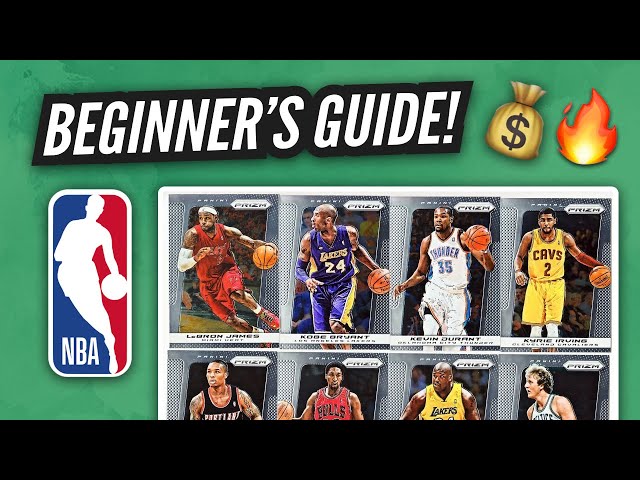Can You Watch NBA Games in VR?
Contents
Can You Watch NBA Games in VR? The NBA has been working with virtual reality for a few years now.

Yes, you can watch NBA games in VR
The National Basketball Association (NBA) and NextVR have announced a partnership that will bring live games to virtual reality headsets. NextVR is a company that specializes in delivering live events in VR. This partnership will make it possible for fans to watch live NBA games in VR starting with the 2016-2017 season.
You need a VR headset
You need a VR headset to watch NBA games in VR. The two compatible headsets are the Oculus Rift and the HTC Vive. If you don’t have either of those, you can still watch by downloading the NextVR app on your compatible smartphone and inserting it into a Google Cardboard viewer.
Compatible phones include the Samsung Galaxy S8, S8+, Note 8, S7, S7 edge, S6, S6 edge, S6 edge+, Note 5, Google Pixel 2, Pixel 2 XL, Pixel XL, Moto Z2 Force Edition, Huawei Mate 9 Pro and Asus Zenfone AR.
You need a compatible device
In order to watch NBA games in VR, you will need a compatible device. Below is a list of devices that are compatible with the NBA VR app.
-Oculus Go
-Oculus Rift
-Samsung Gear VR
-Google Daydream View
-HTC Vive
How to watch NBA games in VR
With the release of the NBA League Pass, you can watch NBA games in VR. You can purchase the League Pass through the Oculus Store, which will give you access to all of the games. You can also buy individual games if you only want to watch one or two.
Download the NBA app
To watch NBA games in VR, you’ll need to download the NBA app. The app is free and available on both Oculus Rift and HTC Vive.
Once you have the app installed, launch it and sign in with your NBA account. If you don’t have an NBA account, you can create one for free.
Once you’re signed in, select the game you want to watch from the list of upcoming games. If the game is available in VR, you’ll see a “VR” icon next to it.
Click on the “VR” icon and select “Watch in Oculus Rift/HTC Vive” to launch the game in VR.
Open the app and sign in
The first step is to open the app and sign in. You can do this by opening the app and selecting the “Sign In” option. Once you have signed in, you will be asked to select your NBA team. After you have selected your team, you will be able to see a list of games that are available to watch in VR. To watch a game, simply select the game that you want to watch and press the “Watch in VR” button.
Go to the NBA VR section
Just go to the VR section of the NBA site and you can watch any game that’s currently being played. You’ll need a compatible device, such as an Oculus Rift, HTC Vive, or Samsung Gear VR, as well as the NBA app. If you don’t have a compatible device, you can still experience some VR content by using Google Cardboard.
Select the game you want to watch
The first step is to decide which game you want to watch. There are a few different ways to do this.
If you have an Oculus Quest or Rift, you can use the NBA on TNT VR app. This will allow you to select any game that is being broadcast on TNT. You can also use the NBA League Pass VR app, which will let you watch any game, but it requires a subscription.
If you don’t have an Oculus Quest or Rift, you can still watch VR games by using the NextVR app. This app is available on a variety of devices, including the Gear VR, Google Daydream, PSVR, and more. The only catch is that not every game is available in VR. You’ll need to check the schedule to see which games are being broadcast in VR.
What you can do in the NBA VR app
The NBA has a new app that allows you to watch live games in virtual reality. This is a great way to experience the game if you can’t make it to the arena. You can also use the app to keep up with the game if you’re at work or school.
Watch live and on-demand games
In the NBA VR app, you can watch live and on-demand games in virtual reality (VR). You can also choose to watch highlights, player profiles, and other NBA content.
Get highlights and replays
One of the most immersive ways to watch live sports is with a virtual reality headset. And now, thanks to the NBA, you can experience the action like never before with the NBA VR app.
With the NBA VR app, you can watch game highlights and replays from every game of the season in virtual reality. You can also watch live pre-game and post-game shows, giving you a 360-degree view of all the action. And if you’re a fan of history, you can even check out classic games and moments from the past.
So whether you’re a die-hard basketball fan or just looking for a new way to experience live sports, be sure to download the NBA VR app today.
Check out player and team stats
The NBA VR app lets you do more than just watch games in virtual reality. You can also check out player and team stats, as well as see highlights from past games.
What you need to know about NBA VR
The NBA has been experimenting with virtual reality for a few years now. You can watch some games in VR, but not all of them. You’ll need a special headset, and the experience isn’t quite the same as being there in person. Here’s what you need to know about NBA VR.
NBA VR is free with your NBA League Pass
With an NBA League Pass, you can watch live out-of-market games in VR on your compatible Samsung Gear VR or Google Daydream View headset. You can also use the NextVR app to check out on-demand highlights and virtual reality experiences from select live games.
To get started, just download the free NextVR app from the Oculus Store or Google Play and sign in with your NBA League Pass credentials. Then put on your headset and get ready for some immersive hoops action!
You can watch games in VR with or without a VR headset
You can watch games in VR with or without a VR headset. There are a few different ways to do this.
If you have a Samsung Gear VR, you can download the NBA on TNT app and watch games live in VR. You’ll have a front row seat, and you can even choose between multiple camera angles.
If you don’t have a Gear VR, you can still watch games in VR using the NBA League Pass app. Just launch the app and select the “VR” tab. You’ll be able to watch games live, but you’ll be stuck with a single camera angle.
Finally, if you want to watch highlights in VR, you can do that too! The NBA app has a “VR Highlights” section that lets you relive some of the best moments from recent games.