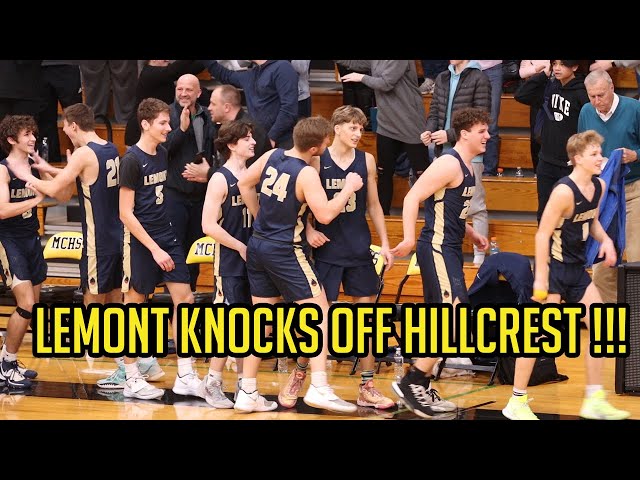How Do I Watch NBA League Pass on My TV?
Contents
You can watch NBA League Pass on your TV by subscribing to the service and following the instructions on the website.
Introduction
Welcome to NBA League Pass! You can watch live out-of-market NBA games on your TV with a League Pass subscription. Here’s how it works:
1. First, you’ll need to sign up for a League Pass subscription. You can do this online at NBA.com/leaguepass, or by calling 1-877-MYNBA.
2. Once you have a subscription, you can watch games on your TV in one of two ways:
-If you have a cable or satellite TV provider, you can watch games through your provider’s website or app (if they offer NBA League Pass). To do this, you’ll just need to sign in with your NBA.com account information.
-Alternatively, you can watch games on the NBA app for smart TVs, gaming consoles, and streaming devices (like Roku or Amazon Fire TV). To set up the NBA app, just follow the instructions on the screen. You’ll need to create an account and then enter your League Pass subscription information.
What is NBA League Pass?
NBA League Pass is a sports television service that gives its subscribers access to live and on-demand NBA games. It is available in both English and Spanish, and includes all of the NBA’s pre-season, regular season, and postseason games. There are also a number of other features, such as highlights, classic games, and live radio broadcasts. The service is available through most cable and satellite providers, as well as a number of streaming services.
How to Watch NBA League Pass on Your TV
You can watch NBA League Pass on your TV in a few different ways. You can either connect your computer to your TV or you can use a streaming device. If you want to watch NBA League Pass on your TV, you will need to have a subscription. You can either get a monthly or yearly subscription. Let’s take a look at how to watch NBA League Pass on your TV.
NBA League Pass on Roku
NBA League Pass is a sports streaming service that gives you access to every NBA game, live and on demand. You can watch games on your Roku player or Roku TV with a League Pass subscription.
To watch NBA League Pass on your Roku player or Roku TV:
-Press the Home button on your Roku remote.
-Scroll up or down and select Streaming Channels to open the Channel Store.
-Select Search Channels and enter “NBA” using the on-screen keyboard.
-Select NBA League Pass from the search results and select Add channel. A message will appear indicating that the channel has been added. Select Go to channel.
-If you have an NBA League Pass subscription, select Start free trial or Sign in to sign in with your provider credentials (required for NBA TV games only).
If you don’t have an NBA League Pass subscription, select Start free trial (You’ll be prompted to sign in or create an account if you don’t already have one) to start a free trial* or purchase a subscription.
-After signing in or starting your free trial, select the game you want to watch and enjoy!
NBA League Pass on Amazon Fire TV
NBA League Pass is a service that allows you to watch live and on-demand NBA games. You can purchase a subscription through the NBA app on your Amazon Fire TV device. Once you have purchased a subscription, you will be able to watch games that are currently in progress, as well as games that have already been completed.
NBA League Pass on Apple TV
If you want to watch NBA League Pass on your TV, you can do so with an Apple TV. Here’s how:
1. Open the App Store on your Apple TV.
2. Search for NBA League Pass.
3. Select the NBA League Pass app and click Install.
4. Once installed, open the app and sign in with your NBA account information.
5. Start watching live games or choose from on-demand content.
How to Watch NBA League Pass on Your Phone or Tablet
If you want to watch NBA League Pass on your TV, you’ll need to download the League Pass app. The app is available for both Android and iOS devices. Once you’ve downloaded the app, you’ll need to create an account and sign in. After that, you’ll be able to watch any NBA game that’s available on League Pass.
NBA League Pass on Android
You can watch NBA League Pass on your Android phone or tablet with the NBA app. To do so, you’ll need to have a subscription to NBA League Pass, which you can get through the NBA website or directly through the app. Once you have a subscription, you can sign in to the app and start watching live games or recorded games from prior seasons.
To watch NBA League Pass on your Android phone or tablet:
1. Download the NBA app from the Google Play Store.
2. Open the app and tap Sign In.
3. Enter your NBA League Pass email and password.
4. Tap Live Games to watch live games, or tap Recordings to watch recorded games from prior seasons.
NBA League Pass on iOS
You can watch NBA League Pass games on your iPhone, iPad, or iPod touch by downloading the NBA app. Once you have the app installed, open it and sign in with your NBA account. If you don’t have an account, you can create one from within the app.
Tap the Menu icon in the top left corner of the screen and tap Live Games. From here, you’ll see a list of games that are currently being broadcasted. Tap on the game that you want to watch and you’ll be able to see all of the available camera angles.
If you want to watch a game that isn’t being broadcasted live, tap on the Menu icon and tap Video Archive. Here, you’ll be able to watch full replays of games that have already been played.
How to Watch NBA League Pass on Your Computer
The National Basketball Association offers a service called NBA League Pass, which allows you to watch live and on-demand games on your computer or mobile device. You can also watch games on your TV if you have a compatible device. In this article, we’ll show you how to watch NBA League Pass on your computer.
NBA League Pass on Desktop
You can watch NBA League Pass on your computer by visiting the NBA League Pass website and logging in with your account information. Once you’re logged in, you’ll be able to watch live and on-demand games, as well as access other features like the NBA TV schedule and game highlights. If you want to watch NBA League Pass on your TV, you’ll need to connect your computer to your TV using an HDMI cable.
NBA League Pass on Mobile
It’s easy to watch NBA League Pass on your mobile device. Just download the NBA app from the App Store or Google Play, then sign in with your NBA Account. If you don’t have an NBA Account, you can create one here. Once you’re signed in, tap on the “Watch” tab at the bottom of the NBA app and select “TV Providers.” Find your provider and sign in with your provider credentials. Once you’re signed in, you’ll be able to watch any NBA League Pass game that’s live or upcoming.