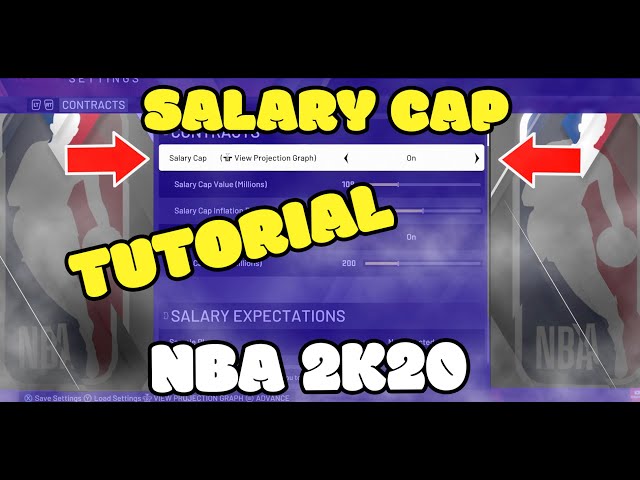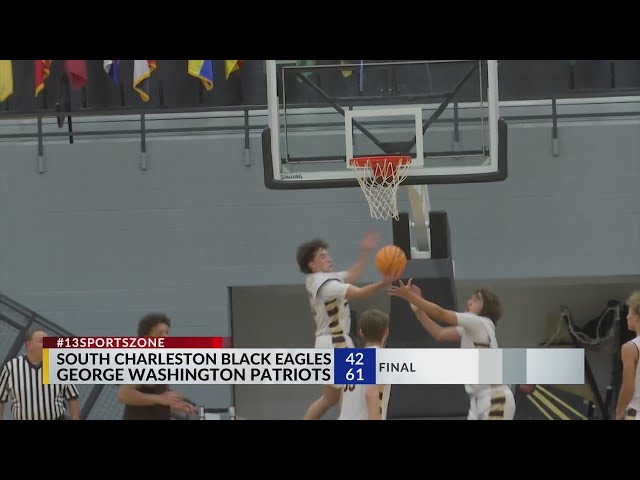How to Turn Salary Cap Off in NBA 2K20?
Contents
Do you want to know how to turn off the salary cap in NBA 2K20? Doing so can give you a big advantage in your MyGM or MyLeague game. Read on to find out how to do it.
Introduction
The MyLEAGUE and MyGM modes in NBA 2K20 are more enjoyable when salary cap is turned off. This way, you can sign any free agent to any team, and create super teams if you want. Plus, there are no restrictions on trading players. If you want to learn how to turn salary cap off in NBA 2K20, just follow the steps below.
How to turn salary cap off in NBA 2K20?
The first thing you need to do is go to “MyGM/MyLEAGUE” from the main menu. From there, select “Options”, then “Settings”, and finally “Gameplay Settings”. Scroll down until you see the “Cap Occurences” option. Change this from “On” to “Off”.
What are the benefits of turning salary cap off in NBA 2K20?
The main benefits of turning salary cap off are twofold:
First, it allows you to have complete control over your team’s roster and finances. You can sign any player you want, regardless of their salary demands, and you don’t have to worry about going over the salary cap.
Second, it makes trade negotiations much easier. Since there is no salary cap to worry about, you can trade players without having to match salaries. This gives you a lot more flexibility when it comes to making trades.
How to turn salary cap off in NBA 2K20 for MyLEAGUE and MyGM?
gamers that want to have complete control over their team when playing NBA 2K20’s MyLEAGUE and MyGM game modes will want to turn the salary cap feature off. Doing so will allow players to go over the league’s salary cap, sign any free agent they want, and make any trade they desire without having to worry about matching salaries.
There are two ways to turn the salary cap off in NBA 2K20: by editing the rules of an existing league or by creating a new league with the salary cap turned off from the start. Here’s how to do both:
##Editing an existing league
1. From the main menu, go to “Features,” then “MyLEAGUE.”
2. Select the league you want to edit from the list of options.
3. Go to “League Settings.”
4. Scroll down until you see the “Cap Type” option and change it from “Hard Cap” to “No Cap.”
5. Save your changes and exit the menu.
##Creating a new league with no salary cap
1. From the main menu, go to “Features,” then “MyLEAGUE.”
2. Select “Create League.”
3. Choose your League Type, Conference Type, and Schedule Type preferences. make sure to set Conference Type to “No Conferences” if you don’t want conferences in your league). When you get to the “Cap Type” option, change it from “Hard Cap” to “No Cap.” all of your other settings as desired (just 4. Save your changes and exit the menu.
Conclusion
In conclusion, turning off the salary cap in NBA 2K20 is a great way to get around the restriction and create a more competitive game. This will allow you to sign free agents without having to worry about the financial aspect of the game, and you can also create super teams that would otherwise be impossible.