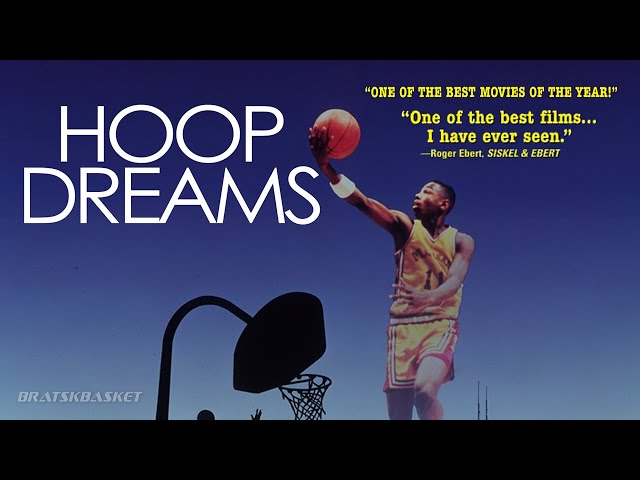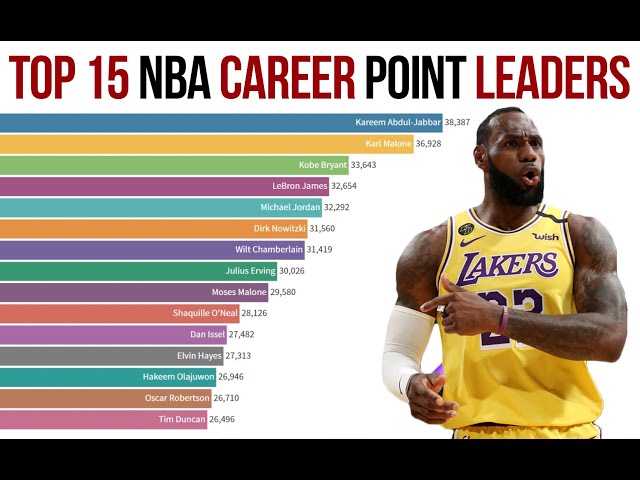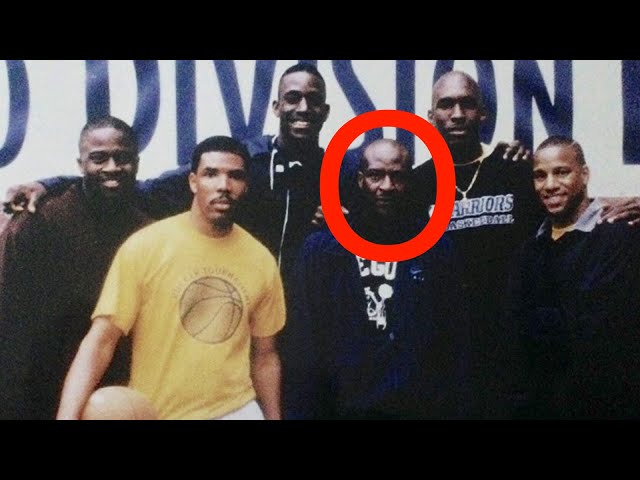Where To Stream NBA Games Online?
Contents
Looking for a way to watch NBA games online? Here are some of the best places to stream live NBA games!
Official NBA League Pass
Overview
The official NBA League Pass is a subscription service that gives you access to live and on-demand games for all 30 NBA teams. You can watch games on your TV, computer, phone, or other supported devices. NBA League Pass also includes classic games and highlights, so you can relive your favorite moments from the past.
There are two different versions of NBA League Pass:
– NBA League Pass: This is the standard version of the service, and it includes all of the features listed above. It costs $19.99 per month, or $199.99 for a year-long subscription.
– NBA League Pass Premium: This is the premium version of the service, and it includes everything in the standard version plus extras like commercial-free streams and live game DVR. It costs $39.99 per month, or $399.99 for a year-long subscription.
If you want to watch NBA games online, NBA League Pass is the best way to do it. There are other ways to watch some games (like through your cable provider or through individual team apps), but nothing comes close to giving you access to every game like League Pass does.
Pros
-Watch live out-of-market NBA games all season long
-Get real-time stats, scores and standings
-Catch up on the latest highlights
-Never miss a game withNBA TV
Cons
– You can only watch out-of-market games, meaning you can’t watch your favorite team unless they’re playing another team from your area.
This might not be a big deal if you live in a city with multiple NBA teams, but for smaller markets, it can be a pretty big bummer.
– There are blackouts for nationally televised games. This is to encourage people to watch the games on TV instead of streaming them online, but it still stinks if you’re trying to avoid cable TV.
– The price goes up during the playoffs. If you want to watch every game during the NBA playoffs, you’ll have to pay a little extra.
ESPN+
As the official broadcaster of the NBA, ESPN has exclusive rights to stream live games online. You can watch ESPN+ on your computer, phone, or streaming device. ESPN+ is a subscription service that costs $4.99 per month. With ESPN+, you can watch live games, out-of-market games, and on-demand replays.
Overview
ESPN+ is a streaming service from ESPN that gives you access to live sports, exclusive original series, premium articles, and much more.
It’s basically everything you love about ESPN, without the cable bill. You can watch ESPN+ on your computer, phone, tablet, or streaming device.
Some of the live sports you can watch with ESPN+ include MLB, NHL, MLS, international soccer, college sports, golf, boxing & MMA, rugby, cricket, and more.
There are also a ton of great shows and documentaries available to stream. And if you’re a diehard sports fan, you can get even more access with the ESPN Insider premium subscription ($4.99/month).
Overall, ESPN+ is a great option for streaming live sports and it’s especially handy if you already have a Prime membership since you can just add it to your existing account.
Pros
ESPN+ is a subscription-based streaming service from ESPN that gives you access to live and on-demand sports programming, original series, and documentaries. NBA League Pass is also included with your ESPN+ subscription, so you can stream live out-of-market games.
Pros:
-Cheaper than other NBA streaming options at $5/month
-No ads
-Includes ESPN’s excellent NBA coverage and other great sports content
-Can cancel anytime
Cons
ESPN+ does not include access to ESPN’s linear TV channels (ESPN, ESPN2, ESPNU, etc.), which still require a traditional pay TV package. For cord cutters, that’s a big drawback, as ESPN’s linear TV channels are often the only reason they would keep a pay TV package.
Additionally, while ESPN+ does offer some live games and on-demand replay of recent games, it’s light on live NBA content compared to other services. For example, during the 2019-2020 season, ESPN+ will only offer about 300 live out-of-market NBA games (i.e. games not broadcast on your local ESPN affiliate), compared to NBA League Pass’ approximately 1,100 live games per season
Sling TV
Sling TV is a great option for those looking to stream NBA games online. It’s a streaming service that offers live and on-demand TV from a variety of channels, including ESPN. You can watch games from anywhere with an internet connection, and there’s no contract so you can cancel anytime.
Overview
Sling TV is an American streaming television service that is owned by the Dish Network. It was launched on February 9, 2015. The service allows users to watch live and on-demand TV programming from various channels on their personal computers, smartphones, gaming consoles, and other compatible devices. It is available in two base packages: “Sling Orange” and “Sling Blue”.
Sling TV offers a variety of live and on-demand NBA games that you can stream online. You can watch NBA games on TNT, ESPN, and NBA TV with a Sling TV subscription. You can also watch NBA League Pass games on NBA TV with a Sling TV subscription.
Pros
Sling TV offers a ton of value for cord cutters looking to watch NBA games online. First, the service starts at just $20 per month, which gives you access to ESPN, TNT, and ABC – the three channels that broadcast the most NBA games.
In addition, Sling TV offers a fairly comprehensive selection of other channels that show some basketball games throughout the season. For example, you can also find games on ESPN2, ESPN News, and ESPNU.
Plus, with Sling TV’s Sports Extra add-on ($5 per month), you can also watch games on NBA TV and Comcast SportsNet – both of which show live games throughout the week.
Cons
Sling TV is a great option for cord-cutters, but it does have some drawbacks. First, it’s important to understand that there are two different versions of Sling TV: Orange and Blue. The Orange package is $25 per month and provides access to ESPN, ESPN2, TNT, TBS, and a few other channels. The Blue package is $25 per month and provides access to Fox Sports 1, NBC Sports Network, the NFL Network, and a few other channels. You can’t mix and match these packages, so you’ll need to decide which one you want before you sign up.
Another con is that Sling TV doesn’t offer any live local channels. This means that if you want to watch your local NBA team, you’ll need to find another way to do it. One option is to use an over-the-air antenna, which will give you access to your local Fox or NBC station (depending on which team you want to watch). Another option is to sign up for a live TV streaming service like AT&T TV Now or YouTube TV, which will give you access to your local NBA team’s games as well as many other live channels.
Finally, it’s worth mentioning that Sling TV doesn’t offer any DVR service. This means that if you want to record an NBA game to watch later, you’ll need to use another service like PlayStation Vue or YouTube TV (both of which do offer DVR).
AT&T TV Now
AT&T TV Now is a great option for those looking to stream NBA games online. The service offers a wide variety of channels, including ESPN, TNT, and ABC, so you can catch all the action. AT&T TV Now also offers a DVR feature, so you can record games and watch them later. The only downside is that the service is a bit more expensive than some of the other options on this list.
Overview
AT&T TV Now is a streaming service from AT&T that offers live and on-demand content from over 60 channels. The service includes popular channels such as ESPN, TNT, TBS, CNN, and Disney Channel. AT&T TV Now also offers a cloud DVR with unlimited space for recording shows and movies. AT&T TV Now is available on a variety of devices, including Roku, Apple TV, Amazon Fire TV, and Android TV.
Pros
There are a number of reasons why AT&T TV Now is a great option for streaming NBA games online. First, it offers a great selection of channels that carry NBA games, including ESPN, TNT, and ABC. Second, it offers a free 7-day trial, so you can test it out before committing to a subscription. Finally, it’s one of the most affordable streaming services out there, with plans starting at just $35 per month.
Cons
1. AT&T TV Now’s $65-per-month “Plus” plan is one of the most expensive live TV streaming services available.
2. The company also offers a less expensive, $50-per-month “Max” plan, but it is only available to DIRECTV NOW subscribers and only offers ESPN, Disney, and Freeform channels — no ABC, TNT or NBA TV.
3. You can add HBO to either package for an additional $5 per month, but AT&T TV Now does not offer any other premium channels as add-ons.
4. Cloud DVR is included with all plans, but you can only store 20 hours of programming unless you pay an additional $10 per month for 500 hours of storage. Also, recorded programs expire after 30 days.
5. AT&T TV Now does not have any parental controls or content filtering options, so parents will need to be vigilant about what their children are watching on the service.
YouTube TV
YouTube TV is a great option for streaming NBA games. You can watch games live or on demand, and there is no cable required. You can also add other channels to your subscription, and there is a free trial available.
Overview
YouTube TV is a streaming service that offers live TV, DVR, and on-demand content from over 70 networks.
You can watch NBA games on YouTube TV with a subscription. You can also find some games on ESPN, TNT, and ABC if you have one of those channels in your package.
If you want to watch NBA League Pass games, you can purchase a subscription and add it to your YouTube TV account.
Pros
There are plenty of reasons to consider YouTube TV as your go-to streaming service for NBA games. First and foremost, it offers a great selection of channels that will air NBA games throughout the season, including ESPN, TNT, and ABC. You can also add on additional sports channels like NBC Sports Network and NBA TV if you want even more basketball coverage. Plus, YouTube TV comes with unlimited DVR storage space, so you can always record games and watch them later if you can’t catch them live.
Cons
You might think that $35/month is a deal, especially since you get live TV, but there are several reasons why YouTube TV may not be the best option for you.
First, let’s start with the price. $35/month may not seem like a lot, but it quickly adds up, especially if you add on additional channels. Furthermore, the price of YouTube TV has been increasing steadily over the past few years, and it’s likely that it will continue to increase.
Second, YouTube TV does not offer any sort of DVR storage package. This means that if you want to record a show or game to watch later, you’ll have to do so manually. And if you forget to record something, tough luck — you’ll just have to hope that it’s available On Demand or on another service.
Third, YouTube TV is not available in all markets. This is a common issue with live TV streaming services — they often lack comprehensive coverage — but it’s still something to be aware of before you sign up for YouTube TV.
Fourth, YouTube TV has been known to experience technical difficulties from time to time. This isn’t necessarily a dealbreaker, but it is something to be aware of.
Finally, YouTube TV does not offer any sort of free trial period. So if you’re undecided about whether or not the service is right for you, you’ll have to take a leap of faith and just sign up and hope for the best.