How To Do A Fantasy Draft In NHL 20?
Contents
Follow these simple steps and you’ll be on your way to conducting a successful fantasy draft in NHL 20.
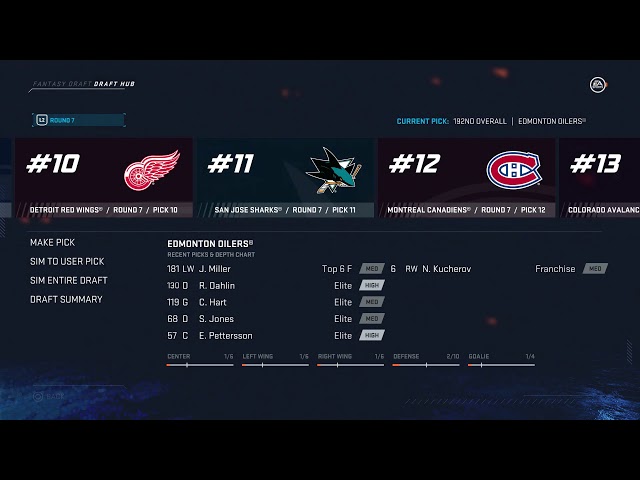
Introduction
Are you looking for tips on how to do a fantasy draft in NHL 20? If so, you’ve come to the right place. In this article, we’ll give you some tips and advice on how to approach your fantasy draft and give you the best chance of success.
With the NHL season just around the corner, now is the perfect time to start preparing for your fantasy draft. If you’re new to fantasy hockey, or just need a refresher, we’ve got you covered. Here’s everything you need to know about how to do a fantasy draft in NHL 20.
When it comes to fantasy hockey, there are a few different ways to draft your team. You can do a snake draft, an auction-style draft, or a live draft. We’ll go over each of these drafting methods so you can decide which one is right for you.
A snake draft is the most common type of fantasy hockey draft. In a snake draft, each team takes turns selecting players in a pre-determined order. The order is usually determined by a random generator or by last year’s standings.
With an auction-style draft, each team is given a set amount of money (usually $200) that they can use to bid on players. The team that wins the bid gets that player on their team. This drafting method is less common but can be more fun because it adds an element of strategy and competition to the draft process.
A live draft is exactly what it sounds like – it’s a live Draft where teams make their picks in real-time. This can be done online or in person. Live drafts are less common than other drafting methods but can be more fun because they add an element of suspense and excitement to the process.
What is a Fantasy Draft?
In NHL 20, you can partake in a Fantasy Draft with friends (or AI), building your own dream team of players from the ground up. Here’s how to set up and take part in a Fantasy Draft in NHL 20.
How to do a Fantasy Draft in NHL 20
In NHL 20, you can do a Fantasy Draft with up to 31 other users. This can be a great way to start your season off and get a feel for the game. To do a Fantasy Draft, you first need to set up a Fantasy Draft profile. Here, you’ll be able to select the number of users, the type of draft, and the settings for the draft. You can also set up a mock draft to get a feel for how the draft works.
Step 1: Create or join a league
The first step to taking part in a Fantasy Draft is to create or join a league. Leagues can be created from the “Leagues” screen by selecting the “Create League” button. Leagues can also be joined from this screen by selecting the “Join League” button and following the prompts. You will need an EA Account and a copy of NHL 20 to join or create a league.
Step 2: Set up your draft
Before you start your fantasy draft, you need to set up your draft board. To do this, go to NHL 20> Customization> Profile> and then select the Fantasy Draft option. You will then be able to choose your draft type, number of rounds, and how many teams will be in your league.
Once you have everything set up, it’s time to start drafting! To do this, simply go to NHL 20> Customization> Profile> and then select the Fantasy Draft option. You will then be able to choose your draft type, number of rounds, and how many teams will be in your league.
In the next screen, you will be able to see all of the available players. To drafted a player, simply select them and then press the ‘Draft’ button. Repeat this process until all of the rounds are completed.
Once the draft is complete, you will need to assign each team their home rink. To do this, go to NHL 20> Customization> Profile> and then select the Hockey Rinks option. Here you will be able to see all of the available rinks and assign them to each team.
And that’s it! You are now ready to start playing NHL 20 with your friends!
Step 3: Start your draft
Now that you know how many rounds and how many players you’ll be drafting, it’s time to start your draft!
To start your draft, go to the “Fantasy Draft” screen from the “Play” menu. From here, you can set up your draft as well as see which players have already been drafted by other teams.
Once you’re all set up, it’s time to start drafting! To do so, simply select the player you want to draft from the list of available players.
You’ll then have to confirm your pick by clicking on the “Draft Player” button.
And that’s all there is to it! Simply repeat this process until you have drafted all of the players for your team.
Conclusion
NHL 20 is finally here and with it comes the newest addition to the game, the Fantasy Draft. This mode is a great way to start your franchise with a clean slate and have some fun while doing it. In this article, we will go over how to do a fantasy draft in NHL 20 so you can get started on building your perfect team.
To do a fantasy draft in NHL 20, first, you will need to create a new franchise. When you are creating your franchise, you will be given the option to do a fantasy draft. Once you select this option, you will be able to choose the number of teams that will be in your fantasy draft. We recommend sticking with the default of 12 teams so that everyone has an equal chance of drafting a good team.
Once you have chosen the number of teams, you will need to select a draft order. The draft order is how the order of picks will be determined for each round of the draft. You can either let the computer determine the order randomly or you can select it manually. If you want to have more control over who gets which pick, we recommend selecting the manual option.
Once you have chosen your draft order, you will need to select your draft type. There are two types of drafts in NHL 20: snake and linear. In a snake draft, the order of picks reverses after each round so that the team with the last pick in one round gets the first pick in the next round. In a linear draft, each team gets one pick per round and then the order stays the same for future rounds. We recommend choosing snake drafts as they are more fair and allow for more parity between teams.
Once you have chosen your draft type, it’s time to start drafting! You will have a set amount of time to make each pick and you can use this time to scout players or make trades with other teams. To scout players, simply go to their profile page and click on the “Scouting” tab. This will give you information on their ratings as well as their potential rating (which is how good they could become if developed properly). Keep in mind that players with high potential ratings may be harder to acquire because other teams will also be trying to get them.
When you’re ready to make your pick, simply click on the player’s name and then click on “Draft Player”. If you change your mind about who you want to drafted, simply click on “Undraft Player” and then choose someone else. Once all 12 rounds are complete, your fantasy draft is finished and it’s time to start your season!





