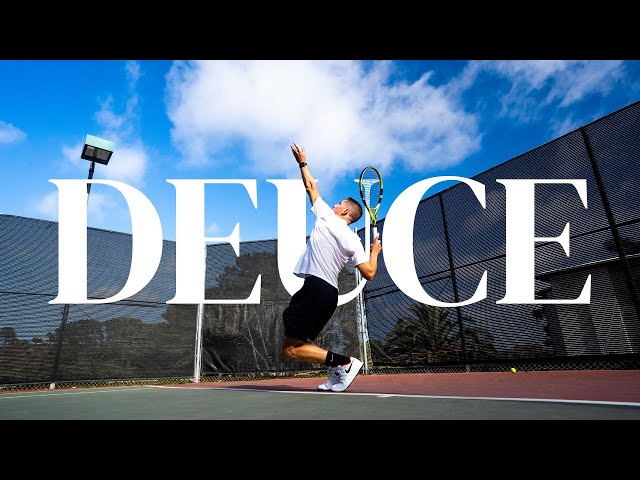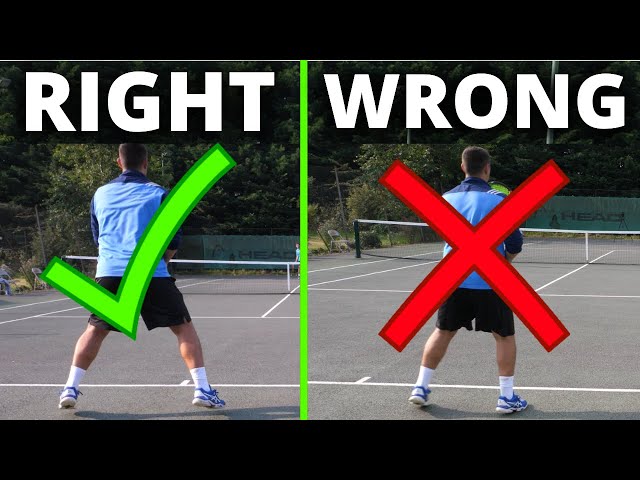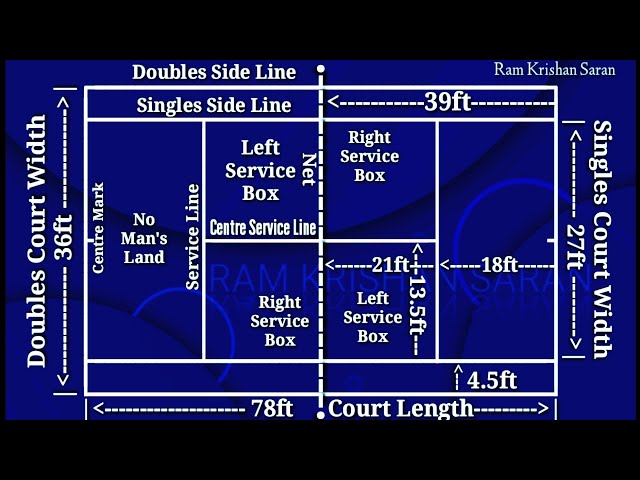How To Record Yourself Playing Tennis
Contents
If you’re looking to improve your tennis game, one of the best things you can do is record yourself playing. This way, you can analyze your technique and make necessary adjustments. But how do you go about recording yourself playing tennis?
In this blog post, we’ll show you how to set up a recording system so that you can capture your tennis matches and practice sessions. We’ll also provide some tips on how to get the most out of your recordings.
Introduction
In order to improve your tennis game, you need to be able to watch and analyze your swings. Recording yourself playing tennis is an excellent way to do this. By recording yourself, you can watch your form and identify any areas that need improvement.
There are a few different ways that you can record yourself playing tennis. One is to use a video camera, another is to use a digital recorder, and the third is to use your smartphone.
If you decide to use a video camera, you will need to purchase one that is compatible with your computer. You will also need to purchase a tripod so that the camera can be securely positioned in one spot. Set the tripod up in a spot where it will not be obstructed by other players or spectators. Once the tripod is in place, position the camera so that it will have a clear view of the court. Start recording and then begin playing.
If you decide to use a digital recorder, you will need to purchase one that is compatible with your computer. Digital recorders are small and portable, so they are easy to carry with you to the tennis court. Start recording and then begin playing.
If you decide to use your smartphone, there are a few different apps that you can download that will allow you to record yourself playing tennis. One app is called Tennis clocks, another is called Coach’s eye, and the third app is called Ubersense Tennis. Start recording and then begin playing.
Once you have recorded yourself playing tennis, watch the recording back in slow motion. Pay attention to your form and identify any areas that need improvement. Make sure to keep practicing so that you can improve your game!
Setting Up
You will need some form of recording device. This could be a video camera, your phone, or a digital recorder. Placing the recorder as close to the court as possible will give you the best sound quality. If you are using your phone or another handheld device, consider using a tripod to keep it steady.
Once you have yourdevice set up, hit record and start playing! If you make any mistakes, don’t worry – you can always edit them out later. When you’re finished, hit stop and review your footage.
The Right Equipment
If you want to produce high-quality recordings of your tennis matches, you’ll need to invest in the right equipment. At a minimum, you’ll need a digital video camera and a good microphone. A tripod will also be helpful, as it will allow you to keep the camera steady during long takes. If you have the budget for it, consider investing in a professional-grade video camera. This will give your recordings a more polished look.
In terms of software, you’ll need a video editing program to put your recordings together. There are many excellent programs available, both for purchase and for free. Do some research to find one that suits your needs and abilities.
Once you have the equipment and software sorted out, it’s time to start recording! Make sure to set up your camera in a place where it will get a good view of the entire court. If possible, try to mount the camera on a tripod or other stable surface. This will help ensure that your recordings are steady and free of shake.
Start recording well before the match is set to begin. This will give you some “insurance” in case something goes wrong with the recording later on. When the match is over, be sure to stop recording and save your footage!
The Right Environment
When recording yourself playing tennis, it is important to create the right environment. You should find a place that is quiet and has minimal distractions. If possible, you should also find a place with good acoustics. This will help to ensure that your recording sounds clear and professional.
Once you have found the perfect location, you should set up your recording equipment. If you are using a digital recorder, make sure that it is positioned in such a way that it will capture the sound of your tennis game clearly. If you are using a camera to record your game, make sure that it is positioned so that it will get a good view of the action.
The Right Technique
When you are playing tennis, it is important to have the right technique. This will help you to improve your game and to make sure that you are using the right strokes. You should also be using the right grip on your racket. There are different strokes that you can use in tennis, and each stroke has a different way of being hit. You should also be aware of the right time to hit the ball. This is important so that you do not make any mistakes when you are playing. If you are not sure about the right technique, you can always ask a professional or take a lesson.
You can also improve your game by practicing your swings in front of a mirror. This will help you to see what you are doing wrong and correct it. If you do not have a mirror, you can ask someone to watch you as you play. They will be able to see what you are doing wrong and tell you how to fix it. You should also try to practice your strokes in slow motion. This will help you to get a feel for the stroke and how it should be hit. When you are hitting the ball, you should also be aware of where your opponent is standing. This will help you to make sure that you do not hit the ball into their court.
The Right Editing
The key to recording yourself playing tennis and making it sound good is in the editing. You can have all the right equipment, but if you don’t edit your recording properly, it will still sound bad.
There are a few things you need to do when editing your recording:
1. Remove any unwanted noise: humming, clipping, hissing, etc.
2. Adjust the levels of the different parts of the recording so that they are balanced and there are no sudden loud or quiet sections.
3. Add any necessary effects: echo, reverb, etc.
4. Make sure the recording is the correct length and there are no sections that are too long or too short.
5. Export the recording in a format that is compatible with your computer and software.
Conclusion
We hope you found this guide helpful. If you have any other questions, please feel free to leave a comment below or contact us.