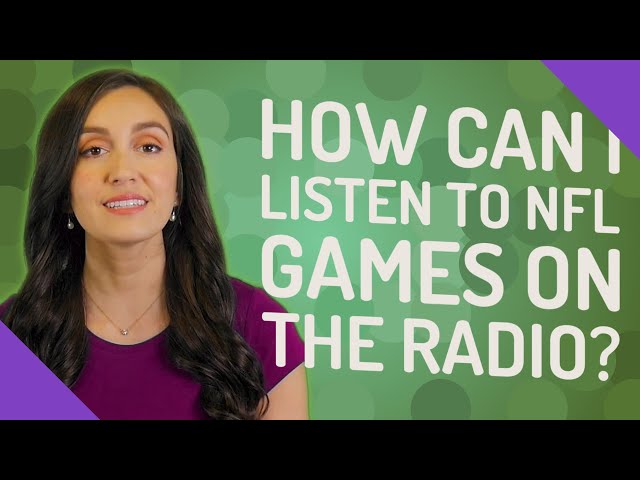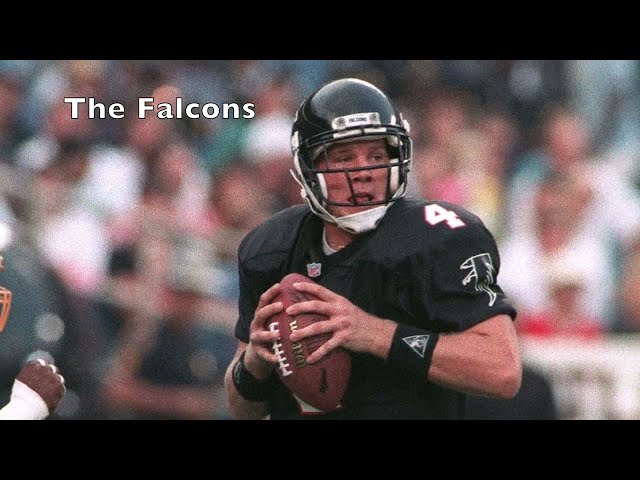How to Listen to the NFL Radio
How to Listen to the NFL Radio on Your Phone, Tablet, or Computer
How to Listen to the NFL Radio
The National Football League has its own radio station that airs live games and related programming. You can listen to the NFL Radio on your computer, phone, or other mobile device. In this article, we’ll show you how to listen to the NFL Radio.
Find your local NFL radio station
You can find your local NFL radio station by using the Radio.com app or by visiting the NFL website.
If you’re using the Radio.com app, open the app and search for “NFL.” A list of NFL radio stations will appear. Find the station that is broadcasting the game you want to listen to, and click on it.
If you’re visiting the NFL website, go to www.nfl.com/radio. Enter your zip code in the “Find a Station” tool, and a list of NFL radio stations in your area will appear. Find the station that is broadcasting the game you want to listen to, and click on the “Listen” link next to it.
Listen online at NFL.com
If you want to listen to NFL games on the radio, you have a few different options. You can find a local radio station that broadcasts games, listen to an online stream, or use the NFL Mobile app.
Listening to NFL games on the radio is easy if you have a local station that carries them. Just tune in to the station at game time and enjoy. If you’re not sure which station carries your team’s games, you can visit NFL.com and search for your team’s page. Then, look for the “Radio” section on the right side of the page. There, you’ll see a list of radio stations that broadcast your team’s games.
If you can’t listen to a game on the radio or don’t have a local station that carries them, you can try streaming games online. NFL.com offers several different ways to do this. First, you can go to the “Listen Live” section of the website and choose from a list of available streams. Alternatively, you can go to your team’s page and look for the “Listen Live” link in the “Radio” section. Finally, if you’re a Verizon Wireless customer, you can stream games on your phone with the NFL Mobile app.
So, whether you want to listen to NFL games on the radio or stream them online, there are several easy ways to do it. Just tune in at game time and enjoy!
Download the NFL Mobile app
The NFL Mobile app is available for iOS, Android, and Windows Phone. You can use the app to listen to NFL Radio.
To listen to NFL Radio on the app:
1.Open the NFL Mobile app.
2.Select Menu > News & Video > NFL Radio.
3.If you’re not already signed in, sign in with your NFL account. If you don’t have an NFL account, create one now.
4.Tap the play button to start listening.
What You’ll Need
In order to listen to the NFL Radio, you will need a few things. Firstly, you will need an internet connection. Secondly, you will need a computer or a mobile device. Lastly, you will need a way to access the NFL Radio website.
A radio
In order to listen to the NFL radio, you will first need a radio. You can purchase a radio at most electronics stores. Once you have a radio, you will need to find an NFL station in your area. To find an NFL station, you can either look in your local phone book or search the internet. Once you have found an NFL station, you can tune in and listen to the game.
An internet connection
An internet connection is required to listen to the NFL Radio. There are a few ways to find a live radio broadcast of an NFL game.
One way is to find a website that streams live sports radio. Some sites that offer this service are TuneIn, Streema, and CBS Sports Radio. To listen, you will need to create an account and then log in.
Another way to listen is with the NFL Mobile app. The app is available for both Android and iOS devices. Once you have downloaded the app, open it and sign in with your NFL account. Then, go to the “Listen” tab and select the game you want to hear.
You can also listen to NFL games on SiriusXM satellite radio. To do this, you will need a SiriusXM subscription. Once you have that, tune in to channel 88 on your radio.
If you are away from your computer or mobile device, you can still catch a game on the radio. There are several stations that carry NFL games, including WBAP 820 AM (Dallas Cowboys), KFAN 1130 AM (Minnesota Vikings), and WFAN 660 AM (New York Jets).
The NFL Mobile app
In order to listen to the NFL radio, you will need the NFL Mobile app. This app is available for free on iOS and Android devices. Once you have downloaded and installed the app, open it and sign in with your NFL account. If you do not have an NFL account, you can create one for free.
Once you are signed in, tap on the “Live” tab at the bottom of the screen. Here, you will see a list of all the NFL games that are currently being broadcasted on the radio. Tap on the game that you want to listen to, and then tap on the “Listen Live” button.
That’s all there is to it! You should now be able to listen to the NFL radio on your mobile device. If you have any questions, or if you encounter any problems, please feel free to reach out to us at [email protected].
How to Listen to the NFL Radio
There are a few ways that you can listen to the NFL radio. One way is to download the NFL app on your smartphone and listen to the live radio broadcast. Another way is to go to the NFL website and find the live radio broadcast. You can also find the NFL radio broadcast on many different radio stations.
Find your local NFL radio station
You can find your local NFL radio station by:
-Visiting the website of the National Football League.
-Clicking on the “Find Your Local Station” link.
-Entering your zip code into the search bar.
-Finding the station that is broadcasting the NFL game you want to listen to.
Listen online at NFL.com
You can listen to NFL games online at NFL.com. You will need to sign in with your cable provider in order to access the live streams.
ESPN Radio is the exclusive national radio broadcaster of NFL games. You can listen to ESPN Radio online or on the app. You will need to sign in with your ESPN account in order to access the live streams.
Sirius XM is a satellite radio service that offers live game broadcasts from every NFL team. You can listen to Sirius XM online or on the app. You will need a Sirius XM subscription in order to access the live streams.
Download the NFL Mobile app
The easiest way to listen to the NFL Radio is to download the NFL Mobile app. The app is free and available for both iPhone and Android. Once you have the app installed, just open it up and tap on the “Listen Live” tab. From there, you can choose from a number of different NFL Radio stations.