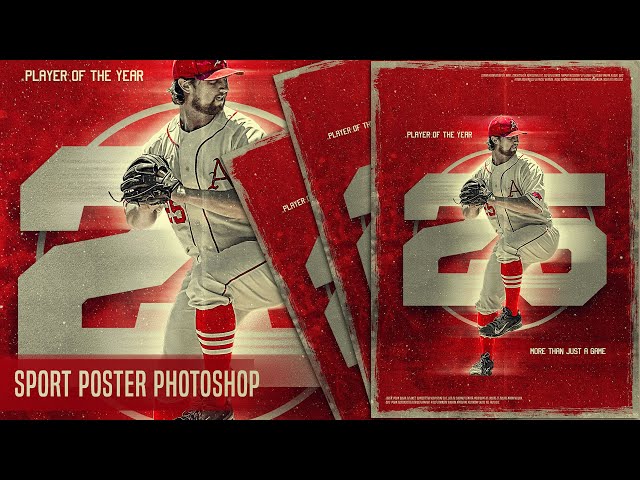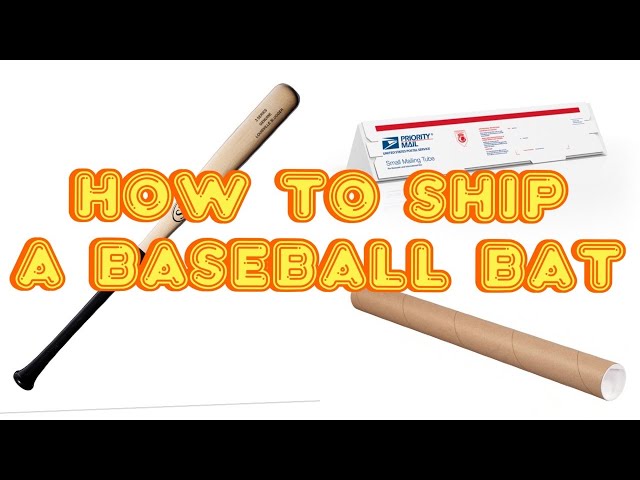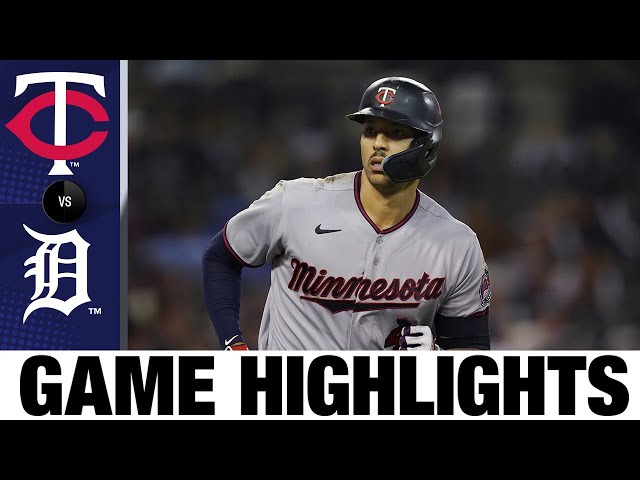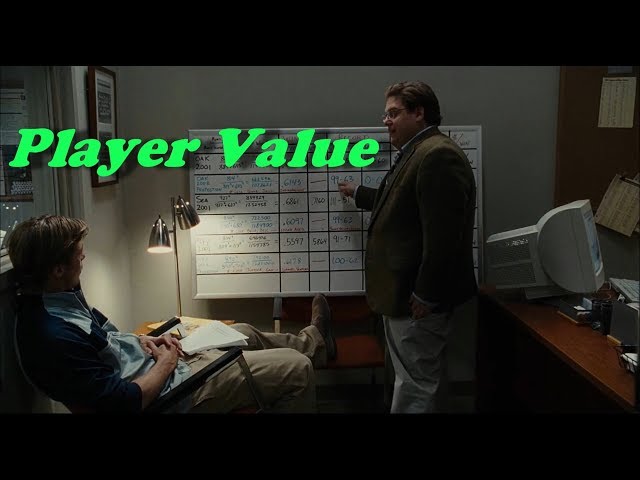How to Make Your Own Baseball Graphics
Contents
Learn how to make your own baseball graphics by following these Easy Steps You can use these graphics on your website, blog, or even on social media
Introduction
Are you a baseball fan who wants to create your own graphics? Maybe you’re a player or coach who wants to make practice schedule posters or game day lineups. Maybe you’re a die-hard fan who wants to show your team spirit by making posters, banners, or decorations for your home or office. Whatever your reasons, with a little bit of creativity and some basic design knowledge, you can make baseball graphics that will score a home run with anyone who sees them!
Step One: Choose Your Design
There are a couple of ways that you can go about finding a design for your baseball graphic You can either come up with one on your own or find an existing design that you like and tweak it to make it your own. If you decide to come up with your own design, consider what feelings or ideas you want to communicate with your graphic. For example, if you’re designing a graphic for a Little League team you might want to use bright colors and kid-friendly imagery. On the other hand, if you’re designing a graphic for a High School team, you might want to use more subdued colors and a classic design. Once you have an idea of what kind of design you’re going for, sketch out a few possibilities until you settle on one that you like.
If you decide to find an existing design to use as a starting point there are a couple of different places that you can look. One option is to do a search on Google Images or another search engine. Another option is to look through Getty Images or another stock image website. Once you find an image that you like, download it and open it in Photoshop or another image editing program.
Step Two: Find or Create Templates
Now that you have all of your materials, it’s time to find or create some templates. You can use a pre-made template, or you can design your own. If you opt to design your own templates, start by sketching out your ideas on paper. Once you have a general idea of what you want your baseball graphics to look like, use a design software like Adobe Photoshop or Illustrator to bring your vision to life. If you’re not sure how to use these programs, check out some tutorials online or invest in a quality book on the subject matter.
Step Three: Create Your Graphics
Now that you have your background and text ready, it’s time to start creating your baseball graphics.
There are a few different ways that you can go about this. If you’re Feeling creative, you can create your own designs from scratch. Or, if you want to save some time, you can use templates or pre-made images that you can customize to your liking.
Whichever route you decide to take, the important thing is to have fun and be creative!
Step Four: Save and Export Your Graphics
Now that you have your baseball graphics all designed and ready to go, it’s time to save and export them so you can use them in your project. Here’s how to do it.
First, open the File menu and choose Save As. In the save dialogue, choose a file format for your graphic. For most purposes, PNG or JPG will work just fine.
Once you’ve chosen a file format, click Export and choose a location to save your file. That’s it! Your baseball graphic is now ready to use.
Conclusion
Whether you’re a professional graphic artist or simply a baseball fan looking for a fun project, creating your own baseball graphics can be a rewarding experience. With a little creativity and some basic graphic design knowledge, you can design custom logos, player photos, team mascots, and more.
When creating baseball graphics, it’s important to keep in mind the various sizes and shapes that will be needed. Logos, for example, must be easily recognizable at small sizes, while player photos need to be large enough to show detail. And of course, all graphics must be printable in either black and white or color.
Fortunately, there are a number of software programs that make it easy to create Custom Baseball graphics. Adobe Photoshop is widely regarded as the industry standard for graphic design, but there are also many excellent (and cheaper) alternatives such as GIMP or Inkscape. Whichever program you choose, be sure to take advantage of online tutorials or books to help you get the most out of your software.
With a little practice, you’ll be surprised at how easy it is to create professional-looking baseball graphics. So get creative and have fun!
Tips and Tricks
Whether you’re a professional graphic designer or just getting started, there are always new techniques and tips to learn. Here are five tips and tricks for making your own baseball graphics that are sure to score some extra points with your clients or team.
1. Use a White Background
One of the most important things to remember when creating baseball graphics is to use a white background. This will ensure that the colors of the team’s uniforms pop and that any text is easy to read.
2. Keep It Simple
When it comes to baseball graphics, less is definitely more. Stick to simple designs that can be easily understood at a glance. Complicated graphics can be distracting and take away from the overall message you’re trying to communicate.
3. Use Team Colors
Utilizing the team’s colors is a great way to show support for your favorite squad. It also helps tie the graphic together and makes it more visually appealing.
4. Consider Different Fonts
There are endless font options available, so take some time to experiment with different ones until you find the perfect fit for your baseball graphic. Remember to keep readability in mind – you want people to be able to understand your graphic from a distance.
5. Add Personal Touches
If you want your baseball graphic to really stand out, add personal touches like player photos or logos. These details help make your graphic unique and memorable.
Further Reading
If you want to take your baseball graphic design skills even further, we’ve put together a list of our favorite resources. These tutorials, articles and books will teach you everything from how to create 3D animations to using Photoshop like a pro.
– [10 advanced baseball Graphic Design Tutorials](https://www.youtube.com/watch?v=fvLw21kOiRA)
– [Designing for Baseball: Tips, Tricks & Techniques](https://graphicdesign.stackexchange.com/questions/38837/designing-for-baseball-tips-tricks-techniques)
– [The Designer’s Guide to Sports Graphics](https://www.amazon.com/Designers-Guide-Sports-Graphics/dp/1138120194)
– [Creating+World+Class+Sports+Graphics](https://www.google.com/search?q=Creating%2BWorld%2BClass%2BSports%2BGraphics&rlz=1C1GCEA_enUS747US747&oq=Creating%2BWorld%2BClass%2BSports%2BGraphics&aqs=chrome..69i57j69i60j0l4.3998j0j4&sourceid=chrome&ie=UTF-8)
Credits
You will see the credit list at the end of this baseball graphic tutorial. You can use any or all of the baseball graphic images that are shown here. Just click on the image that you want to use and a .gif file of that baseball image will open in a new browser window.
Graphics designer Jason Schelling has worked in the baseball industry for over 10 years. He has designed logos and team marks for Major League Baseball Minor League Baseball and Independent League Baseball Teams In addition to his work in baseball, Jason has also designed graphics for professional hockey basketball, and football teams.