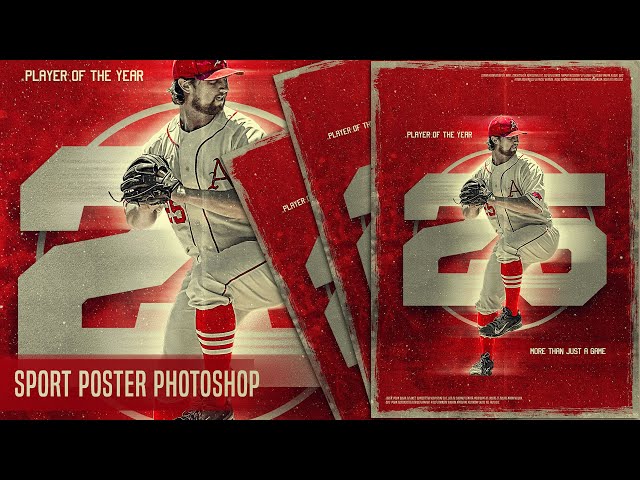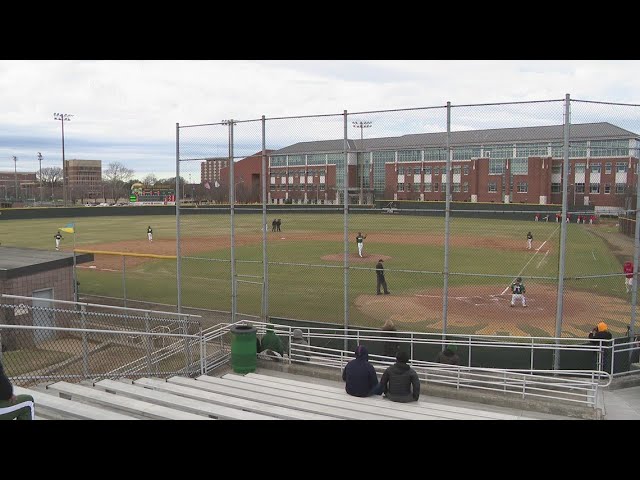How to Create a Baseball Yearbook Page
Contents
If you’re looking to create a baseball yearbook page that really stands out, you’ll need to use some great design techniques. Check out this blog post to learn how to create a baseball yearbook page that looks amazing!
Decide on a theme
Your school’s yearbook staff may have already chosen the theme for this year’s book. If so, you’ll need to work within those parameters. If not, decide on a creative theme that will make your page stand out. Try to avoid using common themes like “Our Favorite Memories” or “Best of the Season.” Instead, come up with something unique, like “Most Exciting Plays” or “Unforgettable Fans.” Once you have your theme, brainstorm a list of potential photos and captions that would fit within it.
Choose photos
The first step in creating a baseball yearbook page is to choose the photos you want to include. You’ll want to include a mix of action shots and team photos. Once you’ve selected your photos, download them to your computer and open them in a photo editing program.
Next, you’ll need to crop and resize your photos. For action shots, you’ll want to crop close to the action so that the focus is on the player. For team photos, you’ll want to leave some space at the top and bottom of the photo so that you can include text.
Once you’ve cropped and resized your photos, it’s time to start laying out your page. Begin by adding a text box at the top of the page where you can include the team name, season record, and any other important information. Then, add your photos to the page, using a mix of sizes and shapes. Finally, add embellishments such as Clip Art or borders to give your page a finished look.
Gather quotes
To help you write your own personal message, we’ve gathered a few quotes about baseball. You can use one of these, or come up with your own original message.
“It’s hard to beat a person who never gives up.” – Babe Ruth
“Baseball is ninety percent mental and the other half is physical.” – Yogi Berra
“I’d rather be lucky than good.” – Whitey Ford
Create a layout
Creating a yearbook page for your baseball team can be easy and fun. Here are some tips on how to create a layout that will capture your team’s season:
1. start by choosing a theme for your page. You may want to focus on a particular game or moment, or simply highlight the overall season.
2. select photos that illustrate your theme. Make sure to include action shots as well as posed shots of players and coaches
3. add captions to your photos to help tell the story of the season. You may also want to include quotes from players or coaches.
4. use headlines and other design elements to add visual interest to your page. Be creative!
5. proofread your page carefully before printing it out or submitting it online. You want to make sure that everything looks perfect before it goes live for everyone to see.
Write captions
When you’re creating a baseball yearbook page, one of the most important things to do is write captions. A caption is a short description of each photo that you include on your page. It’s important to write captions that are both informative and interesting. Here are some tips to help you write great captions for your baseball yearbook page:
– Make sure to include the date, location, and event for each photo. This will help people understand what’s going on in the photos.
– Use descriptive language to describe the action in each photo. This will make your captions more interesting to read.
– Keep your captions short and to the point. You don’t want them to take up too much space on your page.
– Ask someone else to proofread your captions before you finalize them. This will help you catch any mistakes or typos.
Add embellishments
To add embellishments to your baseball yearbook page, consider adding the following:
-A photo of the team in action
-A list of team members’ names and positions
-A quote from the coach or a player
-A brief history of the team
Make it personal
Your yearbook page is a snapshot of your life as a baseball player It’s a place to share your favorite memories, stats and photos. Here are some tips to make your page special:
-Pick a theme that represents you as a player. Are you a power hitter? A speedster on the base paths? choose colors and images that reflect your personality.
-Include your favorite photos from the season. These could be action shots from games, team photos or pictures with friends.
-Write a personal message to your teammates, coaches and parents thanking them for their support.
-Include your stats from the season. This is a great way to track your progress as a player.
-Get creative! Use your page as an opportunity to show off your artistic side.
Get feedback
feedback from people who will be honest with you, such as parents, coaches, and friends.
Print and bind
Assuming you have all of the photos you need and they are in digital form, you will need to print them out and bind them into a yearbook. You can either do this yourself or take them to a professional printing service. If you are printing them yourself, make sure to use high-quality photo paper.
Once you have printed out all of the photos, it’s time to start binding them into the yearbook. There are a few different ways to do this, but the most common is to use a three-ring binder. Simply punched holes in the pages and insert them into the binder. Once all of the pages are in, you can add a cover and spine label to give it a professional look.
If you want to take your yearbook page to the next level, consider adding some additional elements such as text, graphics, and stickers. This can help tell the story of your team’s season and add some personality to the page. Just be sure not to go overboard – less is often more when it comes to yearbook design.
Now that you have completed your baseball yearbook page, it is time to share it with your classmates. Follow the steps below to share your page with classmates.