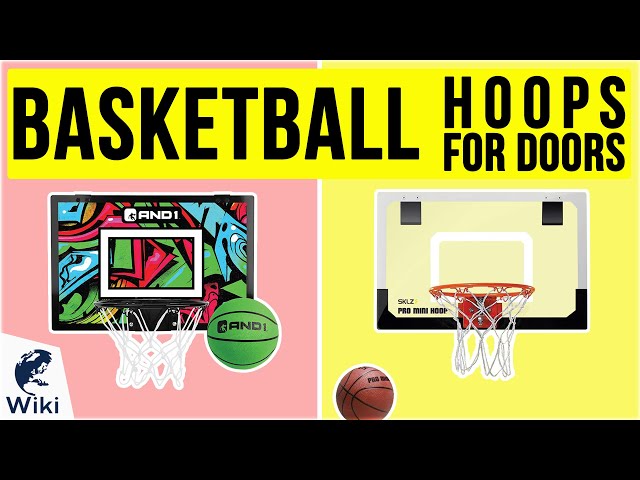How to Watch NBA TV on Roku
You can watch NBA TV on Roku with a few simple steps. Learn how to add NBA TV to your Roku channel lineup and start watching live games, highlights, and more.

Go to the Roku home screen.
1. From the Roku home screen, go to the Streaming Channels menu.
2. Navigate to and select the NBA TV app.
3. Select Add channel. A confirmation message will appear indicating that the NBA TV channel has been added to your Roku device.
4. Return to the Roku home screen and navigate to My Channels.
5. Select the NBA TV channel to launch it. You may be prompted to sign in with your cable or satellite TV provider credentials before you can start watching live games and other content on NBA TV.