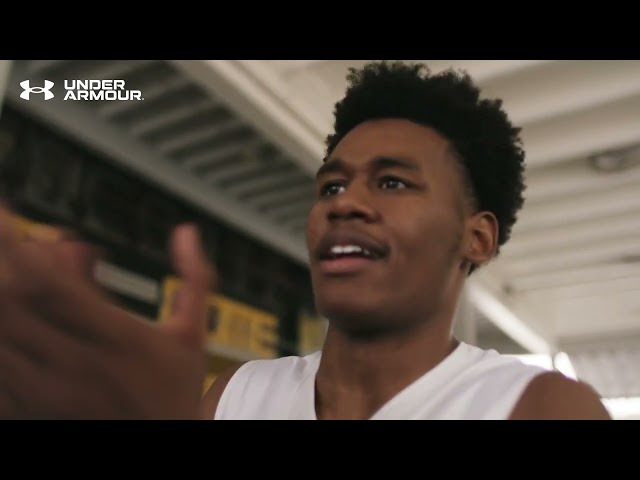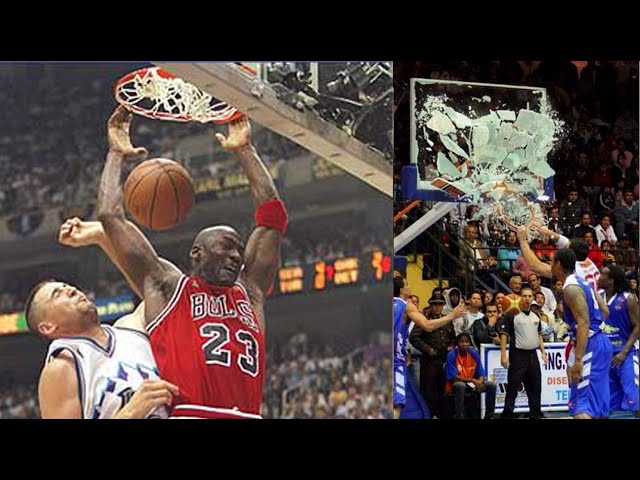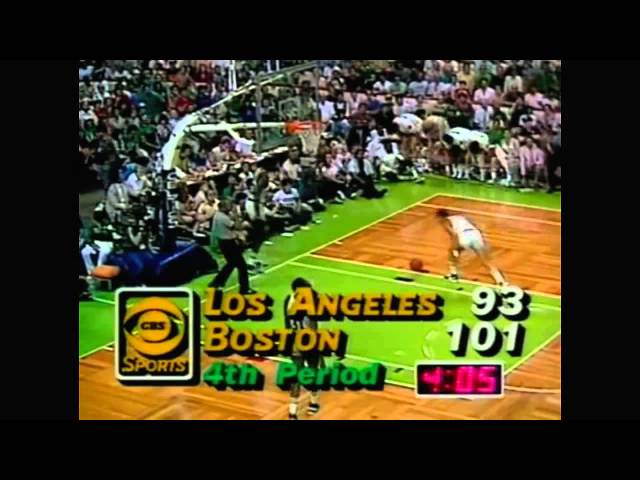Can You Watch Any Game On NBA League Pass?
Contents
You can watch any game on NBA League Pass, but there are some restrictions. Here’s what you need to know.
What is NBA League Pass?
NBA League Pass is a subscription service that allows you to watch live and on-demand NBA games. It also gives you access to other features like highlights, stats, and more. You can watch games on your TV, computer, or mobile device. NBA League Pass also offers a variety of packages so you can choose the one that’s right for you.
What features does NBA League Pass have?
NBA League Pass is a service that allows you to watch live and on-demand NBA games. It also gives you access to some of the league’s most popular features, including:
-Live game coverage of every NBA game
-On-demand replays of every game
-Up-to-date stats and standings
-Exclusive highlights and player profiles
NBA League Pass is available in two different subscription options: a monthly plan and an annual plan.
How to watch NBA League Pass
With NBA League Pass, you can watch live out-of-market NBA games and hit TV shows. It’s a great way to keep up with your favorite team if you live outside of their market, or if you want to watch multiple games each week. You can also get access to on-demand content and NBA TV. Here’s everything you need to know about NBA League Pass.
How to watch NBA League Pass on TV
Getting an NBA League Pass lets you watch any game you want, whenever you want, but only if you know how to use it.
First, make sure that your television is connected to the internet. If it isn’t, you’ll need to connect it using an Ethernet cable or Wi-Fi.
Once your television is connected to the internet, open the app store on your smart TV, Roku device, Apple TV, Xbox One, Playstation 4, or Amazon Fire Stick. Search for “NBA” and install the NBA app.
Launch the NBA app and sign in with your NBA account. If you don’t have an account, create one by select “Start Free Trial.” You’ll be asked to enter your payment information but will not be charged until after the free trial period ends.
Once you’re signed in, select “Settings” from the top right corner of the screen. Under “TV Provider,” select “NBA League Pass.” You’ll be prompted to enter a code; this code will be different depending on which device you’re using.
Enter the code and select “Continue.” This will link your NBA account with your NBA League Pass subscription.
Now that you’ve linked your account, select the game you want to watch from the list of games on the main page of the app. If you’re asked to sign in again, enter your NBA credentials.
And that’s it! You can now watch any game you want on NBA League Pass.
How to watch NBA League Pass on a mobile device
You can watch NBA League Pass games on your mobile device by downloading the NBA app. Once you have downloaded the app, sign in with your NBA account. If you do not have an NBA account, you can create one by going to the NBA website and clicking on the “Sign Up” button.
Once you have signed in, tap on the “Live” tab and then select the game that you want to watch. A countdown timer will appear and when it reaches zero, the game will start streaming live.
How to watch NBA League Pass on a computer
You can watch NBA League Pass games on your computer by signing in to your account at watch.nba.com. You will need a strong internet connection and a supported browser, such as Safari, Chrome, Firefox, or Microsoft Edge. Some features, such as live game DVR and multi-game viewing, may require additional plugins.
What games are available on NBA League Pass?
The NBA League Pass is a great way to watch your favorite team play if you are unable to attend the game in person. You can also watch games from other teams around the league. However, you may be wondering what games are actually available on the NBA League Pass. Let’s take a look.
What games are blacked out on NBA League Pass?
Local and national television broadcasts are not available through NBA League Pass. Instead, out-of-market games are available to subscribers. If a game is blacked out in your local market, it will be available as an archive game after 48 hours. Additionally, some classic games are blacked out due to contractual obligations with broadcast partners.
How much does NBA League Pass cost?
You can find out how much NBA League Pass costs, and whether or not you can watch any game on NBA League Pass by reading this article. NBA League Pass is a subscription service that allows you to watch live and on-demand NBA games. You can also purchase a season pass to watch all games for a certain team.
What payment methods does NBA League Pass accept?
To purchase an NBA League Pass, you will need to provide a valid credit card or PayPal account. For your payment method, NBA League Pass accepts the following types of cards:
-Visa
-Mastercard
-American Express
-Discover
NBA League Pass customer service
How to contact NBA League Pass customer service?
There are a few ways to contact NBA League Pass customer service. You can chat with customer service through the League Pass website, you can email customer service at [email protected], or you can give them a call at 866-NBALIVE (866-622-5483).