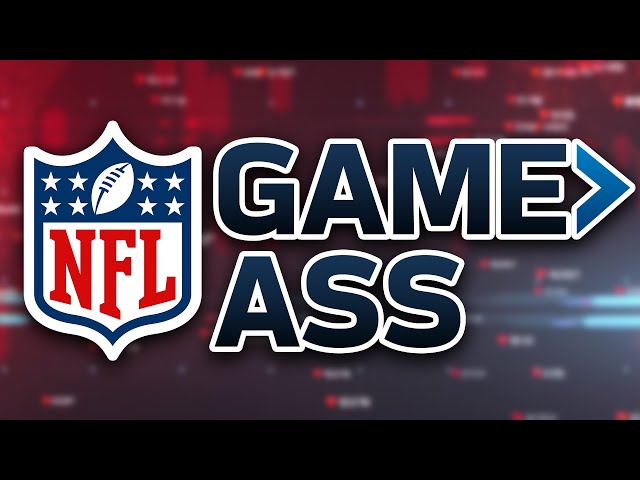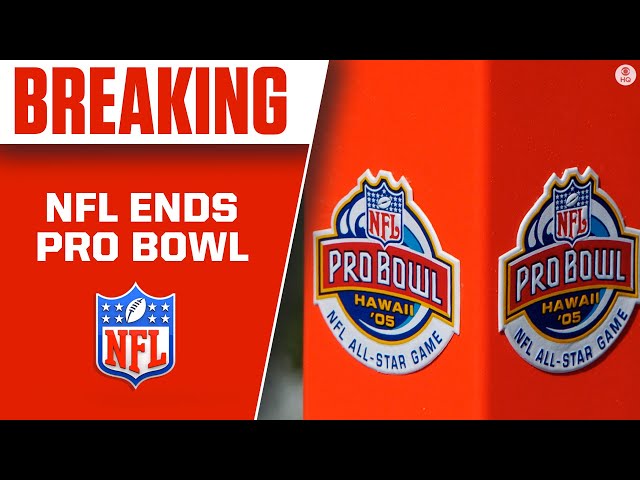Can You Watch NFL Football on Roku?
Contents
You can watch NFL Football on Roku with a few simple steps. Learn how to add the NFL channel to your Roku and start watching today.
How to watch NFL Football on Roku
American Football is one of the most popular sports in the United States. If you’re a fan of the NFL, you may be wondering if you can watch NFL Football on Roku. The answer is yes! There are a few different ways that you can do this. Let’s take a look.
Set up NFL channel on Roku
First, you need to have a Roku device and an NFL Game Pass subscription. If you don’t have a Roku device, you can buy one from the Roku website or from a retailer such as Amazon.
Once you have your Roku device, follow these steps to set up the NFL channel:
1. Go to the Roku home screen and select Streaming Channels.
2. Search for NFL Game Pass in the Roku Channel Store and select Add channel.
3. Enter yourNFL.com account credentials when prompted and select Sign In. If you don’t have an account, you can create one on the NFL website.
4. Once the NFL Game Pass channel is added to your Roku device, you can find it under My Channels on the home screen.
How to find the NFL channel on Roku
The National Football League (NFL) is the most popular professional American football league. There are a number of ways that you can watch NFL games on Roku streaming devices. In this article, we’ll show you how to find the NFL channel on Roku and some other popular options for watching NFL football.
The NFL Channel is the official channel of the NFL. You can find it in the Roku Channel Store under “Sports” or “News & Weather.” It provides access to live and on-demand NFL games, as well as highlights, news, and analysis. There is also a7-day free trial available.
NFL Game Pass is a subscription service that gives you access to live and on-demand NFL games, as well as highlights, news, and analysis. It is available in the Roku Channel Store under “Sports.” You can sign up for a free 7-day trial, or subscribe for $99/year.
NBC Sports is a channel that provides live and on-demand coverage of various sports, including NFL football. You can find it in the Roku Channel Store under “Sports.” NBC Sports is free to watch with a TV provider login.
CBS Sports is a channel that provides live and on-demand coverage of various sports, including NFL football. You can find it in the Roku Channel Store under “Sports.” CBS Sports is free to watch with a TV provider login.
Fox Sports Go is a channel that provides live and on-demand coverage of various sports, including NFL football. You can find it in the Roku Channel Store under “Sports.” Fox Sports Go requires a Fox Sports subscription to watch content.
How to add the NFL channel on Roku
To add the NFL channel on Roku:
1. Press the Home button on your Roku remote.
2. Scroll up or down and select Streaming Channels to open the Channel Store.
3. Scroll to Sports and select it.
4. Select the NFL channel from the list of available channels and select Add Channel. The NFL channel will now be added to your Roku home screen.
5. To watch live games, select the LIVE TV option from the NFL channel home screen. You will be prompted to sign in with your cable or satellite TV provider credentials to verify your subscription. If you do not have a cable or satellite TV subscription, you can sign up for a free trial of NFL Game Pass to watch live games on your Roku device.
How to find NFL Football games on Roku
You can absolutely watch NFL Football on Roku! In order to find NFL Football games on Roku, you’ll want to add the FOX Sports Go channel to your Roku device. Once you have done that, you will be able to watch NFL Football games on Roku.
How to search for NFL Football games on Roku
You can easily find NFL Football games on Roku by opening the Roku Channel Store and searching for the channel that you want to watch. Once you have found the channel that you want to watch, simply add it to your Roku device and you will be able to watch NFL Football games on Roku.
How to browse NFL Football games on Roku
There are a variety of ways that you can browse and watch NFL Football games on Roku. You can use the NFL app, which is available on Roku’s platform, to watch live and on-demand NFL games. You can also use the CBS All Access app to watch NFL on CBS games live and on-demand. If you have a cable or satellite subscription that includes NFL Network, you can use the WatchESPN app to watch live and on-demand NFL Network content. Lastly, if you have a subscription to NFL Game Pass, you can use the NFL Game Pass app to watch live and on-demand out-of-market NFL games.
How to watch NFL Football on Roku with an antenna
You can absolutely watch NFL Football on Roku! In order to do so, you will need to have a few things set up. First, you will need a Roku device. Second, you will need an over-the-air antenna. Once you have those two things, you will be able to watch NFL Football on Roku!
How to set up an antenna for NFL Football on Roku
In order to watch NFL Football on Roku with an antenna, you will need to set up the antenna in your home. There are a few different ways to do this, but the most common method is to use a coaxial cable.
Run the coaxial cable from your antenna to the “Antenna In” port on the back of your Roku device. If you are using a Roku TV, you will also need to connect the coaxial cable to the “Antenna In” port on the back of your TV.
Once you have connected the coaxial cable, power on your Roku device and go to the Settings menu. Select “System” and then select “About.” Select “Check for Updates” and install any updates that are available.
After you have installed any updates, go back to the Settings menu and select “TV Inputs.” Select “Antenna TV” and then select “Scan for channels.” This will scan for all of the channels that are available in your area.
You can also add individual channels by going to the Settings menu and selecting “TV Inputs.” Select “Antenna TV” and then select “Add channel.” Enter in the channel number that you want to add, such as 2-1 for CBS.
How to find NFL Football games on Roku with an antenna
With the NFL season underway, Roku customers may be wondering how they can watch their favorite teams using their Roku streaming player or Roku TV™.
While there are many options for watching NFL games on Roku, one popular option is using an antenna to watch live TV – including NFL football games on FOX, NBC, CBS and ESPN.
To get started, all you need is a Roku device and an HDTV antenna. If you don’t have an antenna, no problem – you can find a great selection of antennas at major retailers or online at Amazon.com.
Once you have your antenna, simply connect it to your Roku device and tune to the appropriate channel to start watching live NFL games. For example, if you are using a FOX antenna you will tune to channel 11* on your Roku device to watch the FOX NFL game broadcast in your area. To find which channels are available in your area, visit tvfool.com and enter your address.
In addition to local channels like FOX, CBS, NBC and ESPN, you can also watch national broadcasts of some NFL games on networks like NFL Network and ESPN+. To find out which games will be nationally broadcast each week and which channel they will be on, visit nfl.com/tvschedule.
With an antenna connected to your Roku device, you’ll be able to watch most live NFL games during the regular season as well as some pre-season and post-season games including the Super Bowl. You can also addNFL RedZone or NFL Sunday Ticketto your subscription lineup for even more live football action.
How to watch NFL Football on Roku with an antenna
Roku devices offer a great way to stream NFL Football games, but did you know that you can also watch them with an antenna? That’s right – with the right set up, you can watch live, antenna-based NFL Football on your Roku device. Here’s how:
To start, you’ll need a Roku device and an HDTV antenna. If you don’t have an antenna, you can find one at your local electronics store or online. Once you have your Roku and antenna, follow these steps:
1. Connect your Roku to your TV.
2. Connect your antenna to your Roku. You’ll need to use a third-party HDMI adapter like the Channel Master Stream+ in order to do this.
3. Launch the Roku Channel Store and install the NFL Football app.
4. Open the NFL Football app and tune to your local team’s channel. You should now be able to watch live, antenna-based NFL Football on your Roku device!