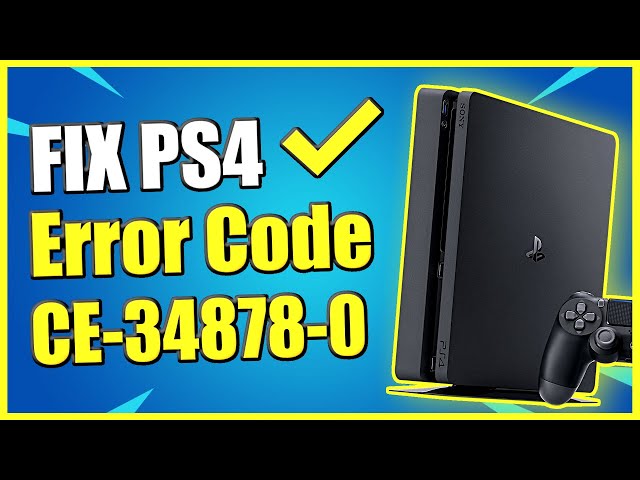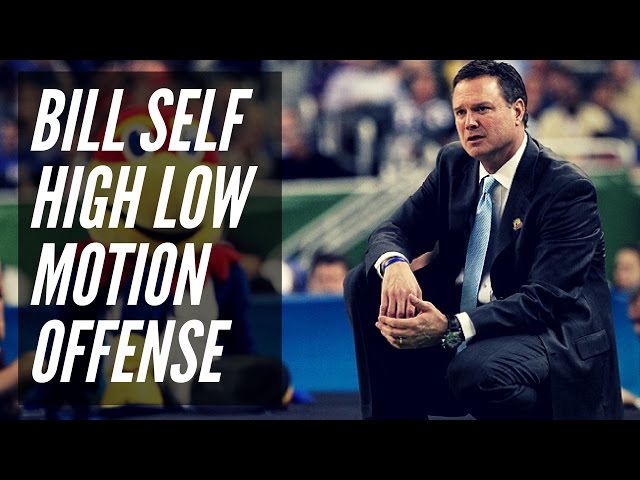What to Do If You Encounter the NBA 2K20 Error Ce-34878
Contents
If you’re getting the CE-34878 error when trying to play NBA 2K20, don’t worry – you’re not alone. Here’s what you can do to try and fix the issue.
Introduction
If you’re playing NBA 2K20 and encountering the CE-34878 error, there are a few things you can try to fix the issue. First, try restarting your console. If that doesn’t work, try deleting and redownloading your save file. If you’re still having issues, you may need to delete and reinstall the NBA 2K20 app.
What is the NBA 2K20 Error Ce-34878?
If you’re Playing NBA 2K20 on PS4 and you encounter the error code CE-34878-, it means that the game has crashed. This is an error that can occur for a variety of reasons, but the most common cause is a problem with your PS4 system software. If you’re seeing this error, it’s important to try a few basic troubleshooting steps before contacting customer support
1. Restart your PS4 system. This is the first thing you should try when you encounter any error code on your PS4. Simply turn off your console and then turn it back on again.
2. Check for updates for NBA 2K20 and your PS4 system software. It’s possible that there is a new patch or update available that will fix the crash issue you’re encountering. To check for updates, open the Settings menu on your PS4 and navigate to System Software Update.
3. Delete any corrupted data files associated with NBA 2K20. Sometimes, crash issues can be caused by corrupt data files within the game itself. To delete these files, go to Settings > Application saved data Management > Saved Data in System Storage > Delete NBA 2K20 Application Saved Data.
If you’ve tried all of these troubleshooting steps and you’re still encountering the CE-34878- error code, please contact customer support for further assistance.
How to fix the NBA 2K20 Error Ce-34878
If you are trying to play NBA 2K20 and you encounter the error code Ce-34878, there are a few things you can try to fix it. First, try restarting your console and launching the game again. If that doesn’t work, try deleting the game data and reinstalling the game. You can also try contacting 2K customer support for more help.
Conclusion
If you’re still encountering the NBA 2K20 Error Ce-34878, there are a few additional troubleshooting steps you can try. For example, some players have found that reinstalling the game helps. You can also try deleting the saved data files for NBA 2K20 and starting from scratch. If all else fails, you may need to reach out to customer support for further assistance.