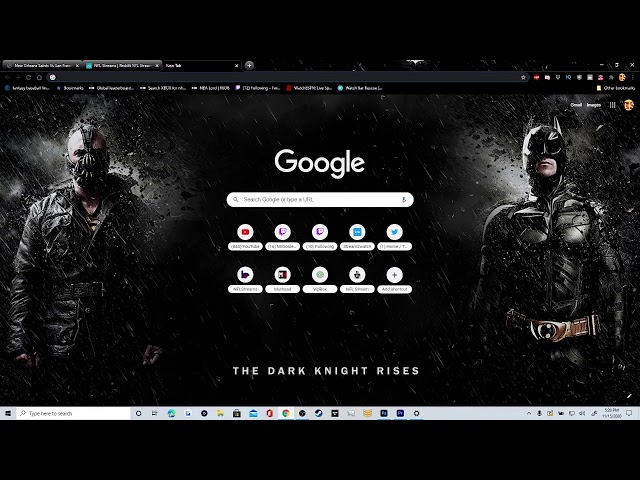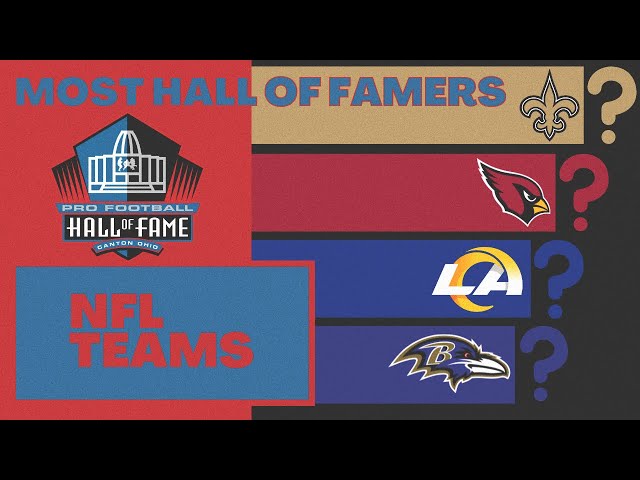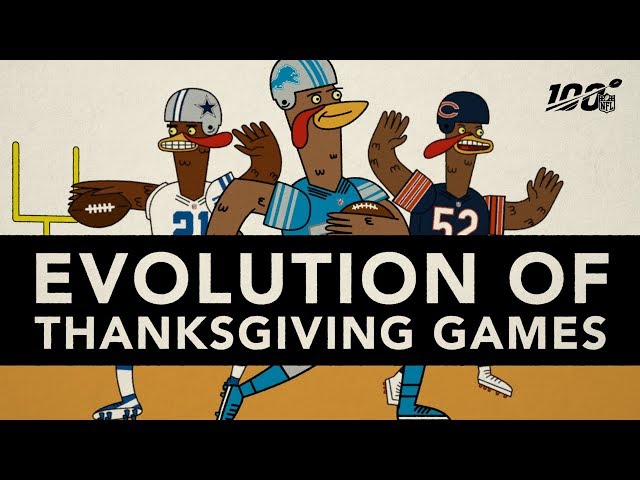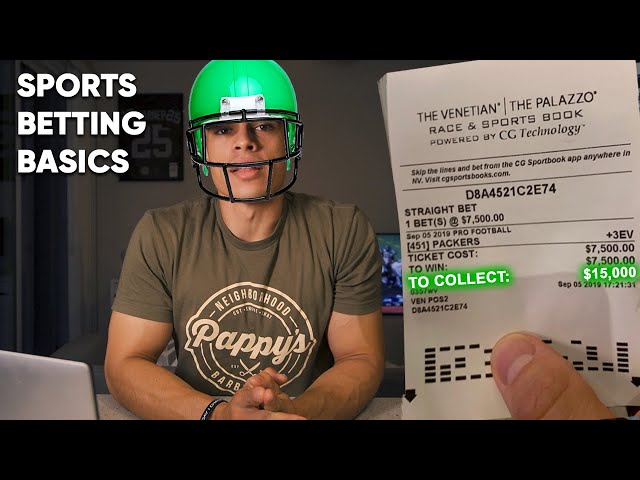How Can I Watch NFL Games on My Phone?
Contents
You can watch NFL games on your phone through the NFL Mobile app, which is available on Android and iOS devices, or through Yahoo Sports.
Introduction
Welcome to our guide on how to watch NFL games on your phone. In this day and age, there are many different ways that you can watch your favorite football team play. You can watch them on television, of course, but you can also streaming them live on your phone or other mobile device.
There are a few different ways to go about this, and the best method for you will likely depend on your carrier and your budget. We’ll go over a few of the most popular methods below.
What You Need to Watch NFL Games on Your Phone
If you want to watch NFL games on your phone, you’ll need to make sure you have the right service. You can watch NFL games on your phone through a number of different apps and services, but not all of them will give you the same experience. We’ll break down what you need to know to watch NFL games on your phone.
A compatible device
In order to watch NFL games on your phone, you will need a compatible device. The NFL app is available on select Amazon Fire, Android, and iOS devices, as well as Xbox One and Playstation 4 consoles. You can also stream games on your computer via the NFL website.
If you have a compatible device, make sure you have a strong and stable internet connection. NFL games are data-intensive and require a lot of bandwidth to stream smoothly. A Wi-Fi connection is ideal, but if you’re using cellular data, make sure you have a solid signal.
The NFL app or Yahoo Sports app
In order to watch NFL games on your phone, you will need to download the NFL app or the Yahoo Sports app. Both apps are free to download and use.
The NFL app will allow you to watch live out-of-market and Thursday Night Football games, as well as live NFL Network programming. In order to access these features, you will need to sign in with your TV provider. The NFL app is available on iOS, Android, and Windows Phone devices.
The Yahoo Sports app will allow you to watch live local and primetime games, as well as pre-game and post-game highlights. You can also access live game stats and tracking, breaking news, and expert analysis. The Yahoo Sports app is available on iOS and Android devices.
A subscription to a compatible TV provider
You can watch NFL games on your phone through the NFL Mobile app, which is available on iOS, Android, and Windows Phone devices. The app is free to download, but you’ll need a subscription to a compatible TV provider in order to watch live games. Supported providers include AT&T U-Verse, Charter Spectrum, Comcast Xfinity, Cox, DirecTV, Optimum, Suddenlink, Time Warner Cable, Verizon FiOS, and more. You can check out the full list of supported providers on the NFL Mobile website.
In addition to being able to watch live games, the NFL Mobile app also gives you access to on-demand game highlights, live radio broadcasts of every game, and detailed statistics and analysis. You can also use the app to manage your fantasy football team and get real-time scoring updates.
How to Watch NFL Games on Your Phone
Open the NFL app or Yahoo Sports app
If you have an iPhone, you can watch NFL games on your phone through the NFL app or the Yahoo Sports app.
First, open the App Store and search for “NFL.” The official NFL app should be the first result. If it’s not, it’s probably because you have an Android phone.
Once you find the NFL app, tap “Get” to download it. The app is free, but you will need to sign in with your cable TV provider info to use it.
After the NFL app is done downloading, open it and sign in with your cable TV provider info. Once you’re signed in, tap on the “Live” tab at the bottom of the screen.
Here, you’ll see a list of all the NFL games that are currently being broadcasted. Tap on the one you want to watch and then tap on the “Watch live” button.
You can also find NFL games on the Yahoo Sports app. Open the App Store and search for “Yahoo Sports.” The official Yahoo Sports app should be the first result. If it’s not, it’s probably because you have an Android phone.
Once you find the Yahoo Sports app, tap “Get” to download it. The app is free, but you will need to sign in with your cable TV provider info to use it.
After the Yahoo Sports app is done downloading, open it and sign in with your cable TV provider info. Once you’re signed in, tap on the “NFL” tab at the top of the screen.
Here, you’ll see a list of all the NFL games that are currently being broadcasted as well as a schedule for future games. Tap on the one you want to watch and then tap on the “Watch live” button.”
Sign in with your TV provider
In order to watch NFL games on your phone, you will need to sign in with your TV provider. This is the same login that you use to watch NFL games on your television. Once you have signed in, you will be able to watch any NFL game that is being broadcast on your television provider. If you do not have a TV provider, you will not be able to watch NFL games on your phone.
Choose the game you want to watch
You can find the game you want to watch a number of ways. The easiest is probably to scroll through the NFL Mobile app’s “Live” tab. If you’re looking for a particular game, you can also search for it by team name. When you find the game you want to watch, tap on it.
Conclusion
The best way to watch NFL games on your phone is to download the NFL Mobile app. With this app, you can live stream games, see highlights, and stay up to date on the latest news and scores. You can also sign up for a paid subscription to NFL Game Pass, which gives you access to live and on-demand games, as well as other features like analysis and commentary.