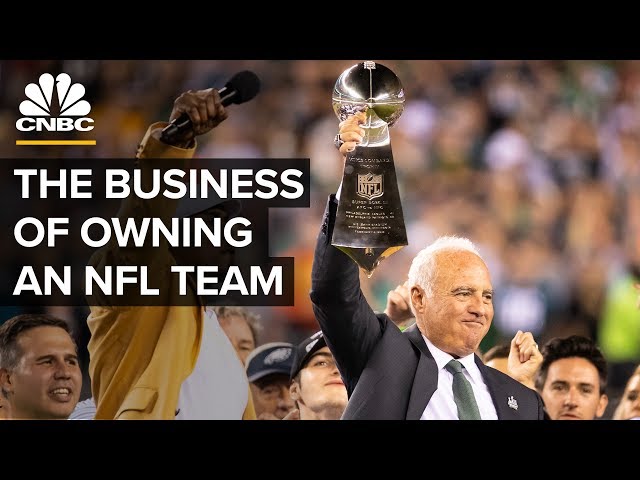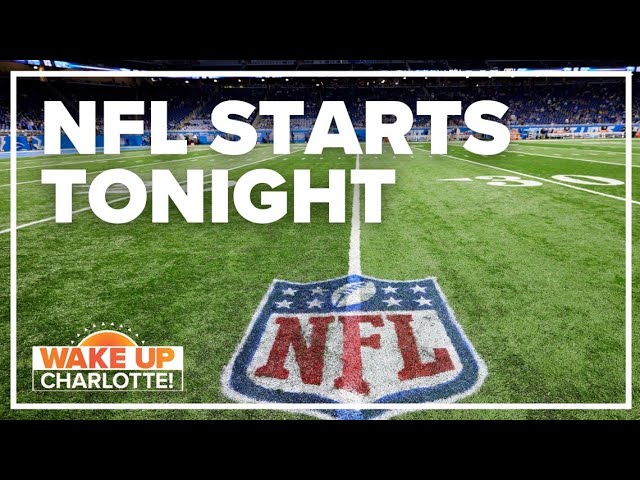How Do I Stream NFL Games?
Contents
American football fans can learn how to stream live NFL games on their computer or mobile device.
Introduction
In order to stream NFL games, you will need to sign up for a streaming service that offers NFL content. There are many different streaming services that offer NFL content, so you will need to decide which one is right for you. Once you have signed up for a streaming service, you will be able to watch NFL games on your computer, phone, or other compatible device.
How to Stream on a Phone or Tablet
The National Football League offers several ways to watch games online, with NFL Game Pass, NFL RedZone, and NFL Sunday Ticket. You can also purchase a Game Pass from your cable or satellite provider. In this article, we’ll show you how to stream NFL games on your phone or tablet.
Download the NFL app
Open the App Store on your iOS device or the Google Play Store on your Android device.
Type NFL into the App Store’s search bar and tap Search. Tap GET next to the NFL app icon.
The NFL app will now download onto your device. When it’s finished, open it and follow the prompts to create an account or sign in with an existing one.
Log in with a TV provider
You can stream NFL games on your phone, tablet, or connected TV for free with a TV provider login. Just sign in with your TV provider credentials to watch live NFL Network and NFL RedZone. To see if your TV provider is participating, [visit nfl.com/providers](https://www.nfl.com/providers).
If you’re having trouble logging in with your TV provider, try these tips:
– Make sure you’re using the latest version of your browser (Internet Explorer, Safari, Chrome, or Firefox)
– Update to the latest version of the app (NFL Mobile for Verizon Wireless customers or [NFL](https://itunes.apple.com/us/app/nfl/id587131275?mt=8) for iOS and Android™ devices)
– Check that your TV provider account is active and hasn’t expired
– If you’re still having trouble, contact your TV provider’s customer support
Start streaming
If you want to watch on your phone, tablet or other streaming device, you can do so by downloading the NFL Sunday Ticket app. To start streaming, simply sign in with your DirecTV account information. You’ll then be able to watch NFL games on your device without having to worry about blackouts.
How to Stream on a Computer
The NFL offers a variety of ways to watch football games. You can watch on your phone, computer, or TV. If you want to watch on your computer, you can do so through the NFL website or through a number of other websites that offer NFL games. Let’s talk about how to stream on a computer.
Go to the NFL website
First, you’ll want to go to the NFL website. On the NFL website, locate the “Watch” tab near the top of the page. In the drop-down menu, select “Live Streams.” This will take you to a page with all of the different ways that you can watch NFL games live.
If you scroll down, you’ll see that one of the options for live streaming is through a computer. To watch a game on your computer, you’ll need to sign in with your TV provider. Once you’ve signed in, simply find the game that you want to watch and click on it. The game will then start streaming live on your computer.
Scroll down to the “Watch Now” section
In order to watch NFL games on your computer, you will first need to sign up for an account with NFL Game Pass. Once you have done so, you can then log in and scroll down to the “Watch Now” section. Here, you will find all of the games that are currently available to stream. Simply click on the game that you wish to watch, and it will begin streaming automatically.
Click on the game you want to watch
In order to watch NFL games on your computer, you will need to be logged in to your cable provider. If you do not have a cable provider, you can still watch NFL games by signing up for a streaming service such as Sling TV or PlayStation Vue.
Once you are logged in, go to the NFL website and click on the game you want to watch. If you see a green “Watch” button next to the game, that means it is available for live streaming. Click on the button and the game will begin playing.
How to Stream on a Connected Device
You can stream NFL games on your connected device by signing up for a NFL Game Pass. Once you have signed up, you will need to download the NFL Game Pass app. After the app is installed, you can log in with your NFL Game Pass account and start streaming.
Open the NFL app on your device
Make sure your device is connected to the internet. Then, open the NFL app. If you’re not sure how to find the app, check your device’s app store.
Once you open the NFL app, sign in with your TV provider account. If you don’t have a TV provider account, you can still stream games on your device, but you’ll need to sign up for an NFL Game Pass subscription.
After you sign in, go to the game you want to watch and start streaming!
Select the game you want to watch
From your computer, tablet or mobile device, go to NFLSUNDAYTICKET.TV or the NFL Sunday Ticket app. If you’re a new customer, you’ll need to set up an account first.
Once you’re logged in, find the game you want to watch from the list of available games. Click on the game to open a new window with the live video feed.
You can also view upcoming games and schedule recordings from this same screen.
You can live stream NFL games on your connected device by signing in with your TV provider and clicking on the “Watch” button. If you don’t have a TV provider, you can still watch some on-demand content and NFL RedZone by signing up for NFL Game Pass.
How to Stream on a Game Console
You can stream NFL games on your game console by connecting it to your TV and signing in to your NFL Game Pass account. Once you’re signed in, you’ll be able to watch live and on-demand games. You can also connect your game console to a computer or mobile device if you want to watch games on a bigger screen. Let’s get into the details.
Go to the NFL app on your console
You’ll need to sign in with your NFL account to watch live games. If you don’t have an account, you can create one for free.
Once you’re signed in, go to the NFL app and select the game you want to watch. If it’s a live game, you’ll see a “Watch” button. Select that and the game will start streaming on your console.
Select the game you want to watch
There are a number of ways that you can watch NFL games on your game console. If you have an Xbox One, you can use the NFL app to watch live games, access on-demand replays, and more. If you have a PlayStation 4, you can use the NFL Game Pass app to watch live games, access on-demand replays, and more.
To watch live games on your Xbox One:
1. Launch the NFL app.
2. Select the game you want to watch from the “Live” section.
3. Select the “Watch” button.
To watch live games on your PlayStation 4:
1. Launch the NFL Game Pass app.
2. Select the game you want to watch from the “Live” section.
3. Select the “Watch” button
When you find the game you want to watch, click on the “Watch” button. This will take you to a page with more information about the game. If the game is available for live streaming, you will see a “Watch Live” button on this page. Clicking this button will start the live stream.