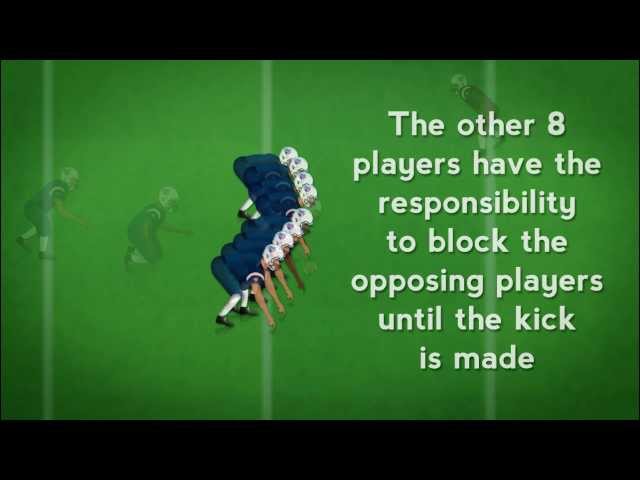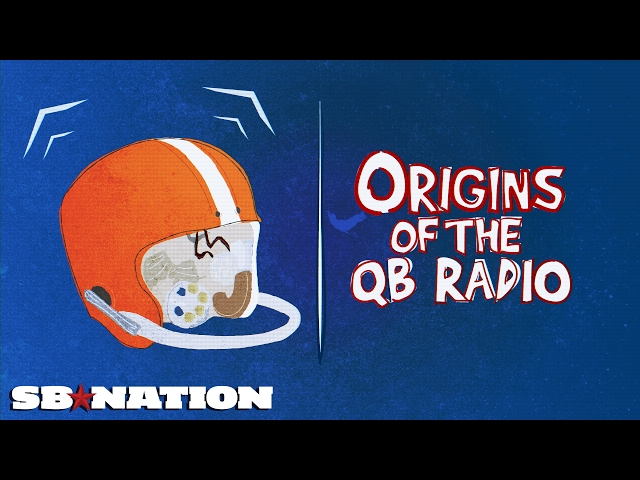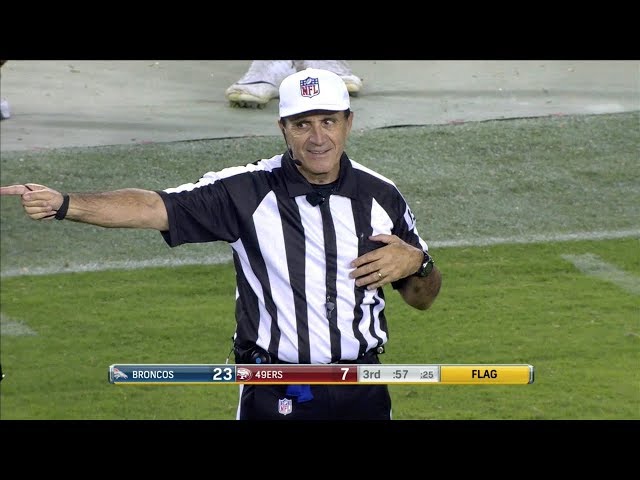How to Add NFL RedZone to FuboTV
FuboTV is a streaming service that offers live NFL games. It also offers NFL RedZone, which is a channel that shows every touchdown from every game on Sundays. In this article, we’ll show you how to add NFL RedZone to your FuboTV account.

What is NFL RedZone?
NFL RedZone is a channel owned and operated by the National Football League that broadcasts live coverage of NFL games on Sundays. It is meant to air the most exciting parts of games happening concurrently, featuring live look-ins and highlights as teams move the ball inside their opponents’ 20-yard line.
In order to watch NFL RedZone on FuboTV, you will need to sign up for the Sports Plus add-on package. This package includes NFL RedZone, as well as other channels like Fox Soccer Plus, NBA TV, NHL Network, and more. You can sign up for Sports Plus by going to your account page on the FuboTV website and clicking on “Change Plan.” From there, you will be able to add Sports Plus to your base package.
Once you have signed up for Sports Plus, you can find NFL RedZone by going to the “Live” tab on the FuboTV website or app and scrolling through the channels until you find it. You can also add it to your “Favorites” list for quick and easy access in the future.
How to add NFL RedZone to FuboTV
NFL RedZone is a channel that every football fan needs. It’s broadcasted every Sunday and it gives you live look-ins and highlights of every game around the NFL. If you’re a FuboTV user, you’re in luck. In this article, we’ll show you how to add NFL RedZone to your FuboTV account so you can start watching. Let’s get started.
Go to the FuboTV website and sign in
Go to https://www.fubo.tv/ in a web browser. If you’re not automatically signed in, enter your email address and password in the top-right side of the page and click Sign In.
Hover your cursor over the “TV” tab. A drop-down menu will appear.
Click on the “Live TV” option. You should see a list of all available channels on the right side of the page.
Scroll down and hover your cursor over the “Sports Channels” section. A drop-down menu will appear.
Click on the “NFL RedZone” option. You should see a description of the channel and its price at the bottom of the page.
Click on the Add Channel button. You’ll be prompted to confirm your purchase; click Continue to Purchase when you’re ready to proceed
Click on the “My Account” tab
In order to add NFL RedZone to your FuboTV account, you will need to click on the “My Account” tab. Once you are on the “My Account” page, you will need to scroll down to the “Subscriptions” section. In the “Subscriptions” section, you will see an option for “Add-Ons.” Click on the “Add-Ons” option and then scroll down until you see NFL RedZone. Click on the “Add to Cart” button next to NFL RedZone and then follow the prompts to complete the checkout process.
Click on the “Billing” tab
Once you’re logged in, click on the “Billing” tab in the top navigation bar. After that, find the “Change Plan” button and click it. You’ll be taken to a page where you can see all the available plans. Select the “Family” plan and then scroll down to add NFL RedZone. Finally, click on the “Review Change” button and then hit “Submit.”
Scroll down to the “Add-Ons” section and click on the “NFL RedZone” add-on
If you’re a fan of the NFL, you’ll want to make sure you have access to NFL RedZone so you can catch all the action. Luckily, it’s easy to add NFL RedZone to your FuboTV account. Just follow these simple steps:
1. Log in to your FuboTV account.
2. Scroll down to the “Add-Ons” section and click on the “NFL RedZone” add-on.
3. Follow the prompts to add NFL RedZone to your account.
4. That’s it! You’ll now have access to NFL RedZone on FuboTV.
Follow the prompts to add NFL RedZone to your FuboTV account
To add NFL RedZone to your FuboTV account, follow the prompts on the NFL RedZone channel page. You will be asked to provide your FuboTV login information. Once you have logged in, you will be able to access the NFL RedZone channel and all of its content.
How to watch NFL RedZone on FuboTV
If you want to watch NFL RedZone on FuboTV, you’ll need to sign up for the Sports Plus add-on. With the Sports Plus add-on, you’ll get access to NFL RedZone as well as a number of other channels. In this article, we’ll show you how to sign up for the Sports Plus add-on and start watching NFL RedZone on FuboTV.
Once you have added NFL RedZone to your FuboTV account, you can watch it by going to the “Live” tab and selecting “NFL RedZone” from the list of channels
NFL RedZone is an American sports tv channel owned and operated by NFL Network. The channel broadcasts on Sundays during the NFL regular season from 1:00 p.m. to 8:00 p.m. Eastern time. It is available through cable and satellite providers, as well as streaming services such as FuboTV, YouTube TV, and AT&T TV Now.
To watch NFL RedZone on FuboTV, you will need to add the Sports Plus with NFL RedZone add-on to your account. This can be done by going to the “Settings” tab, selecting “Billing”, and then clicking on “Change Plan”. From here, you will need to select the “Sports Plus with NFL RedZone” add-on, which costs $10 per month. Once you have added NFL RedZone to your FuboTV account, you can watch it by going to the “Live” tab and selecting “NFL RedZone” from the list of channels.
You can also watch NFL RedZone on demand by going to the “On Demand” tab and selecting “NFL RedZone” from the list of channels
To watch NFL RedZone on FuboTV:
1. Go to https://www.fubo.tv in a web browser and log in.
2. Hover your mouse over the “My Fubo” tab and click “Live Channels” in the drop-down menu that appears.
3. Scroll down and hover your mouse over the “NFL Network” live channel. A clock icon should appear in the upper-right corner of the channel’s image…
4. Click the clock icon and select “NFL RedZone” from the list of available channels that appears.