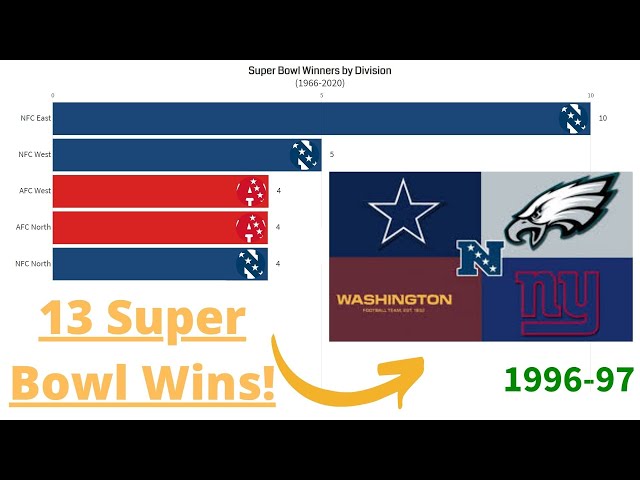How To Connect the NFL App To Your TV
Contents
You can watch NFL games on your TV by connecting the NFL app to your television. Here’s a step-by-step guide on how to do it.

Open the NFL app on your device
1.Open the NFL app on your device. The icon looks like a white football on a red background.
2.Tap the menu button in the top-left corner of the screen (three horizontal lines).
3.Tap “Watch” at the bottom of the menu. You may need to scroll down to see this option.
4.Tap the “Connect to your TV” button near the top of the screen. This will take you to a list of compatible devices.
5.Select your device from the list and follow the on-screen instructions to connect your device to your TV.
Go to the settings tab (top right corner)
In order to adjust your game or team audio settings, you will need to go to the settings tab (top right corner). From there, scroll down to the “Audio” section and you will see the following three options:
-Game Audio: This controls the volume of the in-game announcers.
-Global Volume: This adjusts the game audio along with any other sounds that are played through the app (e.g., highlights, ads, etc.).
-Team Audio: This allows you to select which team’s radio broadcast you want to listen to.
Scroll down to the “TV provider” section and select your provider
If you want to watch NFL content on your TV, you’ll need to connect your NFL account to your TV provider. Here’s how:
-Open the NFL app on your device.
-Tap the menu icon in the top left corner of the screen.
-Scroll down to the “TV provider” section and select your provider.
-Enter your provider’s login credentials. If you don’t have an account with your TV provider, you’ll need to create one.
-Once you’re logged in, you’ll be able to watch NFL content on your TV.
Enter your provider’s login credentials
In order to watch NFL games on the NFL app, you will need to authenticate your cable, satellite or telco TV subscription. After you select your provider, you will be redirected to their website where you will need to enter your login credentials. If you do not have an account with your provider, you will need to create one.
You should now be able to watch live NFL games on your TV!
Now that you know how to connect the NFL app to your TV, here are a few things to keep in mind:
-You’ll need a strong internet connection in order to stream live games. If you’re having trouble connecting, try restarting your router or streaming device.
-If you want to watch games on your TV but don’t have a compatible device, you can always connect your laptop or mobile device to your TV using an HDMI cable.
-Finally, remember that you can also use the NFL app to watch on-demand replays of games, so even if you miss a live broadcast, you can still catch up on all the action.