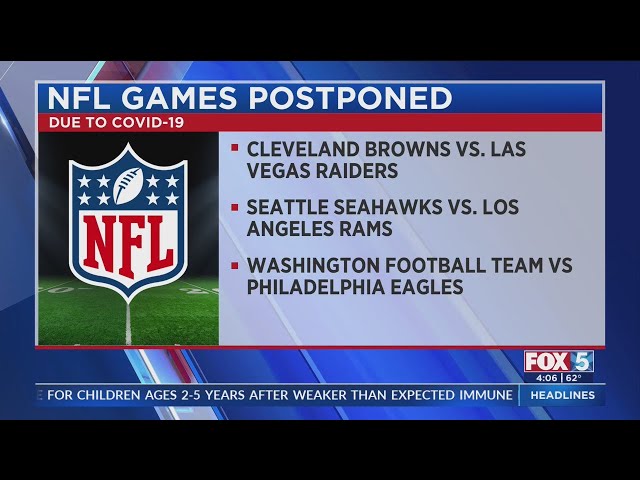How To Get NFL Games On Firestick?
Contents
You can watch NFL games on Firestick by following these simple steps.

Introduction
Getting NFL games on your Firestick can be a great way to watch your favorite team play without having to pay for cable. However, it can be tricky to find the right channel or service that will give you access to these games. In this article, we will show you how to get NFL games on your Firestick so that you can enjoy every minute of the action.
How to Get NFL Games on Firestick?
NFL Game Pass is the best way to watch NFL games on Firestick. With a Game Pass subscription, you can watch live and on-demand games on your Fire TV without a cable or satellite TV subscription. You can also get a 7-day free trial of NFL Game Pass to watch NFL games on Firestick.
Install the NFL Game Pass
The National Football League offers a Game Pass that allows you to watch any out-of-market game live or on demand. The service is available on Amazon Fire TV and costs $99 per year or $29.99 per month.
To install NFL Game Pass on your Firestick, follow these steps:
1. Go to the home screen of your device and select the Search icon.
2. Type in NFL Game Pass and select the app when it appears in the search results.
3. Select Get to begin downloading the app to your device. Once it has installed, select Open to launch the app.
4. When prompted, log in with your NFL account information or create an account if you don’t already have one.
5. You will now be able to watch any out-of-market game live or on demand!
Configure the NFL Game Pass
Game Pass is NFL’s official streaming service, but it doesn’t include any live games. That might not be ideal if you want to watch your favorite team play every Sunday, but the service does offer several features that Fire TV users might find useful. For one, Game Pass gives you access to on-demand replays of every NFL game dating back to the 2009 season. You can also listen to live audio of every game, meaning you can keep up with the action even if you can’t watch it.
Configuring Game Pass on your Fire TV is a bit more complicated than other apps because you’ll need to create a free account with the NFL before you can log in. To do so, open up a web browser on your computer and navigate to NFL.com/gamepass. From there, click on the “Start Your Free Trial” button and create an account using your email address and a password of your choosing. Once you have an account, return to your Fire TV and launch the Game Pass app. When prompted, enter the email address and password you used to create your account on the NFL website.
Enjoy the NFL Games
You can Get NFL Games on Firestick by installing certain apps that will give you access to the NFL channel. You will need a good internet connection to be able to watch the NFL channel on your Firestick. Follow the steps below to Get NFL Games on Firestick.
The first thing you need to do is go to the Amazon App store and install the following apps:
-Sling TV
-PlayStation Vue
-DirecTV Now
-NFL Sunday Ticket
-NFL Game Pass
Once you have installed all of the necessary apps, you will need to sign up for an account with each one. After you have signed up for an account, you will be able to log in and watch the NFL channel on your Firestick.
Conclusion
If you are looking for a way to watch NFL Games on Firestick, this article should help. There are a few different ways to do it, and the best method will depend on your specific needs. If you just want to catch up on the game after it has already aired, you can use NFL Game Pass. If you want to watch live games, you will need an Amazon Prime account and then you can use the Prime Video app to stream NFL games.