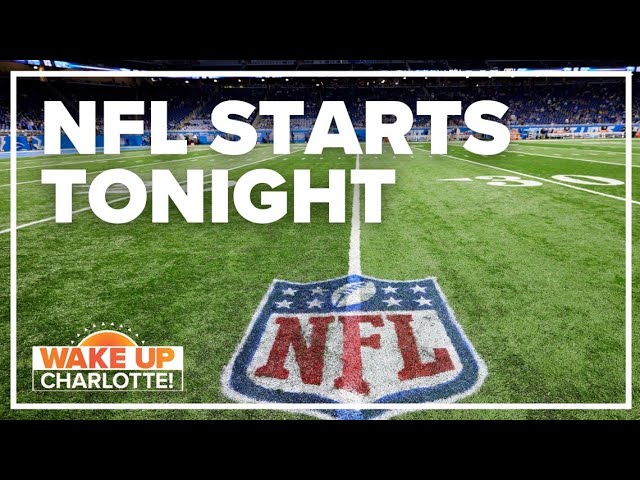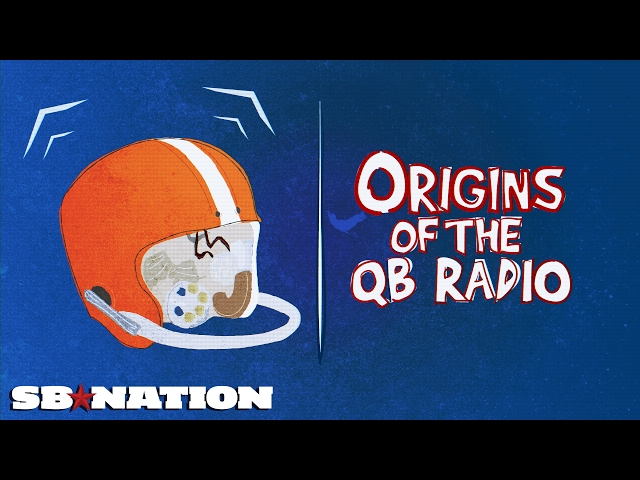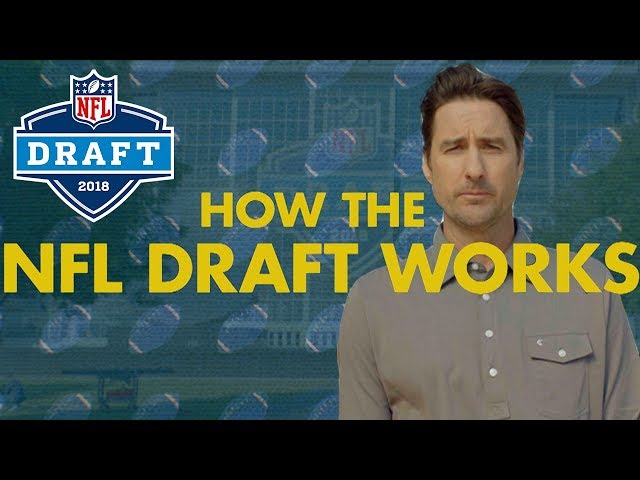How To Get The Nfl Network?
Contents
How To Get The Nfl Network – If you are a big fan of the NFL then you are going to want to make sure that you can watch all of the games.
How to Get the NFL Network
The NFL Network is a channel dedicated to the National Football League. It offers live programming, including live games, coaches’ shows, and press conferences. You can get the NFL Network by subscribing to a cable or satellite TV provider that offers the channel. You can also watch the NFL Network online by signing up for a streaming service like Sling TV or PlayStation Vue.
How to Get the NFL Network on DirecTV
DirecTV subscribers can add the NFL Network to their package by subscribing to the DirecTV Sports Pack. The NFL Network is included in this package, which offers a variety of sports programming, including many games that are not shown on traditional networks such as ESPN.
How to Get the NFL Network on Comcast
If you want to watch the NFL Network on Comcast, you have a few different options. You can sign up for a package that includes the NFL Network, or you can add it to your existing Comcast subscription.
Here’s how to get the NFL Network on Comcast:
-Sign up for a package that includes the NFL Network. The NFL Network is included in Comcast’s Sports Entertainment Package. This package also includes other channels like ESPN, Fox Sports 1, and NBC Sports Network.
-Add the NFL Network to your existing Comcast subscription. If you already have Comcast, you can add the NFL Network to your current package for an additional monthly fee.
-Get the NFL RedZone channel. The NFL RedZone channel is included with certain Comcast packages and it gives you live coverage of all the best moments from every Sunday football game.
How to Get the NFL Network on Dish Network
DISH Network offers the NFL Network as part of its America’s Top 200 and America’s Top 250 programming packages. You can also get the NFL Network by adding the Multi-Sport Pack to your package. The NFL Network will be available in HD on channels 154 and 155 with a Hopper Whole-Home HD DVR.
How to Get the NFL Network on Roku
If you’re a football fan, you’ll want to have the NFL Network on your Roku. The NFL Network provides 24/7 coverage of the NFL, including live games, highlights, news, and more. Here’s how you can get the NFL Network on your Roku.
How to Get the NFL Network on Roku Without a Cable Subscription
Although Roku does not offer the NFL Network as a standalone channel, there are still several ways that you can watch NFL Network content on your Roku device. One way is to subscribe to a streaming service that includes the NFL Network in its channel lineup, such as Sling TV, YouTube TV, or AT&T TV NOW. Another way is to sign up for a free trial of an online TV service that offers the NFL Network, such as fuboTV. And finally, if you have a valid cable or satellite TV subscription that includes the NFL Network, you can use your Roku device to stream NFL Network content through the WatchESPN app or the NFL app.
How to Get the NFL Network on Roku With a Cable Subscription
The NFL Network is a channel many football fans love to watch. If you are a Roku user, you may be wondering how you can get the NFL Network on your Roku device.
The NFL Network is available on Roku as a channel that can be added to your Roku device. In order to add the NFL Network to your Roku device, you will need to have a cable subscription that includes the NFL Network as part of its channel lineup. You will also need to create a Roku account and add the NFL Network channel to your Roku account.
Once you have added the NFL Network channel to your Roku account, you will be able to watch the NFL Network on your Roku device. You will need to sign in with your cable provider account in order to authenticate your subscription and watch live content on the NFL Network. On demand content is available without signing in with your cable provider account.
How to Get the NFL Network on Apple TV
The NFL Network is a great way to stay up-to-date on all the latest NFL news. You can get the NFL Network on your Apple TV by downloading the WatchESPN app. Once you have the WatchESPN app, you will need to log in with your cable provider information. After you have logged in, you will have access to the NFL Network and all of its content.
How to Get the NFL Network on Apple TV Without a Cable Subscription
You can watch the NFL Network on your Apple TV without a cable subscription by signing up for a streaming service that offers the channel. There are a number of streaming services that include the NFL Network in their channel lineups, so you should be able to find one that fits your budget and meets your other viewing needs.
If you want to watch the NFL Network on your Apple TV, you’ll need to sign up for a streaming service that offers the channel. There are a number of streaming services that include the NFL Network in their channel lineups, so you should be able to find one that fits your budget and meets your other viewing needs. The NFL Network is also available as a standalone app, so you can subscribe to it directly if you’d prefer not to sign up for a streaming service.
How to Get the NFL Network on Apple TV With a Cable Subscription
If you want to watch the NFL Network on your Apple TV, you’ll need a cable or satellite TV subscription that includes the channel. If you have an existing subscription, you can sign in to the NFL app on your Apple TV with your provider credentials to start watching.
If you don’t have a cable or satellite TV subscription that includes the NFL Network, you can still watch some content on the NFL app on your Apple TV. Before you get started, make sure that your Apple TV is connected to the internet.
Open the NFL app on your Apple TV.
From the main menu, select Live.
Select a game or show that’s available without a subscription.
You’ll be asked to sign in with your provider credentials or create an account.