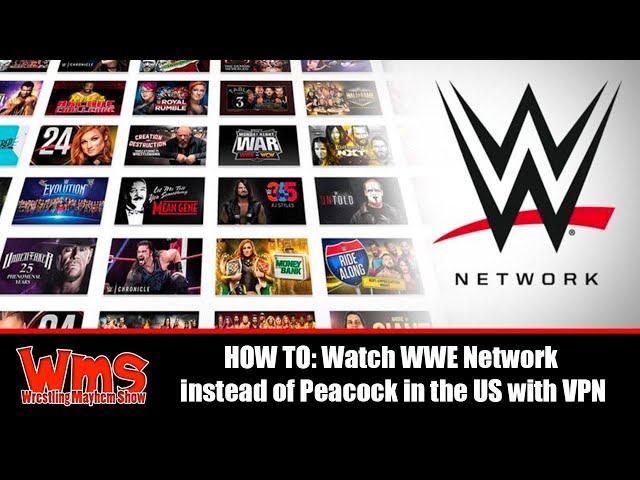How To Get Wwe Network?
Contents
If you’re a fan of professional wrestling, then you’ve probably heard of the WWE Network. But what is it, and how can you get it?
Introduction
WWE Network is an American subscription-based video streaming service owned by WWE, using the infrastructure of Major League Baseball Advanced Media. The concept was originally announced in January 2011. The service officially launched on February 24, 2014. A monthly subscription fee of $9.99 allows users to watch programming from WWE and partner networks on personal computers, mobile devices, Xbox 360, Xbox One, Amazon Fire TV, Apple TV, Playstation 3, Playstation 4 and Roku devices.
As of October 2019, approximately 1.5 million subscribers are subscribed to the WWE Network.
What is WWE Network?
WWE Network is a streaming service that gives subscribers access to on-demand and live WWE programming, as well as a vast video-on-demand library. It launched on February 24, 2014 in the United States. As of June 2019, WWE Network had 1.8 million subscribers.
WWE Network is available on multiple platforms, including web browsers, iOS and Android mobile devices, smart TVs, Xbox One, Playstation 4, Roku Devices, Amazon Fire TV Devices and the Samsung Smart TV.
How to Get WWE Network?
You can get WWE Network a few different ways. You can sign up for it through the WWE website, or you can get it through your cable or satellite provider. You can also get it through the Roku streaming device, or the Playstation 4. Let’s go over all the ways you can get WWE Network.
By Cable or Satellite Provider
You can order WWE Network through your cable or satellite provider. If you have AT&T U-verse®, Charter Spectrum®, Comcast XFINITY®, Cox Communications®, DIRECTV®, Optimum, Suddenlink Communications®, Time Warner Cable® or Verizon FiOS®, just go to channel 1000 on your TV and follow the on-screen instructions, or go to
www.wwe.com/wwenetwork and select “Get WWE Network” to see if your provider offers it as part of your channel lineup.() If you don’t see WWE Network listed in your channel lineup, contact your provider and ask for WWE Network.
By Digital Provider
To get WWE Network, you can go through a digital provider like iTunes, Amazon, or Google Play. You can also get it through your cable or satellite TV provider. Finally, you can sign up for it directly through WWE.com.
Once you have signed up for WWE Network, you will be able to watch all of WWE’s programming, including pay-per-view events, original shows, and on-demand content. You will also get access to a library of past pay-per-view events and other programming.
By WWE App
If you want to watch WWE Network on your phone, you can do so by downloading the WWE app. The app is available for both Android and iOS devices, and it’s a great way to watch WWE Network on the go. To get started, just download the app and then log in with your WWE Network account. Once you’re logged in, you’ll be able to watch all of the latest WWE programming, as well as a huge selection of on-demand content.
Conclusion
In conclusion, there are several ways that you can get WWE Network. You can sign up for a free trial, you can purchase a subscription, or you can get it included with your cable or satellite TV package. Whichever way you choose, you’ll be able to enjoy all of your favorite WWE content.