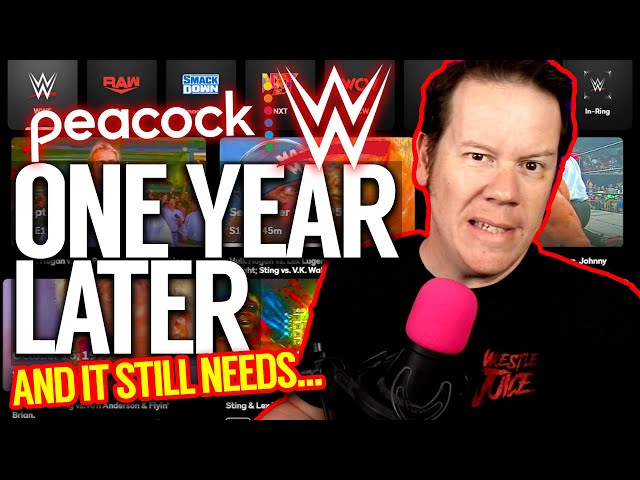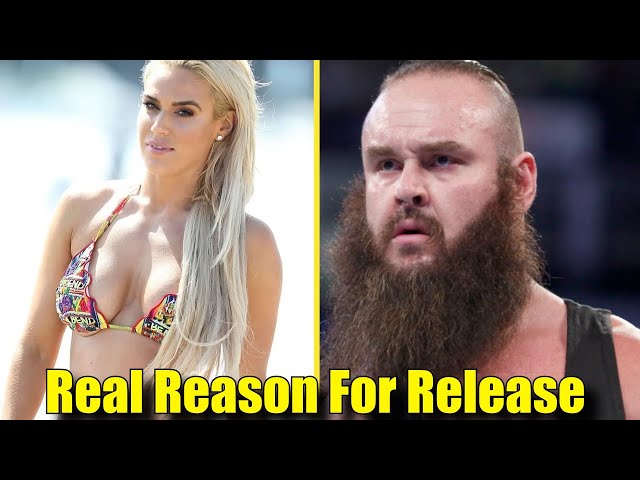How To Get WWE Network On Samsung Smart TVs
Get WWE Network on your Samsung Smart TV by following these simple steps. You can enjoy all your favorite WWE programming, including live pay-per-views, on your Samsung Smart TV.
Introduction
If you’re a fan of professional wrestling, then you’ll be happy to know that you can now watch WWE Network on your Samsung Smart TV. WWE Network is a subscription-based service that gives you access to live and on-demand WWE programming, including pay-per-view events. In order to watch WWE Network on your Samsung Smart TV, you’ll need to sign up for an account and download the app. Once you’ve done that, you’ll be able to watch all of your favorite WWE shows and events whenever you want.
What You’ll Need
-A Samsung Smart TV from 2016 or later
-A WWE Network account
-A strong and stable internet connection
WWE Network is a streaming service that offers on-demand and live programming, from classic pay-per-view events to original shows to groundbreaking documentaries. You can get WWE Network on your Samsung Smart TV in just a few simple steps. Here’s what you’ll need:
A Samsung Smart TV from 2016 or later. WWE Network is available on all Samsung Smart TVs from 2016 or later. If you’re not sure what model your TV is, you can find out by going to Settings > Support > Contact Samsung.
A WWE Network account. You can sign up for WWE Network at wwenetwork.com. New subscribers can sign up for a free trial, which gives you access to all of WWE Network’s programming for a limited time. After the free trial expires, you’ll be charged $9.99 per month unless you cancel.
A strong and stable internet connection. WWE Network requires a minimum download speed of 3 Mbps to stream content in standard definition, 5 Mbps for HD content, and 25 Mbps for 4K content.
Step-By-Step Instructions
If you want to watch WWE Network on your Samsung smart TV, there are a few different ways to do it. The simplest and most direct way is to download the WWE app from Samsung’s app store.
Once the app is installed, open it and sign in with your WWE Network account. If you don’t have an account yet, you can sign up for one on the website. Once you’re signed in, you’ll have access to all of the content that’s available on WWE Network.
If you’re having trouble finding the WWE app in Samsung’s app store, there are a few other ways to get it. One is to search for “WWE” using the built-in search function of your Samsung TV. Another is to go to Samsung’s website and browse for the app under the “Entertainment” category.
Once you have the WWE app installed, you can launch it and start watching WWE Network content right away. Whether you’re looking for live events, original programming, or on-demand shows and movies, WWE Network has something for everyone.
Tips and Tricks
WWE Network is a premium streaming service that offers 24/7 access to live WWE programming, on-demand content, and pay-per-view events. Unfortunately, Samsung Smart TVs do not currently support the WWE Network app. However, there are a few workarounds that will allow you to watch WWE Network on your Samsung TV.
One option is to use a streaming device such as a Roku or Amazon Fire TV Stick. Simply connect the device to your TV and download the WWE Network app. Another option is to use a gaming console such as the Xbox One or PlayStation 4. Both of these consoles have apps for WWE Network. Finally, you can use a smart TV with an HDMI input and connect it to a laptop or desktop computer that has the WWE Network app installed.
regardless of which method you choose, you’ll be able to enjoy all of your favorite WWE content on your Samsung TV.
Conclusion
If you own a Samsung Smart TV from the 2013 model year or later, you should be able to watch WWE Network without any issues. For older models, you may need to purchase a streaming device such as the Roku Streaming Stick in order to access the network.