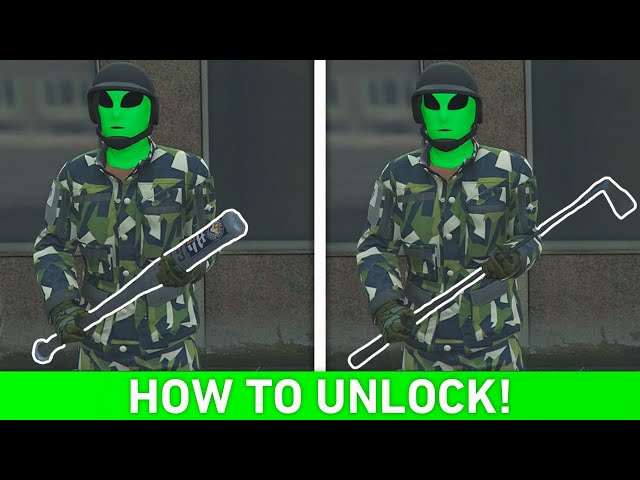How To Join A League In Espn Fantasy Baseball?
Contents
This step-by-step guide will show you how to join an ESPN Fantasy Baseball league.
Introduction
In order to join a league in ESPN Fantasy Baseball, you will need to go to the ESPN Fantasy Baseball website and create an account. Once you have created an account, you will be able to log in and access the “Leagues” section. From here, you will be able to view all of the available leagues that you can join.
Joining a Public League
If you are interested in joining a public league in ESPN Fantasy Baseball, click on the “League” tab from the navigation bar on the left-hand side of the screen. Next, click on the “Join a Public League” button. You can then search for a league that meets your preferences or you can browse through the list of available leagues. When you find a league that you would like to join, click on the “Join Now” button.
Finding a Public League
Do you want to join a public ESPN Fantasy Baseball league, but don’t know how? Here are some simple steps to get you started.
First, log in or create an ESPN account. If you already have an ESPN account, simply enter your username and password on the main page. If you need to create an account, click on the “Sign Up” link and follow the instructions.
Once you’re logged in, click on the “Fantasy” tab at the top of the page. Then, hover over the “Baseball” option and select “League”.
On the next page, you’ll see a list of different types of leagues. For this example, we’ll be joining a public “Standard” league.
Click on the green “Join League” button for the league you want to join. If the league is full, you can join the waitlist by clicking on the blue “Join Waitlist” button.
Next, read through and agree to the league’s rules and settings. Once you’ve done that, click on the “Create Team” button.
Now it’s time to name your team and select your players! You can use the search bar to find specific players, or browse by position using the tabs at the top of the page. When you’ve made your selections, click on the “Save Roster” button at the bottom of the page.
You’re now ready to start competing against other fantasy baseball owners in your public ESPN Fantasy Baseball league!
Browsing the Leagues List
You can access the Leagues List several ways:
-On the Fantasy Home page, in the Join a League section, click on Join a Public League.
-On the Fantasy Baseball nav bar, click on the Leagues tab, then choose Public from the League Type drop down menu.
-Click on any open public league in the Commissioner tools section of your league home page.
The Leagues List displays all of the available leagues that meet your search criteria. Use the various drop down menus and selections to find the contest that’s right for you.
Searching for a League
There are two ways to search for available public leagues: by league type or by keyword.
-To search by league type, go to the Leagues tab, then click on the League Type drop-down menu and select the type of league you’d like to join.
Public leagues will be displayed below.
-To search by keyword, go to the Leagues tab and enter a keyword (like “friends” or “work”) into the Search Leagues box. All public leagues with that keyword in their league name will be displayed below.
Requesting an Invite to a League
If you’ve been invited to join a league, great! You can confirm your invite and be on your way to compete against your friends (or enemies). If you don’t have an invite, don’t worry. You can easily request an invite to a public league that fits your fancy. Here’s how:
1. Log in to ESPN Fantasy Baseball.
2. Click the Leagues tab.
3. Under the “Public Leagues” header, click Join a Public League.
4. Find a league that interests you and click Request Invite.
5. Fill out the required information and click Send Request.
6. The Commissioner will receive an email notification of your request. If they approve your request, you’ll be added to the league roster and receive an email notification letting you know that you’re in!
Creating a Private League
Choose the sport for your private league. Baseball, Football, Basketball, and Hockey are currently offered.
Creating a League
After you create an ESPN.com account, you can create your own private baseball league or join an existing one. Below are detailed instructions on how to do each.
Creating a League:
1. Click the Fantasy tab on ESPN.com. If you don’t see the Fantasy tab, click More.
2. Click Create or Join a Private League.
3. Click Create a League.
4. Select Baseball as your sport.
5. Choose a League Name and Password, then click Create League.
6. Complete the remaining fields as prompted and click Submit at the bottom of the page when finished to create your league!
7. You will then be taken to your league page where you can invite friends, family or co-workers to join your league by clicking Invite others to join league near the top of the page..
Adding Managers to Your League
The easiest way to add managers to your league is to click the “Invite Managers” button on your league home page. Here you can enter the email addresses of the people you would like to invite. If the person you’re inviting does not have an ESPN account, they will be prompted to create one before being added to the league. If the person you’re inviting already has an ESPN account, they will be added to your league as soon as they accept your invitation.
Joining a Friends League
Joining a friends league is easy! If you know the league name and password, simply click on the “Join a Custom League” link from the “Create or Join a League” page, enter the information, and you’re in! If you don’t know the league name or password, ask your friend who invited you to the league.
Finding Your Friends League
To join a friends league, start by logging in to your ESPN account. Then, on the main fantasy page, look for the “Leagues” link near the top of the page. Click on that link and then click on the “Join a League” button.
On the next page, you will see a list of all of the public leagues that you can join. If you know the name or ID number of the league that you want to join, you can enter it in the “Search for a League” box and click on the “Search” button.
If you don’t know the name or ID number of the league, you can browse through the list of public leagues until you find one that looks interesting. When you find a league that you want to join, click on the “Join League” button.
Requesting an Invite to a Friends League
If you would like to join a friends league that uses a different email address than the one associated with your ESPN account, you will need to request an invite from the League Manager.
To do this, go to the fantasy baseball homepage and click on the “League” dropdown menu. From there, select “Find/Create a League”. Next to the “Search for public leagues” heading, click on the link that says “Request an invite to a private league”.
From there, you will be prompted to enter in the 12-digit League ID number and your email address. The League Manager will then receive an email notification and can choose to send you an invite.
Conclusion
In conclusion, joining a league in ESPN fantasy baseball is a simple process that can be completed in just a few steps. First, create an account on the ESPN website. Next, navigate to the fantasy baseball page and click on the “Create or Join a League” link. Finally, follow the instructions on how to join a league.