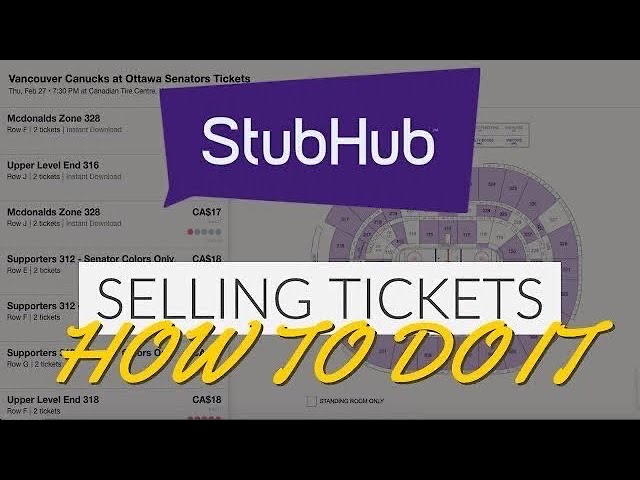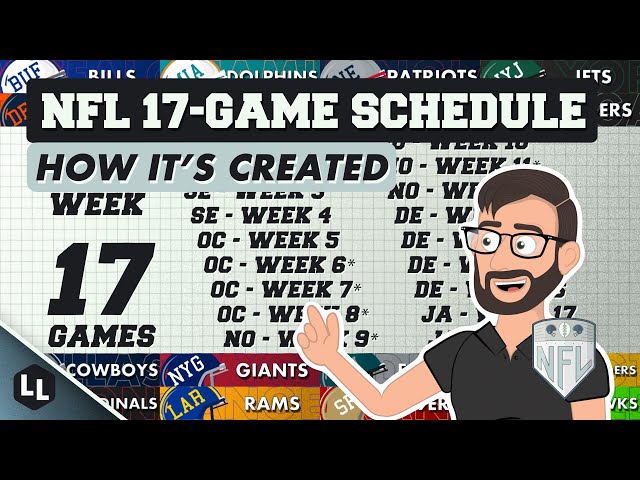How To Sell NFL Tickets on StubHub
Contents
Are you looking to sell your tickets on StubHub, but not sure how? Check out this blog post for a step-by-step guide on how to list and sell your tickets on StubHub.
Introduction
StubHub is an online ticket resale marketplace where anyone can buy or sell tickets to sports, concerts, theater and other live entertainment events. StubHub is the largest ticket marketplace in the world, based on sales, and has sold more than 145 million tickets since 2005. In 2016 alone, StubHub sold nearly 27 million tickets worth more than $4.5 billion.
How to Sell NFL Tickets on StubHub
Selling your NFL tickets on StubHub is a great way to get rid of tickets you can’t use, and it’s also a great way to make some extra money. But before you list your tickets, there are a few things you should know about the process.
Here’s a step-by-step guide to selling your NFL tickets on StubHub:
1.Sign in or create an account on StubHub.com. You’ll need to provide some basic information about yourself, including your name, address, and phone number.
2.Once you’re logged in, click the Sell button at the top of the page.
3.On the next page, select NFL from the Event Type drop-down menu. Then, enter the team name in the Event field and select the appropriate game from the Date drop-down menu.
4.Now it’s time to enter some information about your tickets. In the Price field, enter the amount you want to sell your tickets for. Keep in mind that StubHub takes a 10% commission on all ticket sales, so factor that into your price.
5.In the Tickets Available field, enter the number of tickets you’re selling. If you have more than one seat available for sale, you can click the “Add another seat” link to add additional seats.
6Once you’ve entered all of the relevant information about your tickets, click Continue. On the next page, you’ll be able to review all of your listing details before finalizing your sale.
7When you’re ready to list your tickets, click List Your Tickets Now. Your listing will be live on StubHub within a few minutes!
Log in or create an account
1. Go to StubHub.com and log in or create an account. If you create an account, you’ll need to enter some personal information, including your name, email address and a password.
2. Once you’re logged in, hover your cursor over the “My account” drop-down menu in the upper-right corner of the screen and select “Sell tickets.”
3. On the next page, select “NFL” from the list of sports categories near the top of the page, then click “Get started.”
4. On the next page, enter the number of tickets you have for sale in the “Quantity” field, then click “Continue.”
5. On the next page, select your tickets from the list of games that appears onscreen. If you have multiple tickets for sale, you can select them all at once by clicking the checkbox next to each listing, then clicking the “Select all” button at the top of the list. If you want to sell your tickets individually, simply click the checkbox next to each listing you want to sell.
6. Once you’ve selected all of the tickets you want to sell, click the “Continue” button at the bottom of the page.
7. On the next page, enter your ticket prices in the “Price per ticket” fields next to each listing. Be sure to enter a price that’s high enough to cover StubHub’s selling fees (which are typically around 10% of your ticket’s final sale price), but not so high that potential buyers will be discouraged from purchasing them. You can also specify whether you’re willing to accept offers that are lower than your asking price by checking or unchecking the boxes next to each listing. When you’re finished, click “Continue.”
8. On the next page, review your listings and make sure all of the information is correct, then click “Publish my listings.” Your tickets will now be available for purchase on StubHub!
Select the tickets you want to sell
1. Choose the Seahawks game you want to sell from your My Tickets page. If you have multiple tickets to the same game, you can select how many you want to sell by clicking the ” Sell X tickets” link below the listing.
2. On the next page, select how you want to list your tickets for sale:
-As a Buy Now listing: Buyers will purchase your tickets at the price you set. There is no auction process.
-As an Auction listing: Buyers will bid on your tickets, and the highest bidder will win the auction when it ends.
-If you have multiple tickets, you can choose different types of listings for each ticket. For example, if you have 4 tickets, you can list 2 as Buy Now and 2 as Auction.
Choose the listing type
Now that you’re all set up with an account, it’s time to start listing your tickets! When you go to list your tickets, you’ll first need to select the type of listing:
-Auction: You set a minimum price for your tickets, and buyers can bid on them. The auction ends at the date and time you choose, and the highest bidder wins the tickets.
-Buy Now: You set a fixed price for your tickets, and buyers can purchase them immediately (provided the listing isn’t expired).
Both auction and Buy Now listings let you choose how many tickets you want to sell as a set. For example, if you have 4 tickets together, you can sell them as a set or list them individually.
Set your price
You’re in control of your ticket price. To get started, enter the price you want to sell your tickets for. Remember, buyers are looking for the best value, so name your price accordingly. Be sure to factor in the fees you’ll pay to StubHub when setting your ticket price.
Enter the quantity of tickets
In order to list your tickets on StubHub, you will need to create an account and sign in. If you are not already a member, you can create an account on the StubHub homepage by clicking the “Join Now” link in the upper right-hand corner and providing your email address, password, and some basic information about yourself.
Once you’re signed in, click the “Sell” link at the top of the page. On the following page, you will be asked to enter some information about the tickets you are selling, including:
-The quantity of tickets
-The section and row where the tickets are located
-The price you want to sell your tickets for
-Whether or not your tickets are eTickets or if they will be delivered by mail
You will also have the option to add a custom message that will appear on your listing. This is a good place to mention any special instructions or things potential buyers should know about your tickets.
After you have entered all of the relevant information about your tickets, click the “Continue” button to proceed to the next page.
Add ticket details
When you list your tickets on StubHub, you’ll need to include the following information:
-Ticket type: You can choose between electronic or mobile tickets, or you can select “Other” and mail in your tickets.
-Section: Enter the section number where your seats are located.
-Row: Enter the row number for your seats.
-Quantity: How many tickets are you listing for sale?
-Price: What’s your asking price per ticket? You can also choose to list your tickets at a “Buy It Now” price.
Choose your shipping method
You can choose to print your tickets at home (PDF), or we can mail them to you. If you choose Standard Shipping, your order will be delivered by the U.S. Postal Service and could take up to 10 business days. If you need your tickets sooner, select UPS shipping for an additional fee and we’ll send them via UPS Next Day Air, UPS 2nd Day Air, or UPS 3 Day Select.
Conclusion
In conclusion, StubHub is a great way to sell NFL tickets. It is easy to use and has a wide reach. You can also set your own prices, which is great if you want to get the most for your tickets.