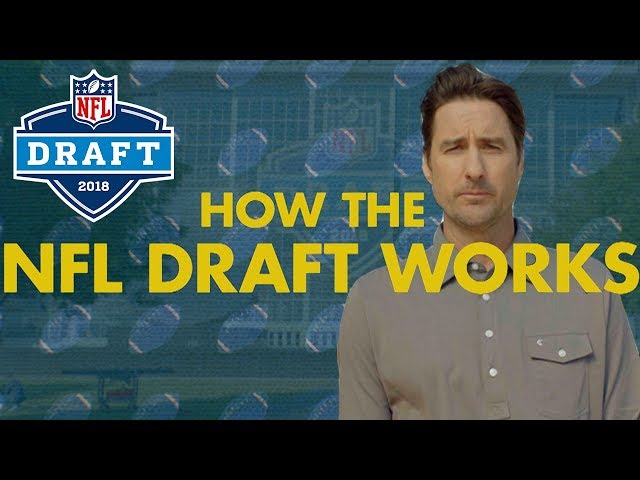How to Stream Every NFL Game
Contents
The 2019 NFL season is here, and cord-cutters can rejoice. It’s now easier than ever to stream every game, whether you’re at home or on the go. Here’s how.

Introduction
Streaming NFL games doesn’t have to be complicated. You can find a game to watch on a number of different platforms and devices.
We’ll walk you through the best ways to stream NFL games, whether you want to watch on your phone, your computer, or your big-screen TV. And if you’re looking for a specific team or matchup, we’ve got you covered there too.
How to Use an Antenna
An antenna, often referred to as a “rabbit ears antenna,” is a great way to watch NFL games without cable. All you need is an HDTV with a digital tuner and an antenna to receive the signals.
If you live in an area with good reception, you can get away with a smaller and less expensive indoor antenna. But if you live in a rural area or your home has trouble receiving signals, you’ll need a larger and more powerful outdoor antenna. You can find antennas at most electronics stores or online.
Once you have your antenna, follow these steps to set it up:
1. Connect the antenna to the “antenna in” port on the back of your TV.
2. Scan for channels. This will allow your TV to find all of the available channels in your area.
3. Add channels to your TV’s channel lineup. This will ensure that you can find them when you’re ready to watch them.
4. Enjoy watching NFL games without cable!
How to Use Sling TV
Sling TV is an affordable, legal way to stream NFL games and other live programming. It’s a great option for cord-cutters and sports fans who want to watch NFL games without signing up for a pricey cable TV package.
Here’s how it works: Sling TV is a streaming service that offers live and on-demand programming from a selection of popular cable channels. You can watch Sling TV on your computer, phone, tablet, or streaming device (like Roku or Amazon Fire TV).
To watch NFL games on Sling TV, you’ll need to sign up for the “Sling Blue” package, which costs $25 per month. This package includes NBC, FOX, and NFL Network (which airs Thursday Night Football games). You can also add the “Sports Extra” add-on to your Sling Blue subscription for an additional $5 per month. This add-on includes NFL RedZone, which show every touchdown from every Sunday afternoon game.
Once you’re signed up for Sling TV, you can watch NFL games on your computer via the Sling TV website, or on your phone, tablet or streaming device via the Sling TV app.
How to Use NFL Game Pass
NFL Game Pass is a great way to watch every NFL game, no matter where you are. Here’s how to use it:
1. Sign up for NFL Game Pass. You’ll need to create an account and choose a subscription plan.
2. Download the NFL Game Pass app. This is available for iOS, Android, and other devices.
3. Log in to the app with your NFL Game Pass account. You’ll need your username and password.
4. Start watching! You can stream live games, view on-demand content, and more.
5. Enjoy the games!
How to Use YouTube TV
YouTube TV is one of the most popular ways to stream NFL games, as it offers a wide variety of channels for a relatively low price. You can sign up for a free trial, and if you decide to keep YouTube TV, it will cost you $50 per month.
To watch NFL games on YouTube TV, you will need to sign up for a subscription. Once you have done so, you will be able to watch any NFL game that is being broadcast on one of the supported channels. You can watch NFL games on YouTube TV on your computer, phone, or streaming device.
How to Use Hulu
If you’re looking for a single streaming service that offers a little bit of everything, Hulu is a great option. In addition to a huge catalog of on-demand TV shows and movies, it also offers a live TV component with dozens of channels, including all the major broadcast networks. That means you can use Hulu to watch every NFL game this season, even if you don’t have a cable or satellite TV subscription.
Here’s everything you need to know about how to use Hulu to stream NFL games.
First, you’ll need to sign up for an account. You can do that on Hulu’s website or by downloading the Hulu app on your streaming device of choice. We recommend using the app, as it’s generally more user-friendly than streaming through a web browser.
Once you have an account, you’ll need to choose the right plan. The cheapest option is the $5.99/month “Hulu with Limited Commercials” plan, but that only gets you access to Hulu’s on-demand content—you won’t be able to watch live TV with that plan. For live TV, you’ll need either the $39.99/month “Hulu with Live TV” plan or the $43.99/month “Hulu with Live TV (No Ads)” plan. The latter gets rid of commercials on both the on-demand and live TV content, while the former still includes them in some cases (though you can pay extra to avoid them completely).
Once you have your Hulu account set up and you’ve chosen your desired plan, it’s time to start watching football! If you want to watch NFL games that are currently airing live, all you need to do is navigate to the “Live TV” section of the app and choose your desired channel from the list. If there are multiple games airing at the same time, you can use the “Switch Channels” feature in the bottom-right corner of the screen to quickly flip between them. You can also add channels to your favorites list for easy access later on.
How to Use Amazon Prime Video
Amazon offers a standalone streaming service for NFL games called Prime Video. You can watch Thursday Night Football, Sunday Night Football, and Monday Night Football on Prime Video. NFL games are also available on demand after they air.
To watch NFL games on Prime Video, you’ll need to sign up for an annual Amazon Prime membership. The cost is currently $119 per year, or $12.99 per month. With an Amazon Prime membership, you’ll get access to other benefits as well, like free two-day shipping on eligible items from Amazon, exclusive deals and discounts, and more.
Once you have an Amazon Prime membership, you can watch NFL games on your computer via the Amazon website, or on your phone, tablet, or streaming device via the Amazon Prime Video app.
How to Use CBS All Access
CBS All Access is a streaming service that offers live TV, on-demand movies and TV shows, and original content. It’s available on most major streaming devices, including Roku, Apple TV, Amazon Fire TV, Xbox One, PlayStation 4, and more. And best of all, it’s relatively inexpensive at just $5/month.
To start streaming NFL games on CBS All Access, simply sign up for a free trial (if you haven’t already), then log in and navigate to the “Live TV” section. From there, you can browse through the available channels and find the game you want to watch. If you’re having trouble finding it, simply search for “NFL” in the top right corner of the screen.
Once you’ve found the game you want to watch, just click on it and select the “Watch Live” option. You may be prompted to sign in with your cable provider if you’re not already subscribed to CBS All Access. But don’t worry – once you’ve done that, you’ll be able to stream the game without any problems.
And that’s all there is to it! Just sit back and enjoy the game.
How to Use NBC Sports
To watch on NBC, you’ll need to sign in with a cable or satellite TV provider. Once you’ve done that, you can watch live or on-demand content on your computer, phone, tablet, or connected TV.
If you’re a cord-cutter, you can still watch NBC Sports without a cable TV subscription. You’ll just need a digital antenna and a streaming service that includes NBC in its channel lineup. We recommend Hulu + Live TV, which costs $55 per month and includes all the channels you’ll need to watch NFL games on NBC.
How to Use Fox Sports Go
If you want to watch NFL games on your computer, tablet or mobile device, you can do so with Fox Sports Go. Fox Sports Go is a streaming service from Fox Sports that allows you to watch live and on-demand video from your favorite Fox Sports content, including NFL games.
In order to use Fox Sports Go, you will need to sign in with your TV provider. Once you have done so, you will be able to stream NFL games as well as other Fox Sports content. You can also download the Fox Sports Go app for iOS, Android and Windows devices.
How to Use ESPN
You will need a cable or satellite TV subscription to login to ESPN and stream games. If you have a subscription, follow these steps:
Visit Watch ESPN and select “Sign In”.
You’ll be prompted to enter your TV provider.
Enter your provider’s name (i.e. Spectrum, Xfinity, AT&T U-Verse, etc.) and then input your username and password for that provider. If you don’t have a username and password, you’ll need to create an account with your TV provider.
Once you’re logged in, select the “Live” tab at the top of the page.
You can also use the ” ESPN App” to stream games on your mobile device or tablet. The app is available for iPhone, iPad, Android phone and tablet, Kindle Fire, Amazon Fire TV and Stick, Roku, Xbox One, PlayStation 4, Chromecast, Apple TV, and Android TV.