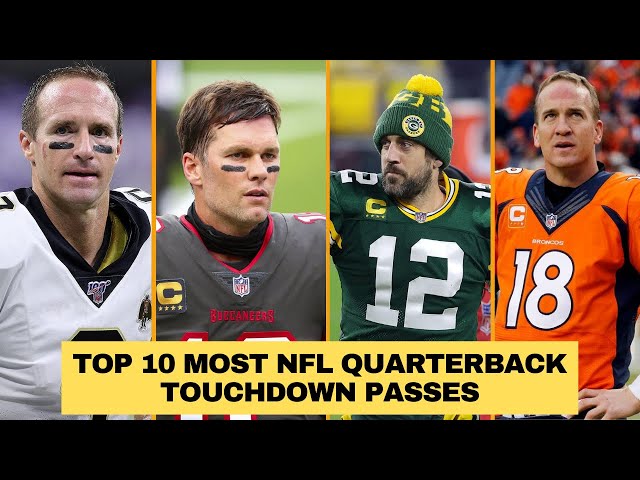How to Stream NFL Games on Firestick
Contents
Wondering how to stream NFL games on your Firestick? Check out this step-by-step guide and start watching football today!
Introduction
Whether you’re a diehard football fan or just want to catch the occasional game, there are several ways to stream NFL games on your Fire TV Stick. In this guide, we’ll show you how to do it.
One of the great things about the Fire TV Stick is that it gives you access to a wide range of streaming services. And, most of those services offer some way to watch NFL games.
You can watch NFL games on your Fire TV Stick through a number of streaming services, including:
-Amazon Prime Video
-Hulu + Live TV
-Sling TV
-AT&T TV Now
-YouTube TV
-NFL Game Pass
Each of these services offers a different selection of NFL games, so you’ll want to choose the one that offers the games you want to watch.
In this guide, we’ll show you how to stream NFL games on your Fire TV Stick through each of these services.
What is Firestick?
If you’re a football fan, you’ll want to know how to stream NFL games on Firestick. But first, let’s answer the question: what is Firestick?
A Firestick is a streaming device that plugs into your TV’s HDMI port. It allows you to stream content from various apps, including NFL games. You can think of it as a miniature version of a smart TV.
There are two versions of the Firestick: the regular and the 4K. The 4K version is newer and has better picture quality, but it costs more. For our purposes, either one will work fine.
To use a Firestick, you will need an internet connection. The speed of your connection will determine how well the stream quality will be. We recommend at least 5 Mbps for HD streaming and 25 Mbps for 4K streaming.
Now that we’ve answered the question, “what is Firestick?”, let’s move on to how to stream NFL games on Firestick.
How to install Firestick for NFL games
If you’re a die-hard football fan, you’re probably always looking for ways to catch every game without paying a fortune for cable. If you have a Fire TV Stick, you’re in luck. You can use it to watch NFL games live through a number of different apps and services.
In order to watch NFL games on your Firestick, you’ll need to install a few apps first. We’ll walk you through the process step-by-step so you can be watching football in no time.
How to use Firestick for NFL games
NFL Sunday Ticket is an out-of-market sports package that allows fans to watch their favorite teams. It is currently the only way to watch every out-of-market NFL game every Sunday afternoon.
You can use your Fire Stick to watch NFL Sunday Ticket. First, you need to sign up for NFL Sunday Ticket. Then, you need to download and install the NFL Sunday Ticket app on your Fire Stick. After that, you can log in and start watching games.
If you want to watch NFL Sunday Ticket on your Fire Stick, you need to sign up for it first. To do that, go to the NFL Sunday Ticket website and click on the “Sign Up Now” button. Enter your information and follow the instructions on the screen.
Once you have signed up for NFL Sunday Ticket, you need to download and install the app on your Fire Stick. To do that, go to the Amazon Appstore and search for “NFL Sunday Ticket”. Then, click on the “Get” button to download and install the app.
After the app has been installed, launch it and log in with your account information. Once you are logged in, you will be able to watch any out-of-market game that is being broadcasted on Sundays.
Conclusion
In order to stream NFL games on Firestick, you will need to sign up for a subscription with a compatible streaming service. Once you have done so, you can download the official app for that service onto your Firestick and log in with your account credentials. From there, you will be able to watch NFL games as they are aired live or on-demand.