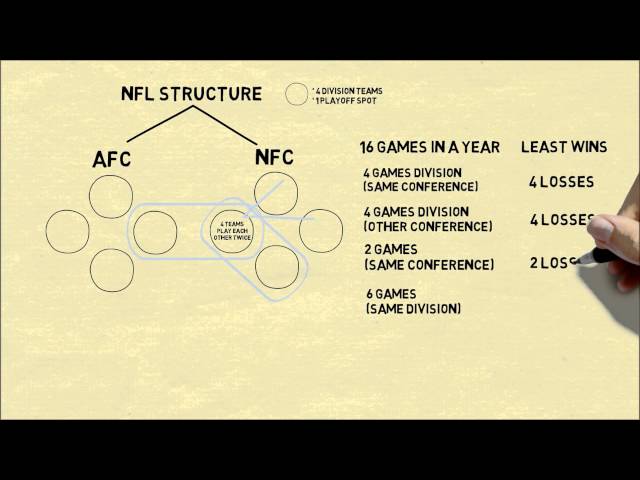How to Stream NFL Games on Roku
The Roku platform offers several ways to stream NFL games. In this post, we’ll show you how to find and add the NFL channel to your Roku device, so you can catch all the action this fall.
Introduction
Whether you’re a cord-cutter or just looking for a way to watch NFL games without a cable subscription, there are several streaming options available. And if you have a Roku device, you’re in luck! You can stream NFL games on Roku with a variety of apps and channels.
In this guide, we’ll show you how to stream NFL games on Roku so you can keep up with your favorite teams all season long.
What is Roku?
Roku is a small device that allows you to watch Internet TV on your TV. Roku streaming devices connect to your TV and the Internet, giving you access to stream video or music content. You can think of Roku as a delivery system for online content. Once you have a Roku account and device, you need to add channels (more on that later) to watch your favorite shows and movies.
Roku comes in different forms including:
-Roku Express
-Roku Streaming Stick
-Roku Ultra
How to set up Roku
Before you can start streaming NFL games on your Roku, you’ll need to set up your device. To do this, follow these steps:
1. Plug your Roku into your TV.
2. Connect your Roku to the internet. You can do this using a wired or wireless connection.
3. Create a Roku account. This account will be used to activate your device and add channels.
4. Add channels to your Roku. There are a number of ways to do this, but the easiest is to head to the Roku Channel Store and browse for channels that interest you. You can also add channels directly from the web using the Roku Channel Store website.
5. Once you’ve added all the channels you want, it’s time to start streaming! To watch NFL games on your Roku, you’ll need to tune into a channel that’s showing the game you want to watch. For example, if you want to watch the New England Patriots play, you could tune into NBC or CBS (depending on where you live).
How to stream NFL games on Roku
There are a few different ways that you can watch NFL games on your Roku device. You can subscribe to a streaming service like NFL Game Pass, YouTube TV, or Sling TV. You can also watch NFL games on demand with a service like CBS All Access. If you have an antenna, you can also watch live NFL games for free with Roku. Here’s a step-by-step guide to streaming NFL games on Roku.
1) Subscribe to a streaming service that offers live NFL games. NFL Game Pass, YouTube TV, and Sling TV all offer live streams of NFL games.
2) Download the app for your chosen streaming service onto your Roku device.
3) Log in to your account and find the live stream of the game you want to watch.
4) Start watching the game!
Conclusion
To sum it up, you can follow these simple steps to start streaming NFL games on your Roku device:
1.Install the NFL app from the Roku Channel Store.
2.Open the NFL app and sign in with your TV provider credentials.
3.Navigate to the Live tab and start watching live NFL games!