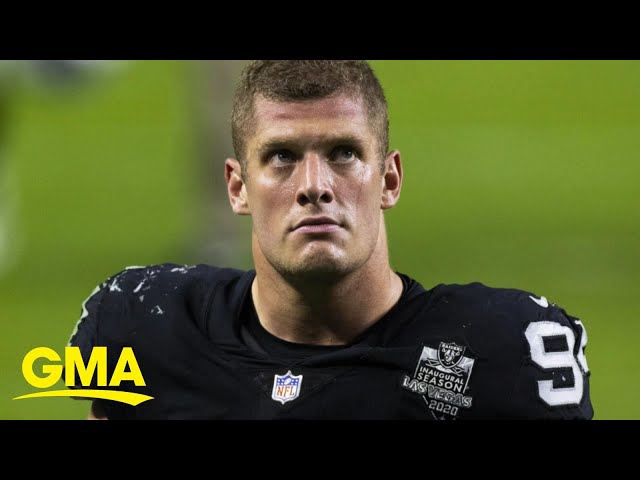How to Stream NFL Ticket on Your Phone or Computer
Contents
You can stream NFL Ticket games live on your phone, computer or other streaming devices with a few simple steps.
Introduction
In order to stream NFL Ticket on your phone or computer, you will need to have a few things in order: high-speed internet, a compatible device, and the NFL app or a subscription to NFL Sunday Ticket. If you have all of these things, you’re ready to stream! Here’s a step-by-step guide on how to do it:
1. Open the NFL app on your phone or go to the NFL Sunday Ticket website on your computer.
2. Log in with your account information or create an account if you don’t have one already.
3. Select the game you want to watch from the list of available games.
4. Click on the “Watch Now” button.
5. Choose whether you want to watch in standard definition or high definition.
6. Start watching!
What You’ll Need
To stream NFL live games on your device, you’ll need a few things:
– A supported device. You can stream NFL games on your phone, computer, or connected TV.
– A subscription to NFL Ticket. You can sign up for NFL Ticket right here.
– A good internet connection. Streaming video requires a lot of data, so you’ll want to make sure you have a fast and reliable connection.
Once you have everything you need, streaming NFL games is easy: just fire up the NFL Ticket app on your phone or go to the website on your computer and start watching.
How to Stream on an iPhone or iPad
To stream on your iPhone or iPad, you’ll need to download the NFL SUNDAY TICKET app from the App Store. Once you have the app installed, open it and log in with your DIRECTV account information.
Once you’re logged in, tap on the “Live” tab at the bottom of the screen. From here, you’ll see all of the games that are currently being aired. Tap on the game that you want to watch, and then choose your desired video quality. The higher the quality, the better your stream will look but it will also use more data.
If you want to watch on a bigger screen, you can connect your iPhone or iPad to a TV using an HDMI cable or Apple TV. Once your device is connected, just open up the NFL SUNDAY TICKET app and start watching.
How to Stream on an Android Device
To stream on an Android device, you will need to use the NFL Mobile app. You can download the app for free from the Google Play store. Once you have downloaded and installed the app, open it and sign in with your NFL Account information. Once you are signed in, tap the Menu icon in the top-left corner of the screen and tap “Live.” Tap the game that you want to watch and then tap “Watch Live.” You may be prompted to sign in again with your NFL Account information.
You can also watch live games on your Android device through the Yahoo Sports app. Download the app for free from the Google Play store. Once you have downloaded and installed the app, open it and search for “NFL.” Tap on the NFL section and then tap on the game that you want to watch. If a live stream is available, you will be able to tap on “Watch Live.”
How to Stream on a Computer
You can watch NFL games on your computer via the NFL Game Pass service, which is operated by the league. Game Pass costs $99.99 for the season, but there is a seven-day free trial if you want to check it out before you commit.
Once you sign up for an account, you can watch live out-of-market preseason games and replays of every regular season game. There are also plenty of other features like condensed game replays and access to NFL Films archives.
For fans in the United States, NFL Game Pass also includes live streams of in-market preseason games. However, these streams are blacked out when the regular season starts.
To watch games on your computer, you’ll need to use the NFL Game Pass website. There’s also a dedicated app for Windows 10 devices.
How to Troubleshoot Common NFL Game Pass Problems
If you’re having trouble streaming NFL Game Pass on your phone or computer, there are a few things you can try to fix the issue.
First, make sure that you’re using a supported device. NFL Game Pass is available on Android and iOS devices, as well as on PCs and Macs. If you’re using an unsupported device, you won’t be able to stream NFL Game Pass.
Second, check your internet connection. NFL Game Pass requires a high-speed internet connection in order to stream properly. If your connection is slow or unstable, you may have trouble streaming the games.
Third, try restarting your device. Sometimes, simply restarting your phone or computer can fix minor streaming issues.
If you’re still having trouble streaming NFL Game Pass, contact customer support for help.
Conclusion
If you want to watch NFL Ticket on your phone or computer, you have a few different options. You can use the NFL App, sign up for NFL Game Pass, or use a streaming service like FuboTV.
Each option has its own pros and cons, so it’s important to choose the one that’s right for you. If you just want to watch a few games, the NFL App might be the best option. If you want to watch every game, NFL Game Pass is probably your best bet. And if you want to watch other live sports in addition to NFL games, FuboTV is a good option.