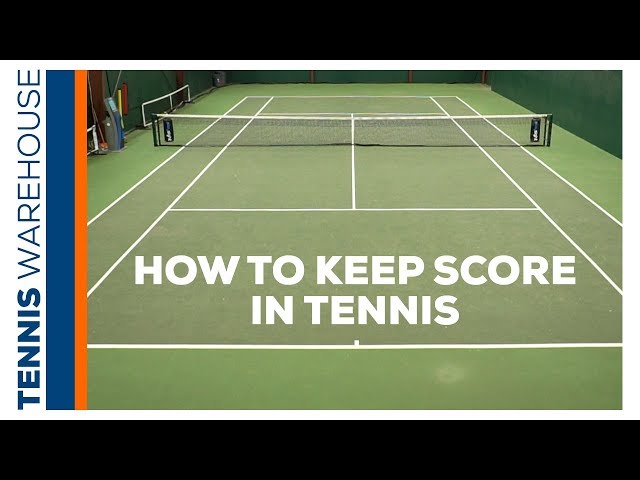How to Stream Tennis Without Buffering
Contents
How to Stream Tennis Without Buffering
Tennis is a great sport to watch, but it can be frustrating when your live stream keeps buffering. Here are some tips to help you avoid those dreaded buffering issues.
Introduction
There is nothing more frustrating than trying to stream a tennis match online only to have the video freeze or the audio start skipping. This can happen for a number of reasons, but often it has to do with your internet connection. If you’re trying to watch a tennis match online, here are a few tips to help you stream without buffering.
First, make sure that you have a strong and stable internet connection. If you’re using WiFi, try connecting your computer or streaming device directly to your modem or router with an Ethernet cable. This will give you the fastest and most reliable connection possible.
Second, close any other programs or tabs that you have open on your computer or streaming device. The more devices and programs that are running on your network, the slower your connection will be.
Third, try turning off any other devices that are connected to your WiFi network. This includes things like printers, gaming consoles, and smart TVs. By reducing the number of devices that are using your WiFi, you’ll be able to improve your connection speed and reduce buffering.
Finally, if you’re still having trouble streaming without buffering, there are a few things you can do to improve your internet speed. One is to upgrade your internet package to a higher speed tier. Another is to contact your internet service provider and ask if there’s anything they can do to improve your connection.
If you follow these tips, you should be able to stream tennis without buffering. Enjoy the match!
What Causes Buffering When Streaming Tennis?
There are a few different factors that can cause buffering when streaming tennis matches. In some cases, it may be due to your internet connection speed. If you’re trying to stream a match on a service like ESPN or Tennis Channel, for example, you’ll need a minimum download speed of 3 Mbps to watch without any issues. That said, we’d recommend having an internet connection with a download speed of 5 Mbps or higher for the best streaming experience.
Other times, buffering can be caused by the quality of the video you’re trying to watch. If you’re trying to stream a match in HD and your internet connection isn’t fast enough to support HD video, you may experience some buffering. To avoid this, try streaming in lower quality. You can usually find an option for this in the settings of your streaming service or app.
Finally, if you’re using a VPN to stream tennis matches, that could also be causing issues. Some VPNs can slow down your internet connection or cause issues with certain streaming services. If you’re using a VPN and experiencing buffering, we recommend turning it off and seeing if that solves the problem.
Tips to Reduce or Eliminate Buffering When Streaming Tennis
Nothing is more frustrating than trying to watch your favorite tennis match online only to have the video stop every few minutes to buffer. Whether you are trying to watch the Wimbledon finals or just a local tournament, there are a few things you can do to help reduce or eliminate the buffering.
Use a wired connection
One of the most important things you can do to reduce or eliminate buffering when streaming tennis is to use a wired connection. A wired connection is much more stable and much faster than a wireless one, so it will make a big difference in your streaming quality. If you can’t use a wired connection, make sure that your wireless router is close to your TV or computer and that there are no obstructions between them.
Use a faster internet connection
One of the best ways to reduce or eliminate buffering when streaming tennis is to use a faster internet connection. A high-speed connection will allow you to watch tennis matches without having to wait for the video to load. Additionally, a fast internet connection will also allow you to view live streams of tennis matches without any buffering.
Another tip to reduce or eliminate buffering when streaming tennis is to use a higher quality video stream. A higher quality video stream will require more bandwidth, but it will also provide a better viewing experience. If you are using a lower quality video stream, you may want to consider upgrading to a higher quality video stream.
Finally, if you are having trouble with buffering when streaming tennis, you may want to try watching the matches on demand instead of live. Watching tennis matches on demand will allow you to watch the match at your own pace and can help to eliminate any issues with buffering.
Close other programs and tabs
When you watch tennis online, your computer has to download the video data in real-time. If you have a lot of other programs and tabs open, your computer will have to split its attention (and bandwidth) between all of them. This can cause your video to lag or buffer.
To reduce the chances of this happening, close any other programs and tabs that you’re not using while you watch tennis. This will free up more resources for your video stream.
If you’re not sure which programs are eating up the most bandwidth, there are a few ways to find out. On Windows, you can use the built-in Resource Monitor tool. On Mac, you can use the Activity Monitor app.
Clear your browser’s cache
If you find that you’re constantly having to pause your tennis match to let the video catch up, it may be time to clear your browser’s cache. Cache is essentially a saved version of a website that your browser keeps on your computer so that it doesn’t have to re-download all of the site’s resources each time you visit. Over time, cache can get overloaded and start to cause slowdown.
To clear your cache in Chrome, go to the three vertical dots in the top-right corner of the browser and click “More tools.” From there, click “Clear browsing data” and make sure that the “Cached images and files” box is checked. You can also choose how far back in history you want to clear the cache — we recommend picking “All time.” Finally, click “Clear data.”
In Firefox, go to the three horizontal lines in the top-right corner of the browser and click “History.” From there, click “Clear recent history” and set the time range to everything. Again, make sure that the “Cache” box is checked before clicking “Clear now.”
Conclusion
In conclusion, there are a few things you can do to improve your chances of streaming tennis without buffering. First, make sure you have a good internet connection. Second, close any programs or tabs you’re not using that could be eating up bandwidth. Finally, try a different streaming service or watching on TV if possible.