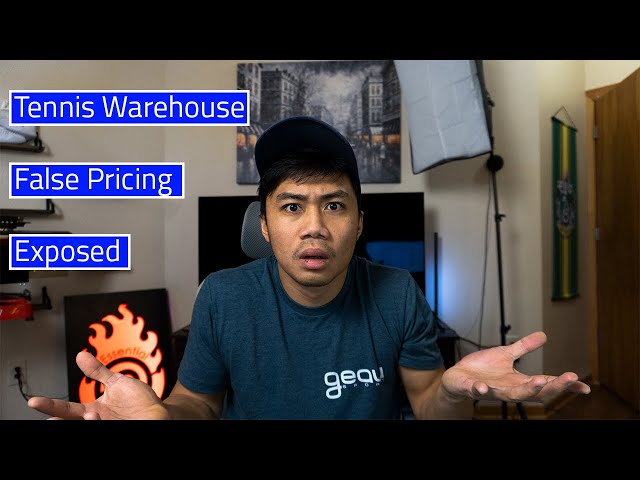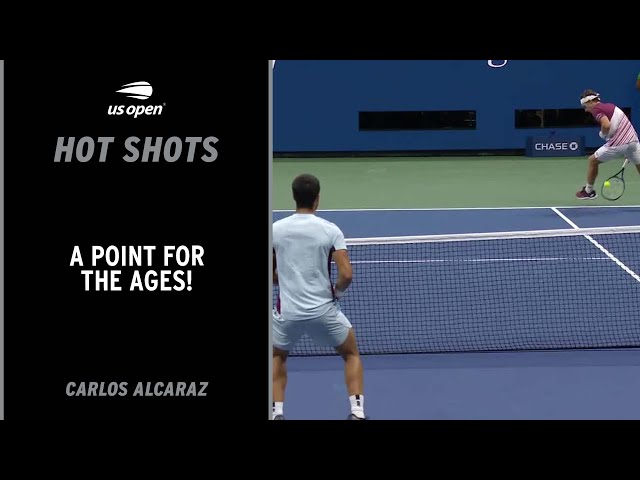How To Stream The Tennis Channel?
If you want to know how to stream The Tennis Channel, then you’ve come to the right place. In this blog post, we’ll show you how to do it in just a few easy steps.

Introduction
The Tennis Channel is an American sports channel that is devoted to the sport of tennis. It was founded in 2003, and its headquarters are in Santa Monica, California. The channel is available on cable and satellite TV, as well as on streaming services such as Sling TV, fuboTV, and AT&T TV Now. In this article, we’ll show you how to stream the Tennis Channel.
What You Need
In order to stream the Tennis Channel, you will need a few things. First, you will need a high-speed internet connection. This is important because the Tennis Channel is a live TV channel and requires a lot of bandwidth to stream smoothly. Second, you will need a streaming device. This can be a smart TV, a streaming player like Roku or Apple TV, or a gaming console like Xbox One or PlayStation 4. Finally, you will need a subscription to a streaming service that carries the Tennis Channel. Some of the most popular options include Sling TV, fuboTV, and AT&T TV NOW.
Step by Step Instructions
In order to stream the Tennis Channel, you will need to follow these steps:
1.Visit their website at https://www.tennischannel.com/
2.Hover over the “Live” tab and select “Tennis Channel Plus”
3.Choose your subscription plan
4.Enter your billing information
5.Start watching!
Tips and Tricks
Whether you’re a casual fan or a die-hard tennis enthusiast, The Tennis Channel has the programming for you. From live tournament action to classic matches, insightful analysis to highlights and more, there’s something for everyone. And with so much content available, it can be tricky to know how to get started. Luckily, we’re here to help. Here are some tips and tricks for streaming The Tennis Channel:
-Check your cable or satellite tv provider. If you have a subscription to The Tennis Channel, you may be able to stream content through your provider’s website or app.
-Download the Tennis Channel App. The app is available on iOS, Android, Roku, Amazon Fire TV and more. Once you download and launch the app, you will be able to log in with your cable or satellite provider information and start streaming.
-Subscribe to Tennis Channel Plus. If you don’t have a cable or satellite subscription, you can still watch tennis matches and programming by subscribing to Tennis Channel Plus. With a subscription, you’ll have access to live streams of ATP and WTA tournaments, as well as exclusive original programming. You can subscribe through the Tennis Channel App or on the Tennis Channel website.
FAQ’s
Q: How do I stream the Tennis Channel?
A: You can stream the Tennis Channel through a number of different providers, including Sling TV, fuboTV, and AT&T TV NOW. You can also watch the Tennis Channel on your computer or mobile device through the Tennis Channel app.
Q: What devices can I use to stream the Tennis Channel?
A: You can stream the Tennis Channel on most major streaming devices, including Roku, Amazon Fire TV, Apple TV, Chromecast, and Android TV. You can also watch the channel on your computer or mobile device through the Tennis Channel app.
Q: Does the Tennis Channel have a free trial?
A: Yes, the Tennis Channel offers a 7-day free trial for new subscribers.