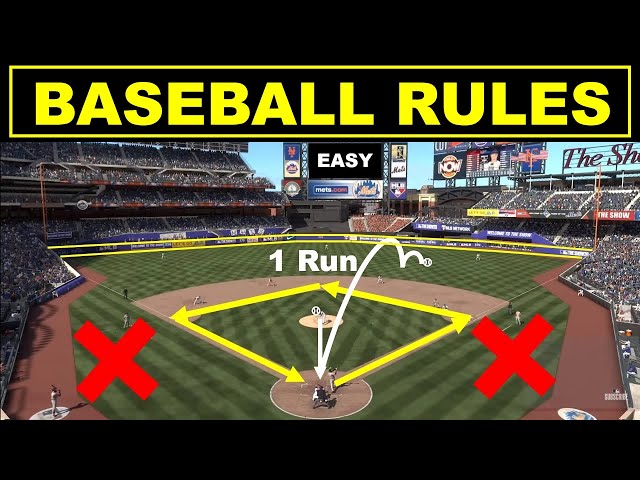How to Stream Twins Baseball Live Online
Contents
How to Stream Twins Baseball Live Online You can find out how to live stream the Minnesota Twins baseball games online for free. There are a few ways to do this, and we will go over the best ones here.
Introduction
It’s baseball season, and that means it’s time to start streaming games online! If you’re a Minnesota Twins fan, you’ll want to know how to stream your team’s games live so you can catch all the action.
There are a few different ways to do this, and the best method for you will depend on where you live and how you want to watch the game. We’ll go over all the details below so you can choose the best option for you.
One of the easiest ways to stream Twins baseball games is through MLB.TV. This service gives you access to every out-of-market game, including those of the Twins, and it also has a bunch of other features that baseball fans will love. MLB.TV is available on a variety of devices, including Roku, Apple TV, Amazon Fire TV, Android TV, Xbox One, PlayStation 4, and more.
If you want to watch Twins games that are being broadcast in your local market (i.e., on Fox Sports North), there are a couple of different ways to do this. One option is FuboTV, which is a live TV streaming service that includes Fox Sports North in its channel lineup. You can sign up for a free 7-day trial of FuboTV and then cancel if you don’t want to continue after the trial period ends.
Another option for watching local Twins games is through Hulu + Live TV. This service includes Fox Sports North as part of its channel lineup, and it also comes with a free trial period so you can try it out before committing to anything long-term.
Both FuboTV and Hulu + Live TV offer mobile apps so you can stream Twins games on your smartphone or tablet if you’re on the go. They also both have features like DVR service and simultaneous streaming so you can watch multiple games at once or record games to watch later.
Whether you want to watch out-of-market or local broadcasts of Minnesota Twins baseball games, there are plenty of great streaming options available. MLB.TV is a great choice if you just want to catch every game without any extras; FuboTV and Hulu + Live TV are both excellent choices if you want access to other channels in addition to Fox Sports North; and their mobile apps make it easy to stream Twins games even when you’re away from home.
How to Watch with an Antenna
To watch the Minnesota Twins play live on TV, you’ll need a digital antenna. Antennas are easy to set up and you can usually find them for under $50.
Once you have your antenna, just plug it into your TV and scan for channels. The Twins play on Fox Sports North, so you’ll want to make sure you have that channel in your lineup.
If you’re not sure which antenna to get, we’ve put together a list of the best ones on the market.
How to Watch with MLB.TV
Major League Baseball has its own streaming service, MLB.TV, which you can use to watch every out-of-market game live (or on demand). That includes every Twins game not broadcast on a national network like ESPN or Fox, as well as every game played by every other team in the league.
How to Watch with a Cable or Satellite Subscription
If you have a cable or satellite subscription, you can watch Twins baseball games live online with MLB.TV. MLB.TV is a subscription service that gives you access to every out-of-market game, including Twins games, live and on demand. Out-of-market means games that are not being televised in your local market. To see which games are available in your market, visit MLB.TV and enter your zip code.
To watch with MLB.TV, you’ll need to sign in with your TV provider’s credentials. If you don’t have a cable or satellite subscription, you can still sign up for MLB.TV, but you’ll only be able to watch out-of-market games on demand after they’ve aired.
How to Watch For Free with a Trial
If you’re a cord-cutter or just don’t have cable, you can watch the Twins on your computer, phone, Roku, Fire TV Stick or other streaming device via one of the following cable-free, live-TV streaming services:
FuboTV
You can watch every out-of-market regular season MLB game live on FuboTV, which comes with a free 7-day trial:
Once signed up for FuboTV, you can watch the Twins live on your computer via the FuboTV website, or on your phone (Android and iPhone supported), tablet, Roku, Apple TV, Amazon Fire TV or Chromecast. You can also watch on your TV via a Playstation 4 console.
How to Watch with an MLB.TV Single Team Subscription
MLB.TV is currently offering a “Single Team” subscription for the 2021 season. This means that you can pay to only watch your favorite team, rather than every out-of-market team. The Twins are in the Central division, so if you live in the Twin Cities area, you will be able to watch every game on Fox Sports North. However, if you live outside of the Twin Cities area, you will need an MLB.TV Single Team subscription to Watch the Twins play live online.
Here’s how to sign up for an MLB.TV Single Team subscription:
1. Go to mlb.com/tv and select “Buy Now” next to the MLB.TV Single Team option
2. Select your favorite team (in this case, the Minnesota Twins) and press “Continue to Payment”
3. Enter your payment information and press “Place Your Order”
4. Download the MLB At Bat app on your chosen devices (phone, tablet, computer, etc.) and log in with your MLB account credentials
5. Enjoy watching your chosen team play live online!
How to Watch Out-of-Market Games
If you’re a Minnesota Twins fan living outside of the Twins television market, you can watch most out-of-market Twins games live online this season through MLB.TV. MLB.TV is a subscription service that allows baseball fans to watch live out-of-market games online and on mobile devices.
To watch out-of-market Twins games live online with MLB.TV, you’ll need to sign up for an account and pay the subscription fee. MLB.TV subscriptions start at $24.99 per month, or $109.99 for the entire season. Once you have an account, you can watch any out-of-market game live online or on mobile devices with the MLB At Bat app.
In addition to watching games live, MLB.TV also provides on-demand replays of every game, as well as access to thousands of hours of classic baseball games and content from MLB Network.
How to Watch with a VPN
We recommend ExpressVPN for watching Twins baseball live online. Here’s how to set it up:
1. Download and install the ExpressVPN app on your device.
2. Connect to a server location in the US.
3. Go to MLB.tv and sign up for an account. If you already have an account, simply log in.
4. Start streaming Twins baseball live!