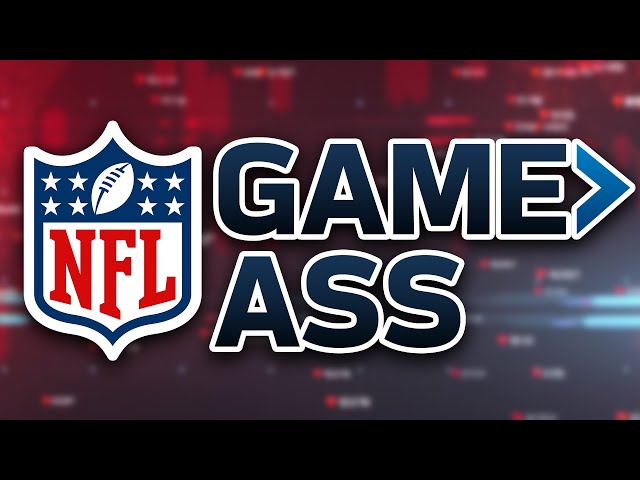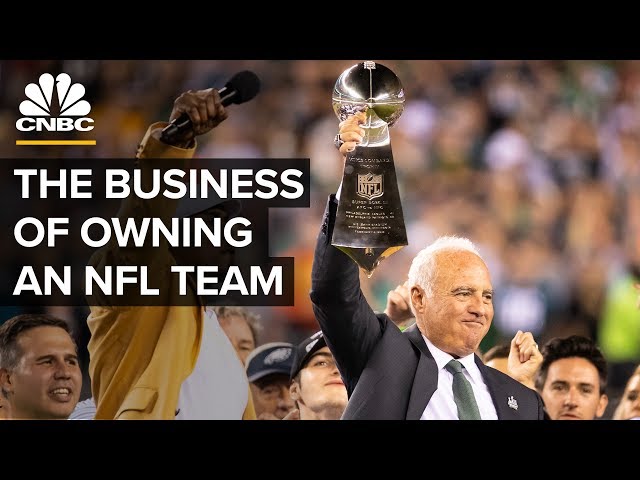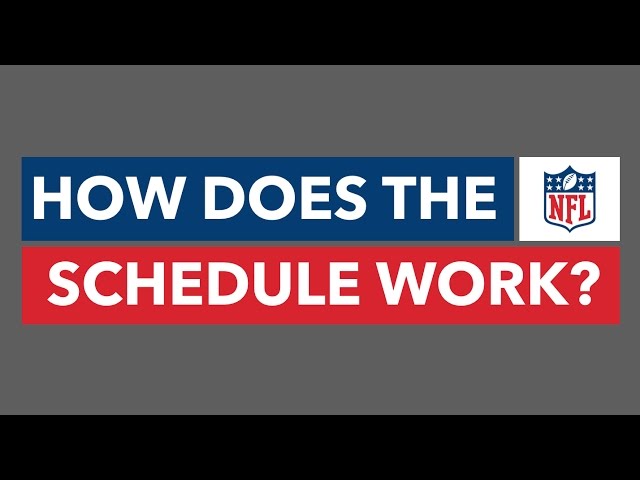How to Unsubscribe From NFL Game Pass
Contents
If you are a fan of the NFL, you may be wondering how to unsubscribe from NFL Game Pass. Here are some simple steps to follow to unsubscribe from the service.
Introduction
NFL Game Pass is a service that allows fans to watch live and on-demand National Football League (NFL) games. It is operated by the NFL and is available to users in the United States, Canada, Mexico, Europe, Australia, New Zealand, and some countries in Asia and South America.
If you are no longer interested in watching NFL games or if you are moving to a country where NFL Game Pass is not available, you may want to unsubscribe from the service. In this article, we’ll show you how to unsubscribe from NFL Game Pass.
How to Unsubscribe From NFL Game Pass
If you want to unsubscribe from NFL Game Pass, you can do so by visiting the My Account page on the NFL Game Pass website. From there, you will need to click on the Cancel Subscription link. You will then be asked to confirm your cancellation. Once you have confirmed, your subscription will be canceled and you will no longer be able to watch NFL games online.
How to Unsubscribe on a Computer
If you want to unsubscribe from NFL Game Pass on your computer, you’ll need to take the following steps:
1. Log in to your NFL Game Pass account.
2. Click on the ” account” tab in the upper right-hand corner of the screen.
3. Select “subscriptions” from the drop-down menu.
4. Find the NFL Game Pass subscription and click “cancel.”
5. Follow the prompts to confirm your cancellation.
How to Unsubscribe on an iPhone
If you need to unsubscribe from NFL Game Pass on your iPhone, you can do so in just a few steps. First, open the Settings app and tap on your name at the top of the screen. Then, tap on Subscriptions and find NFL Game Pass in the list. Tap on it and then tap Cancel Subscription at the bottom of the screen. You’ll be asked to confirm that you want to cancel; once you do, your subscription will be canceled and you’ll no longer be charged for it.
How to Unsubscribe on an Android
It is possible to unsubscribe from NFL Game Pass on an Android device in a few ways:
-From the app, open the NFL Game Pass app and tap on the Menu icon in the top left corner. Scroll down and tap Account. Under Subscription, tap Cancel Subscription.
-OR
-On your Android device, open the Google Play Store app. Tap Menu > Account > Subscriptions. Find NFL Game Pass in the list and tap cancel subscription.
How to Cancel Your Subscription
If you’re interested in cancelling your subscription to NFL Game Pass, you can do so easily by following the steps below. You will need to have your account information handy. Once you have everything you need, cancelling your subscription will only take a few minutes. Let’s get started.
How to Cancel Your Subscription on a Computer
Whether you’re cancelling because you no longer want the service or because you’re trying to save some money, unsubscribing from NFL Game Pass is a pretty simple process that can be completed in just a few steps. Here’s how:
1. Log in to your account on the NFL Game Pass website.
2. Click on the “My Account” tab.
3. Scroll down to the “Subscription” section and click on the “Cancel Subscription” button.
4. Confirm that you want to cancel your subscription by clicking on the “Cancel Subscription” button again.
And that’s it! Once you’ve completed these steps, your subscription will be Cancelled and you will no longer be charged for the service.
How to Cancel Your Subscription on an iPhone
To unsubscribe from NFL Game Pass on your iPhone, please follow these steps:
1. Open the Settings app on your device
2. Tap on iTunes & App Store
3. Tap on your Apple ID at the top of the screen (you may need to sign in)
4. Tap on View Apple ID
5. Tap on Subscriptions
6. Find and tap on NFL Game Pass
7. Tap Cancel Subscription at the bottom of the screen
8. You will be asked to confirm that you want to cancel your subscription; tap Confirm to continue
9. Your subscription will now be cancelled and you will no longer be charged
How to Cancel Your Subscription on an Android
From the NFL App homepage, select the three lines in the top left-hand corner.
Select SETTINGS.
Under MY SUBSCRIPTIONS, select MANAGE.
On the next page, select CANCEL to cancel your subscription.
How to Get a Refund
You may find that you’re no longer interested in the NFL Game Pass service after a while. In this case, you may want to know how to unsubscribe and get a refund. Here’s a step-by-step guide on how to do that.
How to Get a Refund on a Computer
If you subscribed to NFL Game Pass on a computer, you can get a refund by cancelling your subscription and emailing customer service. First, cancel your subscription by going to the My Account page on NFL.com and clicking on the cancel button. Then, email customer service at [email protected] to request a refund. In your email, be sure to include your name, address, and account number.
How to Get a Refund on an iPhone
You can get a refund for any Apple content that you’ve purchased within the last 90 days. Just follow the steps below.
1.Open the Settings app.
2.Tap iTunes & App Store.
3.Tap your Apple ID at the top of the screen, then tap View Apple ID. You might need to sign in with your Apple ID password.
4.Tap Purchased, then find the item that you want to request a refund for and tap it.
5.Tap Report a Problem, then select your problem from the menu.
6.Enter your feedback along with your contact information, then tap Submit to send us your report.
7 Once we receive your report, we’ll investigate and take appropriate action.”
How to Get a Refund on an Android
If you’re not happy with your NFL Game Pass subscription, you can get a refund on your Android. Here’s how:
1.Open the Google Play Store app.
2.Tap Menu> Subscriptions.
3.Select NFL Game Pass.
4.Tap Cancel subscription.
5.Follow the instructions.
You’ll get a confirmation at the bottom of the screen and an email from Google confirming that you’ve unsubscribed from NFL Game Pass
Conclusion
If you decided that you no longer want to use NFL Game Pass, you can unsubscribe at any time. Keep in mind that you will not be able to receive a refund for any unused portion of your subscription. To unsubscribe, follow the steps below.
1. Go to www.nflgamepass.com and log in to your account.
2. Click on the “My Account” tab.
3. Scroll down to the “Subscription” section and click on the “Cancel Subscription” button.
4. Follow the prompts to confirm your cancellation.