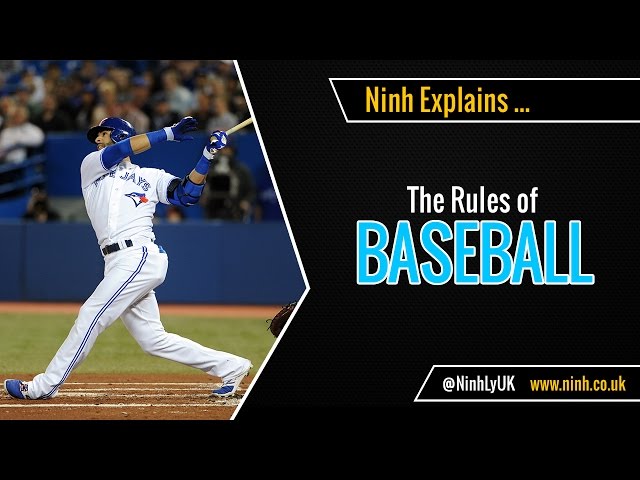How To Watch Baseball On Roku?
Contents
Roku provides the simplest way to stream entertainment to your TV. On your terms. With thousands of available channels to choose from.

Introduction
baseball is a very popular sport in the US and Canada. Many people enjoy watching baseball on their Roku devices.There are a few different ways that you can watch baseball on Roku.In this article, we will show you how to watch baseball on Roku.
What is Roku?
Roku is a set-top box that enables you to watch streaming video from the Internet on your TV. Roku comes in various forms, but the most popular Roku device is the Roku 3, which is a small black box that connects to your TV via an HDMI cable.
Roku offers a variety of channels, including some that let you watch live baseball games. To watch live baseball on Roku, you will need to subscribe to a channel that offers live baseball coverage. The two most popular channels for live baseball are MLB.tv and ESPN.
MLB.tv is the official streaming service of Major League Baseball. MLB.tv offers two subscription plans: a yearly plan that costs $129.99, and a monthly plan that costs $24.99. With an MLB.tv subscription, you can watch live out-of-market baseball games (meaning games that are not being shown on your local TV market). You can also watch on-demand replays of every game, and access certainMLB’s radio broadcasts. In order to watch MLB.tv on Roku, you will need to install the MLB.tv app on your Roku device.
ESPN is a channel that offers live coverage of sporting events, including baseball games. ESPN does not require a separate subscription; it is included with many cable and satellite TV packages. If you have ESPN as part of your TV package, you can add the ESPN app to your Roku device and watch live baseball games as they are televised on ESPN’s various networks (ESPN, ESPN2, ESPN News, etc.).
How to watch baseball on Roku?
Roku is a great way to watch baseball. You can find the MLB.TV channel in the Roku Channel Store. You can also add the MLB.TV channel to your Roku if you already have it. Once you have the MLB.TV channel, you can watch baseball games on your Roku.
Step 1: Choose your Roku device
There are a variety of Roku devices available, from budget-friendly options to premium models with all the bells and whistles.
The Roku Express is one of the most affordable options, and is a good choice for basic streaming. The Roku Streaming Stick+ is a step up in terms of features and price, and is a good choice for those who want to watch baseball on Roku. The Roku Ultra is the most expensive option, but has features like 4K HDR support and a remote with a built-in headphone jack for private listening.
No matter which Roku device you choose, you’ll be able to watch baseball on Roku with ease.
Step 2: Set up your Roku device
Once you have your Roku device, it’s time to set it up. Setting up your Roku device is simple and only takes a few minutes.
First, connect your Roku device to your TV. Then, follow the on-screen prompts to connect your Roku device to the Internet. Once your Roku device is connected, you’ll be able to start streaming baseball games.
Step 3: Add the MLB app to your Roku device
Now that your Roku device is all set up, it’s time to add the MLB app. The MLB app is free and easy to install.
To add the MLB app, go to the homepage of your Roku device and select “Streaming Channels.” Select “Search Channels” and search for “MLB.” Select “MLB” from the list of results and select “Add Channel.” The MLB app will now be added to your Roku device.
Launch the MLB app by going to “Home” on your Roku devices home screen and selecting “MLB.” Now you can start watching baseball games on your Roku device!
Step 2: Set up your Roku device
Assuming you already have a Roku account (if not, create one here), Sign in to your Roku device and go to the Roku Channel Store. You can browse or search for MLB.TV in the Channel Store. If MLB.TV is not already installed on your Roku device, you can add it here.
Once MLB.TV is installed on your Roku device, launch the channel and select “Sign In” from the main menu. You will be prompted to enter your email address and password associated with your MLB.com account
Step 3: Add channels to your Roku device
The MLB app is available on certain Roku devices, allowing you to watch live and on-demand baseball games. To add the MLB app to your Roku device, follow these steps:
1. Press the Home button on your Roku remote.
2. Scroll up or down and select Streaming Channels to open the Channel Store.
3. Enter “MLB” in the search bar and select Search.
4. Select MLB from the list of results and select Add channel. The MLB app will now be added to your Roku device.
Step 4: Start watching baseball on Roku
It’s baseball season, and that means it’s time to get your Roku player or Roku TV streaming game on! There are a ton of ways to watch baseball online with Roku, so we’ve put together this comprehensive guide.
Roku provides the simplest way to stream entertainment to your TV. On your terms. With more channels than any other streaming player.
Whether you’re a diehard fan of a certain team, or you just want to catch as many games as possible, there’s a Roku channel for you. So grab your bat and glove, find a comfortable spot on the couch, and get ready to stream some baseball on Roku!
Conclusion
As you can see, there are many ways that you can watch baseball games on your Roku device. Whether you want to watch live games or catch up on highlights, there is a Roku channel for you. So get set up and enjoy America’s favorite pastime from the comfort of your own home.