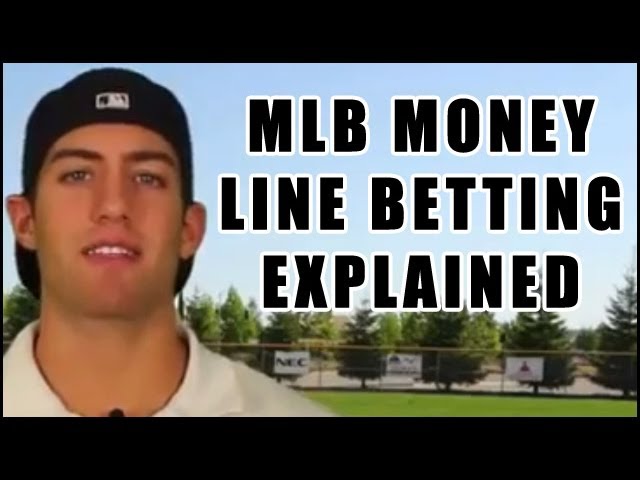How to Watch Mets Baseball Without Cable
Contents
How to Watch Mets Baseball Without Cable – Follow these simple steps and you can be watching Mets baseball in no time, without having to pay for an expensive cable package.
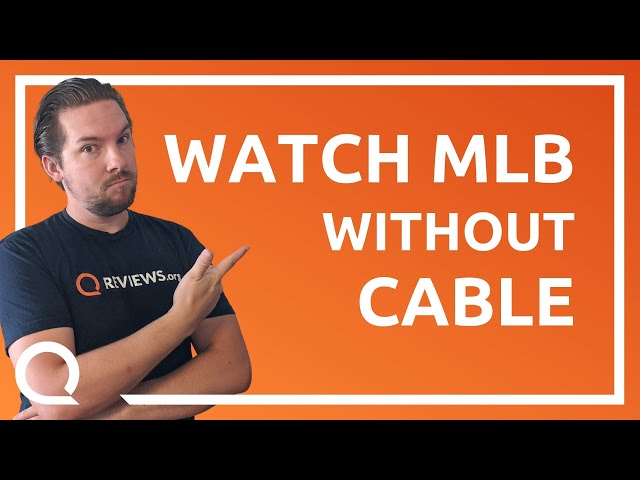
Introduction
It’s hard to believe, but another baseball season is just around the corner. For New Yorkers, that means it’s time to root, root, root for the home team: the Mets! But what if you don’t have cable? Can you still watch Mets baseball without breaking the bank?
The short answer is: yes! There are a number of ways to watch Mets baseball without cable, and we’ll outline some of the best options below.
One way to watch Mets baseball without cable is by subscribing to MLB.TV. MLB.TV is a service offered by Major League Baseball that allows you to watch every out-of-market game live or on demand. That means you can watch all of the Mets games that are not being broadcast locally (i.e., on ESPN or FOX). MLB.TV also gives you access to a number of other benefits, including:
-DVR functionality, so you can record games and watch them later
-In-game highlights
-Alternate camera angles
-Home and away broadcast options
A subscription to MLB.TV costs $24.99 per month or $129.99 for the entire season. If you’re a diehard Mets fan, that might be a worthwhile investment. But if you just want to catch a few games here and there, there are other options available.
MLB.TV
If you’re looking to watch Mets baseball without cable, your best bet is MLB.TV. This is the online streaming service from Major League Baseball, and it gives you access to every out-of-market regular season game. That means you can watch the Mets whenever they play, as long as they’re not being nationally televised or playing in their home market of New York.
MLB.TV costs $24.99 per month or $118.99 for the entire year, and there’s no contract so you can cancel at any time. You can also get a 7-day free trial to test it out.
Once you sign up, you’ll be able to watch Mets games on your computer, phone, tablet, or streaming device with the MLB At Bat app. If you want to watch on your TV, you can do so by connecting your computer or mobile device to a TV with an HDMI cable, or using a Chromecast or other supported streaming device.
Sling TV
Sling TV is an excellent way to watch Mets baseball without cable. You can get the MLB Network and ESPN with the Sling Orange package, and TBS with the Sling Blue package. If you want to watch all three channels, you can get the Sling Orange + Blue package. You can also add additional Sports Extra channels to any package for $5/month.
FuboTV
FuboTV is a streaming service that offers live TV, on-demand content, and a cloud DVR. FuboTV has Mets games on SNY, available in the $45 per month “Fubo Premier” channel package. You can also add MLB Network to your FuboTV account for $11 per month with the “Sports Plus with MLB Network” add-on.
With FuboTV, you can watch Mets games on your computer, phone, tablet, or streaming device.
AT&T TV Now
AT&T TV Now is one of the few ways you can watch Mets baseball without cable. It’s a streaming service that offers more than 45 channels, including ESPN, for $50 per month. You can also add HBO for an extra $5 per month.
If you sign up for AT&T TV Now, you’ll be able to watch Mets games on your TV, computer, or mobile device. You can also use it to record games and watch them later.
The only downside to AT&T TV Now is that it doesn’t offer a free trial, so you’ll have to pay for at least one month of service before you can start watching.
Hulu + Live TV
Hulu with Live TV is one of the most popular ways to watch Mets baseball without cable. You can use Hulu to watch live games on your computer, phone, tablet, or streaming device. You’ll also get access to other channels like ESPN, Fox Sports, and more.
One of the best things about Hulu is that it’s affordable. Plans start at just $45 per month, and there’s no contract so you can cancel anytime. Plus, you’ll get a free 7-day trial when you sign up so you can test it out before you commit.
To learn more about Hulu with Live TV, check out our full review.
YouTube TV
YouTube TV is a great option for cord cutters who want to watch Mets baseball without cable. YouTube TV offers a wide selection of channels, including ESPN, Fox Sports, and MLB Network. You can also add premium channels like MLB Extra Innings if you want to catch every game. YouTube TV is available on a variety of devices, including Roku, Apple TV, and Chromecast. You can also watch on your mobile device or computer.
PlayStation Vue
PlayStation™Vue is a live TV streaming service with packages that start at $45/mo.* That’s a lot less than the average cable bill, which is over $100/mo. You can stream Mets games on your PlayStation 4™ console, or other select devices.** And, with no contract, you can cancel anytime.
Get started with a 5-day free trial of PlayStation™Vue.
*Price may increased based on location and added channels/features
** Compatible devices include: PlayStation 4, Amazon Fire TV or Amazon Fire Stick, Roku, Android TV, Apple TV (4th gen or later), Google Chromecast (2nd gen or later), and iOS and Android mobile devices
Amazon Prime Video
Amazon Prime Video is a great way to watch Mets baseball without cable. You can watch all the games that are aired on MLB Network, as well as a variety of other channels. The service costs $99 per year, but you can get a free trial if you’re not sure whether you want to commit.
Conclusion
Now that you know how to watch Mets baseball without cable, you can enjoy every game of the season without spending a fortune on your monthly bill. Whether you use an antenna, stream online, or subscribe to a baseball streaming service, you’ll be able to catch every pitch and cheer on your team from the comfort of your own home.