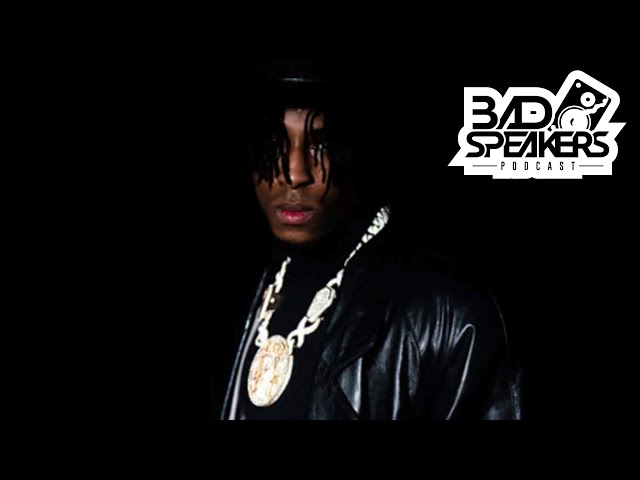How To Watch NBA on Roku?
How To Watch NBA on Roku? You can watch NBA on Roku with a subscription to NBA League Pass.
Introduction
Roku is a streaming device that allows you to watch your favorite TV shows and movies. It’s simple to set up and it’s one of the most popular streaming devices on the market. You can find Roku devices at most major retailers.
One of the great things about Roku is that it offers a wide variety of content, including sports. You can find NBA games on Roku through several different channels. In this article, we’ll show you how to watch NBA on Roku so you can catch all the action.
What is Roku?
Roku is a streaming device that allows you to watch your favorite shows, movies, sports, and more. You can add channels to your Roku device and access them through the Roku Channel Store.NBA TV is a channel that you can add to your Roku device and watch live and on-demand NBA games. You can also watch highlights, player interviews, and more.
How to watch NBA on Roku?
There are a few ways that you can watch NBA on Roku. One way is to subscribe to a streaming service that offers NBA games, such as NBA League Pass or ESPN+. Another way is to add the NBA TV channel to your Roku device. And finally, you can rent or purchase individual NBA game broadcasts through various on-demand services. Here’s a detailed look at each option:
1. NBA League Pass
NBA League Pass is a subscription service that gives you access to live and on-demand NBA games. You can watch out-of-market games, meaning games that are not being broadcast in your local area. League Pass also gives you access to classic games, highlights, and other exclusive content. The service costs $199 per year, or you can pay $28.99 per month. There is also a discount available for students and military personnel.
2. ESPN+
ESPN+ is a subscription service from ESPN that gives you access to live and on-demand sports programming, including NBA games. ESPN+ also gives you access to exclusive content, such as original shows and documentaries. The service costs $4.99 per month, or you can get it bundled with Hulu for $12.99 per month.
3. NBA TV Channel
The NBA TV channel is a Roku channel that offers live and on-demand basketball programming, includingNBA games, highlights, classic games, and more. The channel is free to add to your Roku device, but you will need to login with a pay TV provider account in order to watch live games or unlock some on-demand content.
4. On-Demand Services
There are several on-demand services that offerNBA game broadcasts for rental or purchase, such as Amazon Prime Video, iTunes, Google Play Movies & TV, and others. Prices vary depending on the service and the individual game broadcast
Steps to watch NBA on Roku
Roku is a streaming device that allows you to watch your favorite NBA teams live and on-demand. Here’s how to set it up:
1. Go to Roku.com and sign in, or create a new account.
2. Add the NBA channel to your Roku device.
3. Set up your subscription by linking your Roku account with your NBA League Pass account.
4. Start watching live games, or access on-demand content from the NBA archives.
Conclusion
Now that you know how to watch NBA on Roku, you can enjoy your favorite basketball games without any hassle. Follow the steps mentioned above and you will be able to watch NBA on Roku in no time.