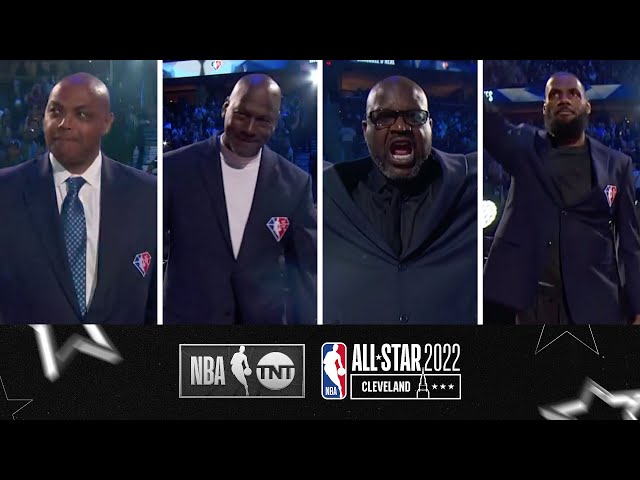How to Watch NBA on Sling TV
Contents
Learn how to watch NBA on Sling TV with this quick and easy guide. We’ll show you everything you need to get started including what channels to watch and how to sign up.
Introduction
Sling TV is a cable-free, live TV streaming service that delivers some of the most popular cable channels, like ESPN, TNT, TBS, AMC, NFL Network and many others. You can also get local channels in certain markets. It currently costs $20 per month for the Sling Orange package, which is the cheapest way to watch ESPN without cable. You can add on packages with more channels for an additional cost. In this guide, we’ll show you how to watch NBA games on Sling TV.
What is Sling TV?
Sling TV is a live streaming service that lets you watch your favorite shows, sports, and movies without a cable or satellite TV subscription. With Sling TV, you can watch NBA games live on your TV or mobile device. You can also record games to watch later, or pause and rewind live games to never miss a moment.
Sling TV offers two base packages: Sling Orange and Sling Blue. Both packages include ESPN, which will let you watch most NBA games live. However, if you want to watch games on NBA TV or TNT, you will need to sign up for the Sling Blue package. You can also add additional channels to your base package, including NBA TV and TNT, with the Sports Extra Add-on.
You can watch Sling TV on your TV with a Roku, Amazon Fire TV, Chromecast, or other streaming device. Or, you can watch on your computer, smartphone, or tablet. There is no contract required, so you can cancel anytime.
How to Watch NBA on Sling TV
There are a few ways that you can watch NBA on Sling TV. You can either buy a Sling TV subscription, or you can use a VPN service to watch NBA. If you use a VPN service, you will be able to unblock Sling TV and watch NBA without any restrictions.
Step One: Sign Up for Sling TV
To watch NBA TV on Sling TV, you’ll need to sign up for a Sling TV account. You can do this by visiting the Sling TV website and clicking on the “Sign Up Now” button.
Once you have signed up for a Sling TV account, you will need to select a base package. The Orange package is the cheapest option and includes ESPN, which is where you’ll find most NBA games.
If you want to watch games on NBA TV, you’ll need to add the Sports Extra package to your base package. This costs an additional $5 per month.
Step Two: Choose Your Package
Now that you’ve signed up and created your account, it’s time to choose your package. If you’re a basketball fan, you’ll want to make sure you choose a package that includes ESPN.
You can either choose the Sling Orange package for $20/month, which includes ESPN, or the Sling Blue package for $25/month, which does not include ESPN but does include other great channels like NBC and FOX.
Once you’ve chosen your package, you’ll be able to watch all of your favorite NBA teams play live on ESPN!
Step Three: Download the Sling TV App
The Sling TV app is available on a variety of devices, including phones, tablets, computers, and TVs. To download the app:
-For Apple devices (iPhone, iPad, and iPod touch):
Open the App Store.
Tap Search and type “Sling TV” in the search bar.
Select the Sling TV app from the list of results.
Tap Get and then Install.
Enter your Apple ID password when prompted and tap OK.
-For Android devices:
Open the Google Play Store.
Tap Search and type “Sling TV” in the search bar.
Select the Sling TV app from the list of results.
Tap Install.
-For Amazon Fire TV & Fire Stick:
Go to Search and type “Sling TV” in the search bar.
Hover over the Sling TV app icon and press the menu button on your remote (it looks like three lines stacked on top of each other).
Select Download.
Conclusion
To sum it up, you can watch NBA on Sling TV by signing up for their 7-day free trial. You’ll need to enter your credit card information, but you can cancel at any time. Once you’re signed up, download the Sling TV app on your streaming device and log in with your account credentials. From there, you can browse the available channels and start watching live NBA games.