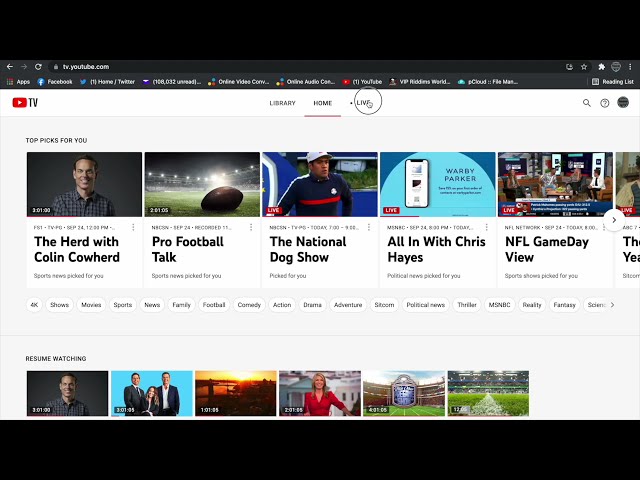How to Watch NFL Game Pass on Your Phone
Contents
You can now watch every out-of-market NFL game live on your phone with the NFL Game Pass app.
Here’s a step-by-step guide on how to do it.

Introduction
If you’re a fan of American football, you may be wondering how you can watch NFL Game Pass on your phone. NFL Game Pass is a subscription service that allows you to watch live and on-demand games, as well as access exclusive NFL content. In this article, we’ll show you how to watch NFL Game Pass on your phone.
What is NFL Game Pass?
NFL Game Pass is a subscription service offered by the National Football League that allows fans to watch live and on-demand preseason, regular season, and postseason games online, with NFL RedZone and NFL Network included in some versions of the service.
With an NFL Game Pass subscription, you can watch every out-of-market NFL game each week and access a library of on-demand content, including:
-Every play of every out-of-market NFL game, live and on demand
-NFL RedZone live every Sunday during the regular season
-A library of classic games and Super Bowls
-On demand highlights for every game
-Condensed versions of games available in ~45 minutes
If you’re a diehard fan who wants to watch every snap of every game or want to catch up on all the action you missed, NFL Game Pass is a great option.
How to Sign Up for NFL Game Pass
If you want to watch NFL games on your phone, you’ll need to sign up for NFL Game Pass. To do so:
1. Go to the NFL Game Pass website.
2. Select the “Sign Up Now” button.
3. Enter your personal information, including your name, address, and email address.
4. Choose a subscription plan. There are three options: monthly, yearly, and a one-time payment for the entire season.
5. Enter your payment information and click “Subscribe.”
6. Download the NFL Game Pass app on your iOS or Android device.
7. Log in with the same account you used to sign up for the service.
8. Start watching live games or access on-demand content!
How to Use NFL Game Pass on Your Phone
You can watch NFL Game Pass on your phone by downloading the NFL app. Once you have downloaded the app, you will need to create an account and log in. After you have logged in, you will be able to watch NFL Game Pass on your phone.
NFL Game Pass App
The NFL Game Pass app is the best way to watch NFL games on your phone. With a subscription, you can watch live games, keep up with your favorite team’s schedule, and get highlights and other video content. Here’s how to use the NFL Game Pass app on your phone.
First, download the NFL Game Pass app from the App Store or Google Play Store. Once you have the app installed, open it and sign in with your NFL Game Pass account.
Once you’re signed in, you’ll see a few different tabs at the bottom of the screen. The “Live” tab will show you any games that are currently being played. The “Schedule” tab will show you a list of upcoming games. And the “Videos” tab will show you highlights and other video content from around the NFL.
To watch a live game, simply click on the “Live” tab and then select the game you want to watch from the list. You’ll then be able to see a live stream of the game on your phone.
Mobile Website
Once you’ve downloaded the NFL Game Pass app and created your account, you can watch Live NFL games on your mobile device by logging in at www.nfl.com/gamepass on your phone’s browser.
To watch live games, just go to www.nfl.com/gamepass on your phone’s browser and log in with your account information. Then, select the “Live” tab at the top of the screen and choose the game you want to watch from the list.
How to Cancel Your NFL Game Pass Subscription
We’re sorry to see you go! If you need to cancel your NFL Game Pass subscription for any reason, follow the instructions below.
On the Game Pass website:
1. Log in to your account
2. Click on My Account in the top right-hand corner
3. SelectSettings from the drop-down menu
4. Scroll down to the cancellation section and click on the Cancel Subscription button
5. Follow the prompts to confirm your cancellation
On the NFL app:
1. Open the NFL App on your device
2. Tap on the three lines in the top left-hand corner to open the side menu
3. Scroll down and tap on My Subscriptions
4. Tap on Cancel Subscription
5. Follow the prompts to confirm your cancellation
FAQs
How to Watch NFL Game Pass on Your Phone
FAQs
Is Game Pass available on smart phones and tablets?
Yes. You can use the NFL Game Pass app on Android, iOS and Windows 10 Mobile devices. For authentication, you will need an annual subscription. Which kind of device do I need?
You need a compatible smartphone or tablet to use the NFL Game Pass app. A complete list of supported devices can be found here. How do I get the app?
The app is available in the App Store (iOS), Google Play (Android) and Windows Store (Windows 10 Mobile). Can I watch live games on the app?
No. With an annual subscription, you can watch all preseason, regular season and playoff games On Demand, as well as exclusive NFL Films content.
Conclusion
In conclusion, you can watch NFL Game Pass on your phone by downloading the app, signing in, and selecting the game you want to watch. You can also use a VPN to circumvent blackouts, but this requires a subscription.