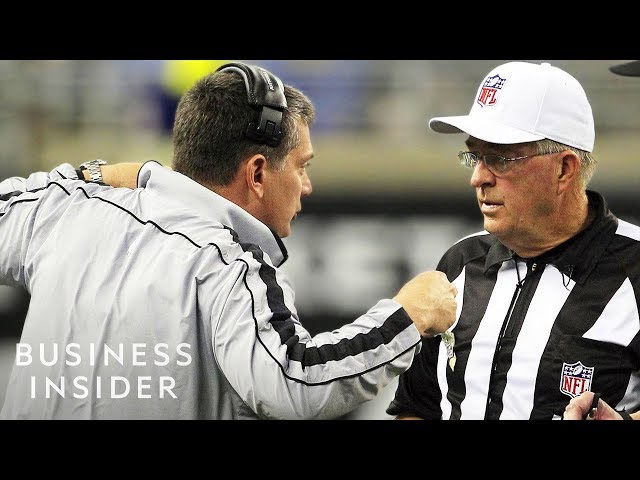How to Watch NFL Games on Apple TV
Contents
You can watch NFL games on your Apple TV by downloading the NFL app. Once you have the app, sign in with your NFL account to access live games and on-demand content.
Introduction
Whether you’re looking to watch Thursday Night Football, Sunday Night Football, or Monday Night Football, there are plenty of ways to catch every gridiron action-packed game on your big screen Apple TV. In this article, we’ll show you how to watch NFL games on your TV using various apps and services.
Before we jump in, it’s important to note that if you want to watch NFL games on your Apple TV, you’ll need a subscription to a streaming service that offers NFL content. If you don’t have a streaming service that offers NFL content yet, don’t worry! We’ll show you how to sign up for one in the next section.
Assuming you have a subscription to a streaming service that offers NFL content, let’s take a look at how you can watch NFL games on your Apple TV.
How to Watch NFL Games on Apple TV
Assuming you have an Apple TV and an active NFL Game Pass subscription, you can watch live NFL games on your Apple TV. You can also watch on-demand replays of every NFL game, including the playoffs and the Super Bowl. Keep reading to learn how to get started.
Live Games
If you have an Apple TV and subscribe to a cable or satellite TV package that includes NFL Network, you can watch live games and access on-demand content, including NFL RedZone.
To watch live games:
Open the NFL app on your Apple TV. If you’re not signed in, sign in with your cable or satellite TV provider.
Navigate to the Live tab.
Choose a game to watch.
On-Demand Games
On-Demand games are available to watch anytime after they air, and usually include commercials. If you’re an NFL Game Pass subscriber, you can watch on-demand games without commercials.
In the U.S., on-demand games are available to watch on your iPhone, iPad, iPod touch, Apple TV, and Mac. They can also be watched on the NFL app for Xbox One and Windows 10.
To find out which games are available to watch on demand:
Open the NFL app.
Tap the Menu button in the top left corner of the screen.
Tap Games.
Under On Demand, tap a game to watch it.
Red Zone
In the U.S., you can watch NFL games on your Apple TV through apps like NFL, CBS, ESPN, and FOX Sports. If you want to watch games outside of your local market, you’ll need a subscription to NFL RedZone.
To watch NFL RedZone on your Apple TV:
1. Open the App Store on your Apple TV.
2. Search for “NFL RedZone.”
3. Select the NFL RedZone app from the search results.
4. Select Get to download and install the app.
5. Open the NFL RedZone app once it’s installed.
6. Sign in with your cable or satellite TV provider information to start watching live games!
Game Pass
If you have an Apple TV, you can watch NFL games on your television. There are a few different ways to do this, but the easiest way is to sign up for NFL Game Pass. With this service, you can watch every out-of-market NFL game live or on demand.
If you live in the same market as your favorite team, you’ll still be able to watch their games on demand, but you won’t be able to see them live. Game Pass costs $99 per year, but there is a 7-day free trial available if you want to test it out first.
Once you’ve signed up for NFL Game Pass, download the app on your Apple TV. When prompted, sign in with yourNFL.com account information. Once you’re signed in, you’ll be able to watch any game that’s available on demand or live.
Conclusion
In conclusion, you can watch NFL games on your Apple TV using a number of different apps and services. If you have an American cable or satellite TV subscription, you can use the NFL app to watch live games. You can also use a number of streaming services to watch NFL games, including Sling TV, ESPN+, and DirectTV Now. Finally, if you are a Verizon customer, you can use the NFL Mobile app to stream live games on your Apple TV.