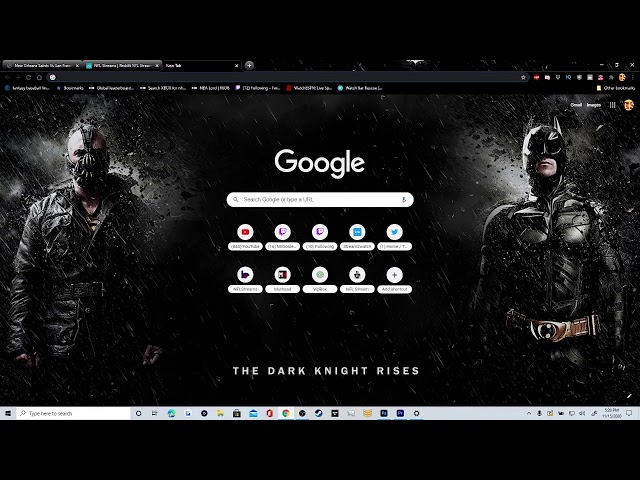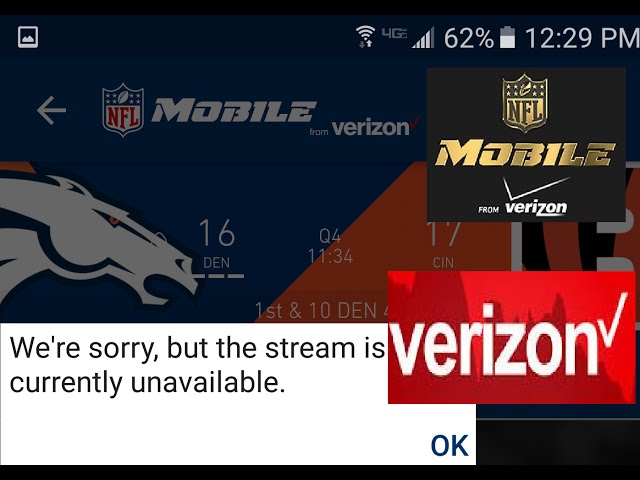How To Watch NFL Games On Your Iphone
Contents
How To Watch NFL Games On Your Iphone- You can stream live NFL games on your iPhone if you have an active subscription with certain providers.
Introduction
The National Football League (NFL) is the most popular professional American football league. It was founded in 1920 as the American Professional Football Association (APFA) before renaming itself the National Football League for the 1922 season. The NFL consists of 32 teams, divided equally between the National Football Conference (NFC) and the American Football Conference (AFC).
If you’re an iPhone user and want to watch NFL games, there are a few different ways you can do so. One way is to use the WatchESPN app, which allows you to live stream ESPN programming, including NFL games. You’ll need to sign in with your cable or satellite TV provider credentials in order to use WatchESPN.
Another way to watch NFL games on your iPhone is to download the official NFL Mobile app. With this app, you can watch live local and primetime games, as well as catch up on highlights and check out live game scores. You can also listen to live game audio through NFL Mobile.
If you have an Apple TV, you can also watch NFL games on your iPhone by using AirPlay to stream them from your device to your TV. To do this, just make sure your iPhone and Apple TV are on the same Wi-Fi network and then launch the game you want to watch on your iPhone. From there, tap the AirPlay icon (it looks like a triangle with a circle around it) and then select Apple TV from the list of devices that appears. The game will then start playing on your TV.
How to find the NFL app
The National Football League has its own app for iPhone and iPad, which you can use to watch live NFL games on your device. You can also use the NFL app to listen to NFL Audio Pass, which gives you access to live and on-demand radio broadcasts of all NFL games. Here’s how to find and use the NFL app.
To find the NFL app, open the App Store on your iPhone or iPad and search for “NFL.” The official NFL App should be the first result. If it’s not, it’s probably because you have an older device that isn’t compatible with the latest version of the app.
Once you’ve found the right app, tap “Get” to download it. The NFL app is free, but you will need a subscription to NFL Game Pass in order to watch live games. You can sign up for a free trial of NFL Game Pass right from within the app.
Once you’ve downloaded and installed the NFL app, open it and sign in with your NFL account. If you don’t have an account yet, you can create one from within the app.
Once you’re signed in, tap on the “Live” tab at the bottom of the screen to see a list of all of the live games that are currently being broadcasted. Tap on any game that you want to watch and then select your preferred video quality. The higher the quality, the better your experience will be but also keep in mind that higher qualities will require more data if you’re not connected to WiFi.
How to download the NFL app
In order to watch NFL games on your iphone, you will need to download the NFL app. The NFL app is free and available in the App Store. Once you have downloaded the NFL app, open it and sign in with your tv provider. After you have signed in, you will be able to watch NFL games on your iphone.
How to set up the NFL app
The National Football League (NFL) app is the best, pure football app for any fan, whether your favorite team is in your local market or you’re a diehard supporter of a club half-way across the country. And if you’re an iPhone user, you can now enjoy watching live NFL games on your device. Here’s how to set it up.
First, download the NFL app from the App Store. Once it’s installed, open it and sign in with your cable provider login credentials. If you don’t have a cable subscription, you can still access certain content within the app, but you won’t be able to watch live games.
Once you’re signed in, tap on the “Live” tab at the bottom of the screen. Here, you’ll see a list of all the NFL games that are currently being streamed live. Tap on the one you want to watch and then make sure to select “iPhone & iPad Stream” from the ensuing menu.
That’s it! The game will now start streaming live on your device. You can exit full-screen mode by tapping on the icon in the top-left corner of the screen. And if you want to watch other games that are being played at the same time, just swipe left or right on the main “Live” screen to cycle through them.
How to use the NFL app
If you want to watch NFL games on your iPhone, you can do so using the official NFL app. The app is free to download from the App Store, and you can use it to watch live games, view highlights, and keep up with the latest news and scores from around the league. Here’s how to use the NFL app to watch games on your iPhone.
How to troubleshoot the NFL app
If you’re having trouble with the NFL app on your iPhone, there are a few things you can try.
First, make sure that you have the latest version of the app installed. To do this, open the App Store and tap “Updates.” If there is an update available for the NFL app, tap “Update.”
If you’re still having trouble, try uninstalling and reinstalling the app. To do this, hold down the NFL app icon until it shakes, then tap the “x” that appears. Once the app is deleted, go to the App Store and search for “NFL.” Tap “Get” to install the app again.
If you’re still having trouble after trying these steps, contact NFL customer support by tapping “Contact Us” in the Settings menu of the app.