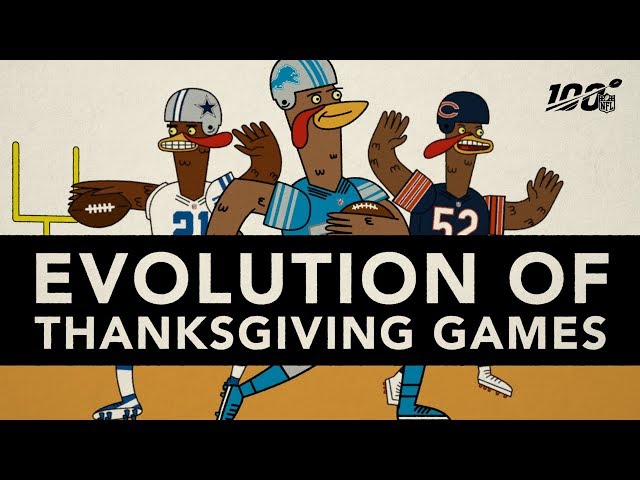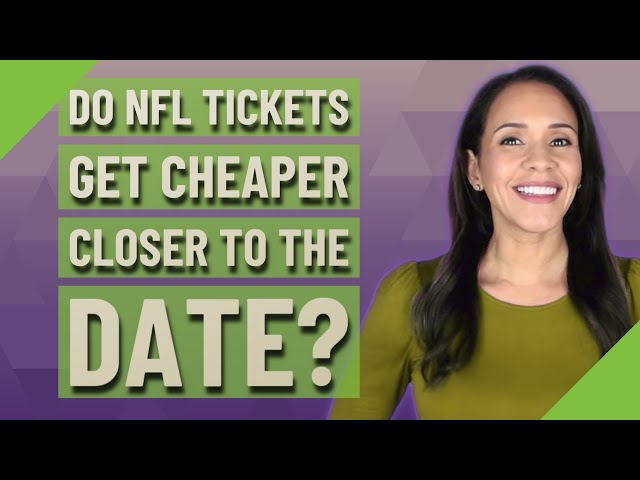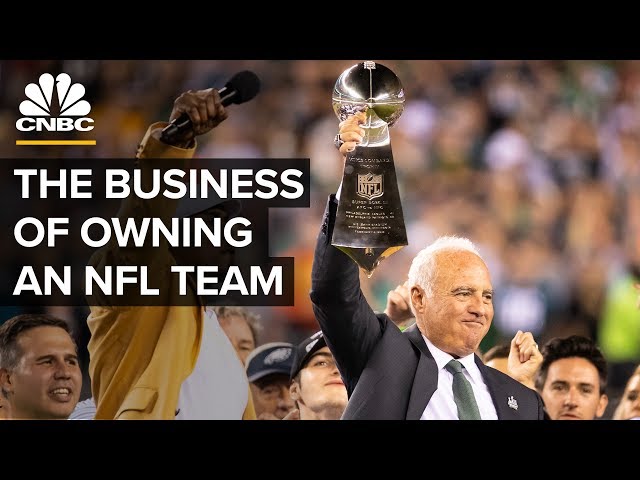How to Watch NFL Games on Your Phone
Contents
You can watch NFL games on your phone by downloading the NFL Mobile app. The app is available for Android and iOS devices.
Introduction
If you’re an NFL fan, you probably want to know how you can watch your favorite team’s games on your phone. There are a few different ways that you can do this, and the steps that you’ll need to take will vary depending on the method that you choose. In this article, we’ll go over how to watch NFL games on your phone so that you can keep up with your favorite team no matter where you are.
What You’ll Need
In order to watch NFL games on your phone, you’ll need a few things. First, you’ll need a compatible smartphone. Currently, NFL games can be streamed on iPhones, Androids, and Windows phones. You’ll also need a data plan that’s robust enough to handle streaming video. Data usage will vary depending on the quality of the stream (more on that later), but you can expect to use around 2GB per hour of HD video.
If you don’t have an unlimited data plan, you’ll need to be careful about how much you’re streaming. Most major carriers now offer some sort of unlimited data plan, but they come with caveats. For example, Verizon’s “Unlimited” data plan actually throttles video streams after you hit 10GB of usage in a month. So if you want to watch a lot of NFL games on your phone, you’ll need to make sure you have an unlimited data plan that doesn’t throttle video streaming.
Once you have a compatible phone and an unlimited data plan, you’ll need to download the official NFL Mobile app from your app store. The app is free to download and use, but it does include some in-app purchases for things like upgrading your live game experience or watching out-of-market games.
Watching on Verizon
If you have Verizon, you can watch NFL games on your phone through the NFL Mobile app. You can download this app for free from the App Store or Google Play. Once you have the app installed, you will need to sign in with your Verizon account. After you have signed in, you will be able to watch live games, view highlights, and more.
NFL Mobile
Verizon customers with a compatible device can watch NFL games for free on NFL Mobile. You’ll be able to watch live out-of-market and primetime games, as well as pre-game and post-game highlights on your phone. You can also get access to content from the NFL Network and NFL RedZone if you have the NFL RedZone channel on your Verizon Fios TV subscription.
To use NFL Mobile, you’ll need to download the app from the App Store or Google Play store. Once you’ve installed the app, sign in with your Verizon account credentials. If you’re not a Verizon customer, you can still use NFL Mobile, but you’ll be subject to blackouts and other restrictions.
Once you’re signed in, you’ll be able to watch live games and other video content. You can also customize your experience by setting up your favorite teams and players.NFL Mobile is a great way to keep up with the action even if you can’t be in front of a television.
Yahoo Sports
Verizon customers can watch NFL games on their phone through the Yahoo Sports app. The app is free to download on iOS and Android devices, and it offers live and on-demand coverage of NFL games.
To watch live games, simply open the app and sign in with your Verizon account. Then, browse the ‘Live’ section of the app to find a game that’s being broadcast in your region. Once you’ve found the game you want to watch, just tap on it to start streaming.
If you miss a live game, don’t worry — the Yahoo Sports app also offers on-demand highlights and replays of every NFL game. Just head to the ‘Replays’ section of the app to find the game you’re looking for, and then hit ‘Play’ to start watching.
The NFL App
The NFL App is the best way to watch NFL games on your phone. With the NFL App, you can watch live out-of-market and Thursday Night Football games, as well as get access toNFL RedZone, NFL Network 24/7, and more.
To watch games on your phone, you’ll need to sign in with your Verizon account. Once you’re signed in, you can add the NFL App to your home screen for easy access. To do so, just tap the hamburger icon in the top-left corner of the screen and select “Add to Home Screen.”
Once you’ve added the NFL App to your home screen, open it up and sign in with your Verizon account again. After that, you’ll be able to watch any out-of-market game that’s being broadcast on CBS, FOX, or NBC. You can also watch Thursday Night Football games on your phone by selecting the “TV” tab at the bottom of the screen and choosing “Thursday Night Football.”
Watching on AT&T
If you’re a fan of the National Football League, you may be wondering how you can watch NFL games on your phone. If you have AT&T, you’re in luck. Here’s a step-by-step guide on how to watch NFL games on your phone.
DIRECTV NOW
DIRECTV NOW is AT&T’s streaming service that gives you access to all of your favorite channels, including NFL Network and ESPN. You can watch on your phone, tablet, or computer, and there’s no need for a contract or a separate login. Just sign up and start watching!
Pricing for DIRECTV NOW starts at just $35/month for the 60+ channel “Live a Little” package. If you want more channels, you can upgrade to the “Just Right” package for $50/month, the “Go Big” package for $60/month, or the “Gotta Have It” package for $70/month. There are also add-ons available if you want premium channels like HBO or Cinemax.
NFL Sunday Ticket
NFL Sunday Ticket is a service that allows you to watch all NFL games on your phone. It is available through the AT&T TV app. To sign up for NFL Sunday Ticket, you will need to be a subscriber of AT&T TV. Once you have subscribed, you can download the AT&T TV app and sign in with your AT&T TV account. Once you have signed in, you can find the NFL Sunday Ticket channel under the “Live” tab.
Watching on Other Carriers
If you want to watch NFL games on your phone, you can do so through the NFL Mobile app, which is available on most carriers. However, you may be subject to blackouts if you are not using Verizon. For example, if you are using AT&T, you will not be able to watch games that are being broadcast on NBC, CBS, or FOX in your local market.
Sling TV
If you’re a cord cutter, there’s a good chance you’re using Sling TV to watch live TV without cable. And if you’re a football fan, there’s an even better chance that you want to use Sling TV to watch NFL games without cable. The good news is that Sling TV supports a number of different NFL-related channels, so it is possible to watch NFL games on your phone without cable. In this article, we’ll explain how you can use Sling TV to watch NFL games on your phone.
Sling TV is a live TV streaming service that allows you to watch a number of different channels without cable. One of the channels that Sling TV offers is NBC, which is one of the main broadcasters of NFL games. You can also get ESPN through Sling TV, which broadcasts Monday Night Football games. If you want to watch Sunday Night Football, you can do so through NBC Sports Network, which is also available on Sling TV. And if you want to keep up with all the highlights and news related to the NFL, you can check out NFL Network, which is also available through Sling TV.
In order to watch any of these channels on your phone, you’ll need to download the Sling TV app and sign up for an account. You can do this by visiting the website or by downloading the app from the App Store or Google Play Store. Once you have an account set up, you can log in and start watching live TV. If you want to watch on your phone, you’ll need to make sure you have a strong internet connection; if you have a data limit on your phone plan, watching too much live TV could result in overage charges.
FuboTV
FuboTV is a sports-centric streaming service with plans starting at $45 per month. It’s one of the few streaming services that carry CBS, Fox, and NBC — so you can catch live NFL action no matter where you are. Plus, with NFL RedZone included in every plan, you can get even closer to the action on Sundays.
Watching on NFL Game Pass
If you’re a big NFL fan, you’re probably wondering how you can watch NFL games on your phone. Well, you’re in luck! There are a few different ways that you can do this. The first way is by subscribing to NFL Game Pass. NFL Game Pass is a service that allows you to watch every NFL game, live or on demand, on your phone.
International Game Pass
If you live in the United States, you can only watch NFL Game Pass games on your phone if you have an International Game Pass. This is because NFL Game Pass games are blocked in the United States due to broadcasting rights agreements.
To get an International Game Pass, you’ll need to sign up for a VPN service that has servers in the United Kingdom. We recommend ExpressVPN because it’s one of the few VPNs that reliably unblocks NFL Game Pass.
Once you have a VPN, connect to a server in the UK, then visit the NFL Game Pass website and sign up for an account. You’ll need to use a UK postcode (E.g., W1A 1AA) and a UK credit or debit card. You can use a prepaid card, but it must be registered in the UK.
Once you have an account, download the NFL Game Pass app from the iOS App Store or Android Google Play Store. Open the app and sign in with your new account details to start watching live games on your phone.
Domestic Game Pass
With a Domestic Game Pass subscription, you can watch live out-of-market** NFL games every Sunday afternoon. A Game Pass subscription also gives you access to:
-A full season of on demand games
– condensed games
-Coaches film, featuring All-22 and End Zone views
live audio of every game
You can purchase a Domestic Game Pass subscription from the NFL app on your iPhone, iPad, or iPod touch running iOS 11.0 or later, or from the NFL app for Android phone and tablet running Android 4.4 or later.
Conclusion
Check with your wireless carrier to see if they offer NFL Mobile. If you’re a Verizon customer, you can watch NFL games on your phone for free. You’ll be able to stream live local and primetime games, plus get game highlights and trending videos and news stories.