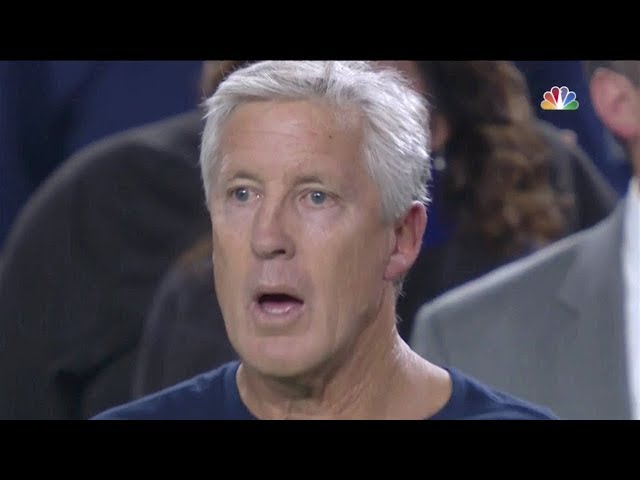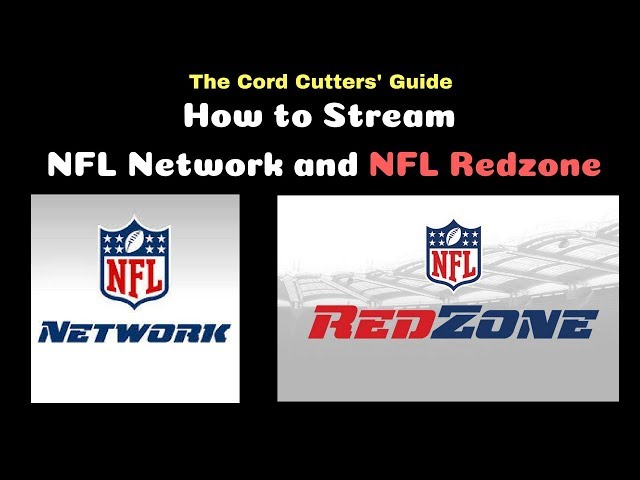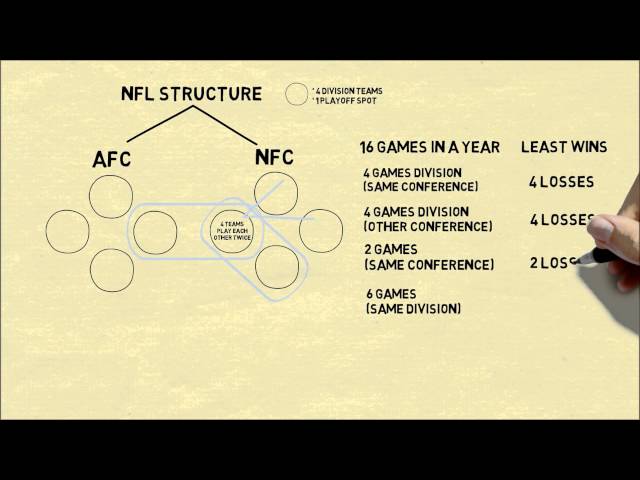How To Watch NFL on Yahoo?
Contents
Wondering how to watch NFL games online? Here’s a guide on how to stream live NFL games on Yahoo Sports.

Open the Yahoo Sports App
Open the Yahoo Sports App on your phone or tablet. If you’re using a web browser, go to https://sports.yahoo.com/.
Tap the NFL button. If you don’t see an NFL button, tap More and then tap the NFL button.
Tap the game that you want to watch. This will open a page with information about the game, including a “Watch” button.
Tap Watch. This will open a new page with a stream of the game.
Scroll down and tap on the NFL tab
1) Scroll down and tap on the NFL tab
2) On the NFL page, tap on the “Live” section
3) Select the game you want to watch from the list of available games
4) Tap on the “Watch Live” button to start streaming the game
Find the game you want to watch
The first thing you need to do is head on over to the Yahoo Sports website, and find the game you want to watch. If you scroll down, you’ll see a list of all the NFL games that are happening that day, and you can just click on the one you want to watch. When you do, it’ll take you to a page with more information about the game.
Tap on the game to open up the live stream
You can watch live NFL games on your phone or tablet if you have the Yahoo Sports app. Just download it for free from the App Store or Google Play, then sign in with your TV provider account. Once you’re all set, just tap on the game you want to watch and the live stream will start playing.