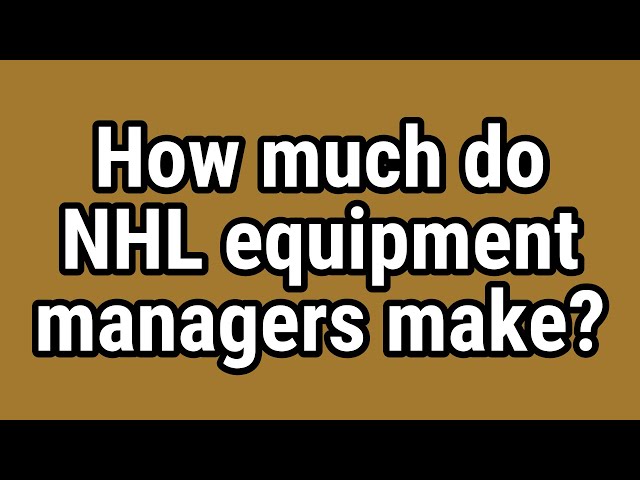How to Watch NHL on Samsung Smart TV
Contents
Learn how to watch NHL on Samsung Smart TV with this quick and easy guide. We’ll show you how to find and install the NHL app, and how to start streaming live games.

Open the Samsung Smart TV app store.
In order to watch NHL on Samsung Smart TV, you’ll need to first open the Samsung Smart TV app store. From there, you can browse the various app offerings and eventually find the NHL app. Select it and then follow the on-screen instructions to install it onto your Samsung Smart TV. Once the installation is complete, you’ll be able to launch the NHL app and begin streaming live games and other video content from the League.
Search for the NHL app.
The NHL app is free and available in the Samsung Smart Hub App Store. You will need to create a free account with the NHL in order to use the app. Once you have found and installed the app, open it and sign in with your NHL account information.
If you do not have a Samsung Smart TV, you can still watch NHL games on your television using a Roku, Amazon Fire TV Stick or other streaming device. Simply install the NBC Sports app on your device and then log in with your cable or satellite provider information to watch live games and full replays of every game.
Download and install the NHL app.
Assuming you have a Samsung Smart TV from the 2016 or 2017 model years, you can download and install the official NHL app for free. The app gives you access to live and on-demand blackouts games as well as other NHL content. You can also use it to track your favorite team’s schedule and standings.
If you’re not sure which model year your TV is, go to Settings > Support > Contact Samsung. The model year will be listed under the “Product info” section.
Once you’ve determined that your TV is compatible, open the Samsung Smart Hub and search for “NHL.” Select the NHL app and then choose “Install.”
Open the NHL app and sign in with your NHL.tv account.
Open the NHL app and sign in with your NHL.tv account. You’ll be asked to choose your favorite team and then select whether you want to watch live games or past game replays. For live games, you’ll see a list of games that are currently being played as well as those that are upcoming. You can also view game highlights and standings by selecting the “Highlights” or “Standings” tab.
Enjoy watching NHL on your Samsung Smart TV!
NHL games are available through several streaming services, including NBC Sports, Hulu with Live TV, Sling TV, AT&T TV NOW, and YouTube TV. You can also watch out-of-market NHL games through NHL.TV. Here’s a breakdown of how to watch NHL games on Samsung Smart TV.
To watch NHL games on Samsung Smart TV, you’ll need a compatible Samsung Smart TV and a streaming service that offers NHL content. We recommend Hulu with Live TV or YouTube TV for watching NHL games on Samsung Smart TVs. You can also use the NBC Sports app to watch live and on-demand NHL content.
If you’re a cord-cutter, you can also use an over-the-air antenna to watch local market NBC broadcasts of NHL games. And if you’re looking to watch out-of-market games, you can subscribe to NHL.TV.
Here’s a step-by-step guide for how to watch NHL games on Samsung Smart TV:
1. Turn on your Samsung Smart TV and open the Samsung app store.
2. Search for “NHL” in the app store and install the official NHL app.
3. Launch the NHL app and sign in with your Hulu with Live TV, Sling TV, AT&T TV NOW, or YouTube TV credentials (if prompted).
4. Navigate to the “Live” tab and select the game you want to watch.
5. Enjoy watching NHL on your Samsung Smart TV!