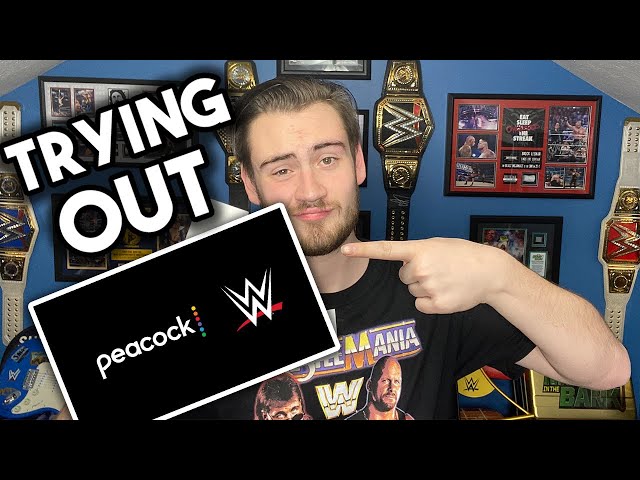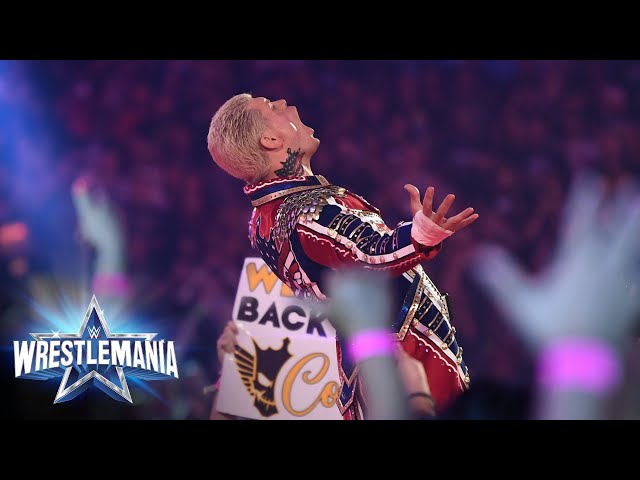How To Watch WWE On Peacock
Contents
Wondering how to watch WWE on Peacock? Here’s a step-by-step guide on how to do just that!
What is Peacock?
Peacock is a streaming service that offers both free and paid content. It is owned by NBCUniversal and was launched in 2020. The service offers a variety of content, including live sporting events, movies, TV shows, and more. You can watch WWE on Peacock by subscribing to the Peacock Premium tier. This will give you access to all of the WWE content on the service.
Peacock is an American streaming service
Peacock is an American streaming service owned by NBCUniversal, a subsidiary of Comcast. The service was launched on July 15, 2020. It offers a mix of live and on-demand content, including originals, sports, news, and movies. Peacock is available on select devices, including Roku, Amazon Fire TV, Chromecast, Apple TV, Xbox One, Playstation 4, and Samsung Smart TVs.
Peacock is owned by NBCUniversal
As of March 18th, 2020, NBCUniversal’s streaming service Peacock is now available to all Xfinity X1 and Flex customers.
The service offers a mix of live and on-demand content from NBC, NBCSN, CNBC, USA, MSNBC, Golf Channel, E!, Oxygen, SYFY, Bravo, Universal Kids, and Dreamworks Animation. In addition to TV content, Peacock also has a movie component with titles from Universal Pictures.
For wrestling fans, Peacock offers a selection of WWE content including episodes of Raw and Smackdown from the past year as well as adjacent shows like Main Event and205 Live.
How To Watch WWE On Peacock
WWE on Peacock is a great way to watch WWE programming without having to pay for a WWE Network subscription. You can watch WWE on Peacock with a free or paid subscription. With a paid subscription, you’ll get access to all of the WWE Network’s pay-per-view events, as well as a wide variety of on-demand content. If you want to watch WWE on Peacock for free, you’ll be able to watch a limited selection of on-demand content. Here’s how to watch WWE on Peacock.
You must be a subscriber of Peacock
In order to watch WWE content on Peacock, you must be a subscriber of the service. There are two subscription tiers for Peacock: Free and Premium. The free tier allows users to watch some content with ads, while the Premium tier gives users access to all content without ads.
If you want to watch WWE content on Peacock, you will need to sign up for the Premium tier of the service. The Premium tier costs $4.99 per month, or $49.99 per year. You can sign up for Peacock Premium through the Peacock website or through the Peacock app on your mobile device.
Once you have subscribed to Peacock Premium, you will be able to watch all of the WWE content that is available on the service. This includes live events, on-demand shows, and classic matches from WWE’s extensive library.
Go to the “WWE Network” tab
From the main menu, hover over the “WWE NETWORK” tab and click it. This will take you to the WWE Network website.
If you are not logged in, you will be prompted to do so. You can either log in with your existing WWE Network account or create a new one.
Once you are logged in, you will be taken to the WWE Network homepage. From here, you can browse the latest content or search for something specific.
To watch a program, simply click on it and then click the “play” button.
Select the “Live and Upcoming” tab
Open the Peacock app and select the “Live and Upcoming” tab from the bottom navigation bar. This will take you to a screen that displays all of the currently airing live content on Peacock. Scroll down until you see WWE Network listed under “Featured Channels.” Select WWE Network to open it.
Choose the event you want to watch
When a WWE event is airing live on Peacock, you will be able to find it in the “Live & Upcoming” section of the app. Simply scroll through the list of events until you find the one you want to watch. When you select an event, you will be taken to a page with more information about it.
From here, you can choose to start watching the event live or select “Watch from the beginning” if you want to start from the beginning. If you choose to watch from the beginning, you will be given the option to purchase the event or rent it for a set amount of time. Once you have made your purchase or rental, the event will begin playing automatically.
What Devices Can You Use To Watch WWE On Peacock?
Amazon Fire TV
If you have an Amazon Fire TV Stick or an Amazon Fire TV, you can watch WWE on Peacock by downloading the free Peacock app from the Amazon Appstore.
Once you have installed the app, sign in with your NBCUniversal account or create a new one if you don’t already have one. Then, you will be able to access all of the content that is available on Peacock, including WWE.
If you have a 4K Amazon Fire TV Stick or an Amazon Fire TV, you will be able to watch WWE in 4K HDR if your internet connection is fast enough.
Android
If you want to watch WWE on your Android device, there are a few different ways that you can do it. The most obvious way is to download the Peacock app from the Google Play Store. Once you have the app installed, simply log in with your TV provider credentials and you will be able to watch WWE programming just like you would on any other platform.
Another way to watch WWE on your Android device is to use the browser-based web player that Peacock offers. Simply navigate to www.peacocktv.com in your mobile browser and log in with your TV provider credentials. Once you are logged in, you will have full access to all of the same content that is available through the app.
One final way to watch WWE on Android is to use a Chromecast device. If you have a Chromecast, simply install the Peacock app on your phone or tablet and then log in with your TV provider credentials. Once you are logged in, tap the cast icon in the upper right corner of the screen and select your Chromecast device from the list of available devices. Your content will then be cast directly to your TV.
Apple TV
You can watch WWE on Peacock with Apple TV by downloading the app from the App Store. If you have an Apple TV 4K, you can also take advantage of Peacock’s 4K streaming. To do so, simply select “Settings” from the main menu, then “Apps,” then “Peacock.” Once you’re in the app, select “Account” from the main menu, then “Settings,” and finally “Video Quality.” From there, you can select “Auto” or “Highest,” which will enable 4K streaming on supported devices.
Chromecast
If you have a Chromecast, you can watch Peacock on your TV by casting it from your phone, tablet, or computer. To do this, make sure the Chromecast and the device you’re using to control it are on the same Wi-Fi network. Then, open the Peacock app and look for the “Cast” icon. Tap it and select your Chromecast from the list of devices. You should now see Peacock playing on your TV.
Roku
To watch WWE on Peacock, you’ll need to sign up for an account on the website or app. After that, you can watch on your computer, phone, tablet, or streaming devices like Roku, Apple TV, Fire TV, and more. Here’s everything you need to know about how to watch WWE on Peacock.
How Much Does It Cost To Watch WWE On Peacock?
It cost $4.99 a month to watch WWE on Peacock. You can also get a 7-day free trial of Peacock Premium. With Peacock Premium, you’ll get access to live events, exclusive shows, and on-demand programming.
There are three tiers of pricing for Peacock
Peacock has three pricing tiers: a free plan that includes some content with ads, a premium plan for $4.99 per month that gives you access to everything except a handful of NBC shows that require an additional $9.99 per month subscription, and an ad-free version of the premium plan for $9.99 per month. If you want to watch WWE on Peacock, you will need to sign up for the premium plan.
The cheapest option is $4.99/month
Peacock has three pricing tiers: Peacock Free, Peacock Premium, and an ad-free version of Peacock Premium.
WWE Network is included with a Peacock Premium subscription, which costs $4.99/month or $49.99/year. That’s the same price as a WWE Network subscription.
With a Peacock Free account, you can watch some on-demand WWE content, but you’ll be limited to certain shows and events. To watch WWE Pay-Per-Views live on Peacock, you’ll need to sign up for Peacock Premium.
The most expensive option is $9.99/month
WWE Network is available in two different tiers on Peacock. The first, and most expensive option, is $9.99/month. This gives you access to all of the content on WWE Network, including pay-per-view events, original programming, and a vast on-demand library.
The second option is $4.99/month, but it comes with some major caveats. First, you’ll only have access to a limited selection of on-demand content. Second, you won’t be able to watch any live programming, including pay-per-view events. If you’re a casual WWE fan, this may be enough for you. But if you want to watch everything WWE has to offer, you’ll need to shell out the extra five bucks each month.