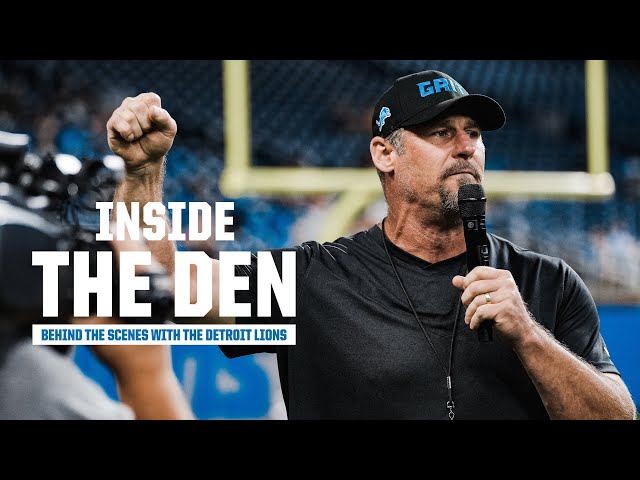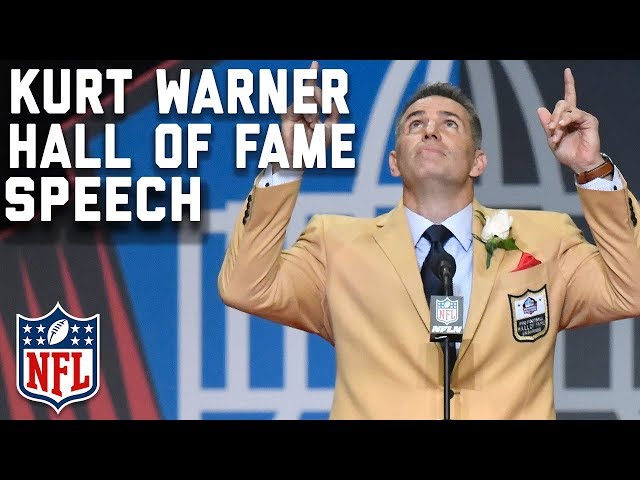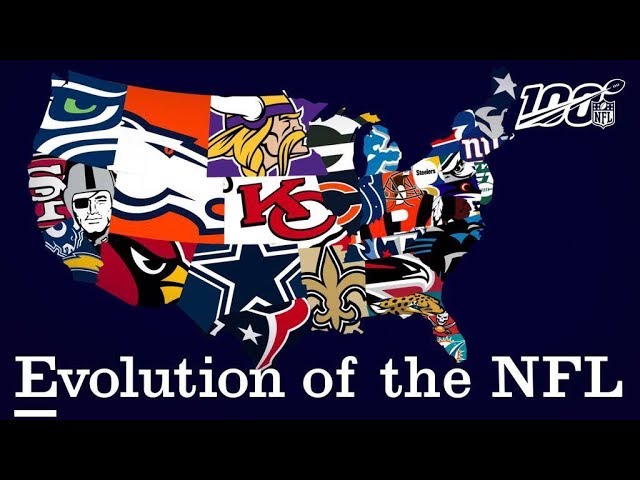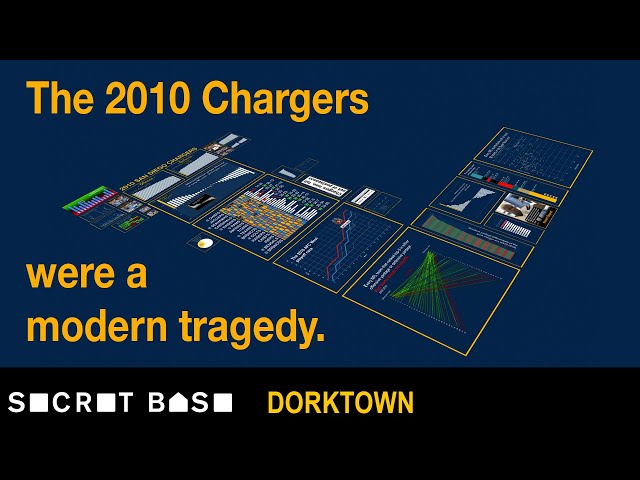How to Stream NFL Games Online
Contents
The National Football League (NFL) season is upon us and if you’re looking for ways to watch your favorite team’s games online, you’ve come to the right place. In this blog post, we’ll show you how to stream NFL games online using a variety of different devices and services.

Introduction
The National Football League (NFL) is the most popular sports league in the United States, and it’s no surprise that many people want to know how to stream NFL games online. There are a number of ways to do this, and we’ll walk you through some of the best options below.
Before we get started, it’s important to note that NFL games are subject to blackouts. This means that if you live in an area where a game is being played, you may not be able to watch it online. NFL blackouts are determined by your zip code, so make sure you know yours before you try to stream a game.
How to Stream NFL Games on Your Phone
The National Football League (NFL) is the most popular sport in the United States, and it’s no surprise that many people want to know how to stream NFL games online. You can stream NFL games on your phone by using the NFL Mobile app. The NFL Mobile app is available for both Android and iOS devices.
Download the NFL app
The National Football League offers a number of ways to watch games online, but if you want to watch on your phone, you’ll need to download the NFL app. The app is free, and it’s available on Android and iOS devices.
Once you’ve downloaded the app, sign in with your cable or satellite provider information. If you don’t have a cable or satellite subscription, you can still use the app to watch games that are being broadcast on local channels in your area.
Once you’re signed in, select the game you want to watch from the list of options. If the game is being broadcast on a local channel, you’ll be able to watch it live. Otherwise, you’ll be able to watch it on-demand after the game has ended.
The NFL app also offers a number of other features, including highlights and news stories about your favorite teams.
Log in with your TV provider
Before you can start watching games on the NFL Mobile app, you need to verify that you have a pay-TV provider that’s part of the NFL’s cable, satellite, or telco partner program. Here’s how:
1. Open theNFL Mobile app and tap the Menu icon in the top left corner.
2. Scroll down and tap TV Provider under Settings. If you don’t see TV Provider listed, you may not be able to authenticate with your provider or your provider isn’t part of the NFL’s partner program.
3. Tap a provider from the list. If prompted, enter your provider’s user ID and password.
4. Once you’ve signed in, you can start watching live games and other video content on the NFL Mobile app.
Start streaming
Good news, football fans: You can now stream NFL games right from your phone. Whether you’re a diehard fan of a particular team or just want to catch the big game on Sunday, there are a few different ways you can do it.
If you have a cable or satellite TV subscription that includes ESPN, you can download the WatchESPN app and log in with your TV provider credentials to start streaming live games. If you don’t have a TV subscription, you can still watch some on-demand content and highlights, but you won’t be able to live stream any games.
If you’re looking to stream NFL games without a cable or satellite TV subscription, there are a few different options available. First, NFL Game Pass offers live and on-demand game streams for a fee, but it’s only available after the game has concluded. So if you want to watch a game as it’s happening, this probably isn’t the option for you.
Verizon Wireless customers can also stream live NFL games on their phones through the NFL Mobile app. This service is free for Verizon customers, but it’s only available on select phones. And finally, if you have a PlayStation 4 or an Xbox One console, you can download the NFL app and log in with your TV provider credentials to start streaming games.
How to Stream NFL Games on Your Computer
If you want to watch NFL games online, you have a few options. You can sign up for NFL Game Pass, which gives you access to every out-of-market game, as well as some other features. You can also use a TV streaming service to watch NFL games online. Finally, you can use an NFL app to watch games on your computer or mobile device. Let’s take a look at each of these options in more detail.
Go to the NFL website
The National Football League (NFL) website is the best place to start when looking for how to stream NFL games online. The NFL website offers a Game Pass service that allows users to watch live and on-demand NFL games online.NFL Game Pass costs $99.99 per year, but there is a 7-day free trial available.
To sign up for NFL Game Pass, go to the NFL website and click on the “Game Pass” tab. Then, create an account by entering your email address and choosing a password. Once you have an account, you can log in and start streaming NFL games online.
Log in with your TV provider
In order to start streaming games on your computer, you’ll need to log in with your TV provider.
If you don’t have a TV provider, you can still stream games by signing up for NFL Sunday Ticket. With Sunday Ticket, you can watch any out-of-market game live, including pre-season and regular season games, and you’ll also get access to on-demand replays and Red Zone Channel.
To sign up for NFL Sunday Ticket, click here. You’ll be prompted to sign in with your DIRECTV account. If you don’t have a DIRECTV account, you can create one by clicking “Create an Account” on the sign-in page.
Once you’ve logged in or created an account, click on the “Live” tab at the top of the page to start streaming games.
Start streaming
You can stream NFL games on your computer in a few different ways.
One way is to buy an NFL Game Pass, which gives you access to live and on-demand games, as well as other exclusive content. Game Pass costs $99.99 for the season, but there’s a 7-day free trial if you want to test it out first.
Another way to stream NFL games on your computer is through a service like Sling TV or DirecTV Now. Both of these services offer packages that include ESPN, which is where most NFL games are broadcast. Sling TV starts at $20 per month, while DirecTV Now’s packages start at $35 per month.
You can also find some NFL games on other streaming platforms like Hulu, YouTube TV, and PlayStation Vue, though the selection varies depending on where you live and what channels are included in each platform’s package.
How to Stream NFL Games on Your TV
You can stream NFL games online on your TV through a number of different ways. You can use a service like Sling TV, which will give you access to a number of different channels including ESPN, Fox, and CBS. You can also use an antenna to pick up your local Fox or CBS station. If you have a smart TV, you may be able to stream NFL games through the NFL app.
Use an over-the-top service like Sling TV or PlayStation Vue
If you want to watch NFL games on your TV, there are a few different ways to do it. You could use an over-the-top service like Sling TV or PlayStation Vue, or you could use a streaming device like a Roku or Apple TV.
If you want to watch NFL games on your TV, the best way to do it is with an over-the-top service like Sling TV or PlayStation Vue. These services offer packages of channels that include all of the major networks that carry NFL games, so you’ll be able to watch every game that’s broadcast on CBS, NBC, ESPN, and FOX.
Both Sling TV and PlayStation Vue offer free trials, so you can try them out before you commit to a subscription. And if you cancel before the trial period is up, you won’t be charged anything.
Once you’ve signed up for a service, you’ll need to download the app onto your streaming device. Then just log in with your credentials and start watching. It’s really that easy.
If you have a smart TV, log in with your TV provider
If you have a smart TV, there are a few different ways to log in and watch. The first is to see if your television provider offers an app. If they do, you’ll likely be prompted to log in with your TV provider credentials when you first launch the app. If not, you may be able to find their website and log in that way.
If your television provider does not offer an app or website login, you may still be able to watch by downloading the NFL app on a supported device and then linking your TV provider account. Please note that not all providers support this method of authentication.
Once you’ve logged in, go to the Settings tab and select Devices. From here, you should see an option to add a new device. Select your device type and follow the instructions. Once you’ve added your device, return to the Devices tab and select the device you just added. You should now see the option to “Link with TV provider.” Select this option and sign in with your TV provider credentials when prompted.
Start streaming
Now that you know how to stream NFL games online, it’s time to start watching! Here’s a step-by-step guide to get you started:
1. Choose the streaming service that’s right for you. We recommend using CBS All Access, Hulu + Live TV, or fuboTV.
2. Create an account and sign in.
3. Select your preferred device. You can watch NFL games on a number of different devices, including your computer, smartphone, tablet, Roku, Apple TV, Amazon Fire TV, Chromecast, and more.
4. Find the game you want to watch and start streaming!
Conclusion
To sum it up, there are plenty of ways to watch NFL games online, whether you’re looking for a free option or willing to pay. If you want to watch on your computer, phone, or tablet, the NFL offers its own streaming service called Game Pass. If you’re looking for a cable-like experience with live games and plenty of on-demand content, you can sign up for a streaming TV service like Sling TV or YouTube TV. And finally, if you just want to watch one specific team, you can purchase an NFL Sunday Ticket from DirecTV.