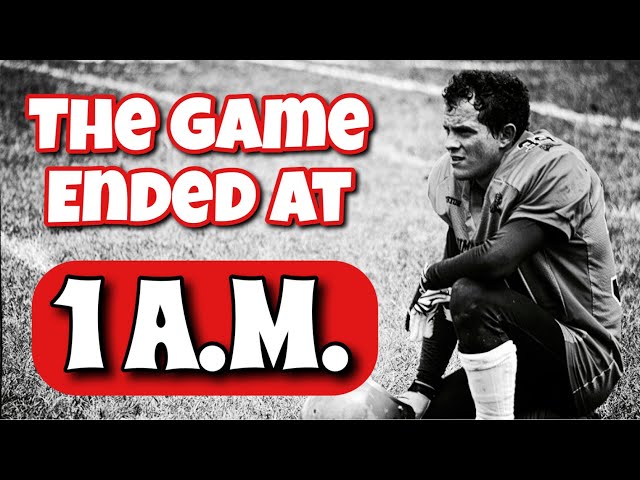How to Watch Replays of NFL Games
Contents
- Introduction
- How to Use the NFL Game Pass
- How to Use the NFL Mobile App
- How to Use the NFL App on Roku
- How to Use the NFL App on Amazon Fire TV
- How to Use the NFL App on Xbox One
- How to Use the NFL App on Apple TV
- How to Use the NFL App on Android TV
- How to Use the NFL App on Samsung Smart TV
- How to Use the NFL App on Playstation 4
How to Watch Replays of NFL Games: You don’t have to miss a single snap of the action this NFL season. Here’s how to catch up on replays of every game.

Introduction
Missing your favorite team’s NFL game can be frustrating, but luckily there are a few ways you can catch up on the action. You can watch replays of NFL games online through a number of different sources. This article will show you how to watch replays of NFL games through official channels and unofficial sources.
How to Use the NFL Game Pass
If you’re looking for a way to watch replays of NFL games, the NFL Game Pass is a great option. Here’s how to use it:
First, create an account and log in. You’ll need to provide your basic information and choose a subscription plan.
Once you’re logged in, you’ll be able to browse the NFL Game Pass library of on-demand games and select the one you want to watch. You can also filter games by season, team, and other criteria.
Once you’ve found the game you want to watch, just click on the “Watch Now” button and the game will start playing. You can also choose to download the game if you want to watch it offline.
That’s all there is to it! With NFL Game Pass, you can enjoy watching replays of your favorite NFL games any time, anywhere.
How to Use the NFL Mobile App
The NFL Mobile app is the best way to watch replays of NFL games. You can either watch on your phone or tablet, or you can cast to your TV.
To watch on your phone or tablet, just download the app and log in with your cable provider. Then, go to the “NFL Replay” section and choose the game you want to watch.
If you want to cast to your TV, make sure you have the latest version of the app and that your device is connected to the same Wi-Fi network as your Chromecast or Apple TV. Then, open the app and go to the “NFL Replay” section. Choose the game you want to watch, tap the cast icon in the upper right corner, and select your device.
How to Use the NFL App on Roku
The NFL App on Roku brings you the latest football news, highlights, stats and more. You can also watch live or on-demand replays of NFL games. Here’s how to use the NFL App on Roku:
1. Press the Home button on your Roku remote.
2. Scroll down to the Sports section and select the NFL App.
3. Select Live Games to watch live games, or select Replays & Extras to watch replays and other content from around the NFL.
4. To launch a live game or replay, select the Watch Now button.
5. To access additional content, select the Menu button in the top-left corner of the screen and choose from the following options:
– My Feed: See personalized content based on your favorite teams and players.
– Scores: View live scores, final scores, and standings for every NFL game.
– Teams: Select a team to see their schedule, stats, roster, and news stories.
– Players: Search for a player to see their stats and biography.
– Videos: Watch highlights and other video content from around the NFL.
How to Use the NFL App on Amazon Fire TV
If you’re an Amazon Fire TV user, you can watch replays of NFL games on your device. Here’s how:
1. Open the NFL app on your Amazon Fire TV.
2. Select the game you want to watch from the list of featured games.
3. Select the “Replay” option.
4. The game will begin playing from the beginning. You can fast-forward, rewind, or pause the game at any time.
How to Use the NFL App on Xbox One
How to Use the NFL App on Xbox One
You can use the NFL app on your Xbox One console to watch replays of NFL games.
To use the NFL app on your Xbox One, you’ll need:
-An Xbox One console
-A wireless controller
-An Internet connection
Here’s how to get started:
1. Download and install the NFL app from Xbox Store.
2. Open the NFL app, and then sign in with your Microsoft account. If you don’t have a Microsoft account, you can create one.
3. After you sign in, select your favorite team, and then choose whether you want to watch live games or replays of previous games. If you want to watch live games, you’ll need an NFL Game Pass subscription. For more information about subscribing to NFL Game Pass, see How to sign up for an NFL Game Pass subscription on Xbox One.
Replays of previous games are available for free for a limited time after they air on TV. If you want to watch replays of games that aired more than 48 hours ago, you can do so by purchasing an individual game pass for $2.99 USD from the Store tab in theNFL app . Once you purchase a game pass, that game will be available to watch for 48 hours.
How to Use the NFL App on Apple TV
The NFL App on Apple TV gives you access to live and on demand replays of every NFL game, all season long. You can also catch up on highlights, catch up on news, and more. Here’s how to use it:
Open the NFL App on your Apple TV.
Select the game you want to watch from the menu.
Click “Watch Now.”
You’ll be taken to a screen where you can choose to watch live or replay the game.
How to Use the NFL App on Android TV
Whether you missed the big game or just want to watch it again, you can easily do so with the NFL app on Android TV. Here’s how:
1. Open the NFL app and sign in with your TV provider credentials.
2. Select the game you want to watch from the list of available replays.
3. Once the game starts, you can use the playback controls to pause, fast forward, or rewind accordingly.
How to Use the NFL App on Samsung Smart TV
The National Football League offers a paid subscription service called NFL Game Pass, which allows you to watch replays of every game from the current season. If you have a Samsung Smart TV, you can access NFL Game Pass directly through the NFL app.
To start watching replays of NFL games on your Samsung Smart TV:
1. Open the Samsung Smart Hub and select the “Apps” category.
2. Search for “NFL” and select the NFL app from the list of results.
3. Install the app and launch it.
4. Select “Log In” and enter your NFL Game Pass subscription credentials.
5. Browse the library of available games and select one to watch.
How to Use the NFL App on Playstation 4
To watch live or on-demand NFL games on your Playstation 4, you will need to download and sign in to the NFL app.
Once you have done so, select the “Live” tab at the top of the screen. Here you will see a list of all the live and upcoming NFL games.
If you want to watch a replay of a game that has already been played, select the “Replays” tab. Here you will see a list of all the recent NFL games that have been played.
To watch a game, simply select it from either the “Live” or “Replays” tab and then press the “Play” button.