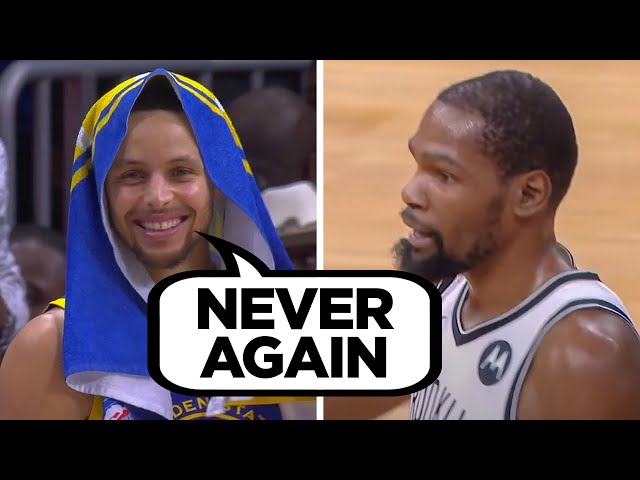How to Make the Best NBA 2K20 Edits
Contents
How to Make the Best NBA 2K20 Edits – A Step by Step Guide.
Decide what kind of edits you want to make
There are a few different types of edits you can make in NBA 2K20, each with their own unique benefits and drawbacks. You can edit player overalls,Attributes, Badges, and more. You can also change a player’s face to better match their real-life appearance, or you can use the create-a-player (CAP) function to create an entirely new player from scratch.
Player overalls are the most important thing to consider when editing in NBA 2K20. Player overalls affect a number of things in the game, including how often a player will make shots, how well they will defend, and more. If you want to make sure your team is as strong as possible, you should focus on raising the overalls of your best players.
Attributes are another important consideration when editing players in NBA 2K20.Attributes affect specific facets of a player’s game, such as their shooting percentage from different distances, their ability to steal the ball and more. You can raise or lower a player’s attributes depending on how you want them to perform in the game.
Badges are special abilities that players can have in NBA 2K20. There are dozens of different badges available in the game, each with its own effects. Some badges make players better shooters, while others allow them to perform special dunk animations or pass the ball better. You can edit which badges players have by going into their profile and selecting the “Badges” tab.
One of the most popular edits people make in NBA 2K20 is changing a player’s face to better match their real-life appearance. Thanks to the game’s extensive facial editing options, it’s easy to make players look like themselves (or whoever you want them to look like). Just select the “Edit Face” option from a player’s profile page to get started.
If you want even more control over your team, you can use the create-a-player (CAP) function to create an entirely new player from scratch. With CAP, you can choose that player’s name, position, physical appearance, and much more. You can then use that player on your team just like any other edit you’ve made.
Choose the right player
The first step in making edits is to choose the right player. If you want to create an edit that looks like a real NBA player it’s best to start with a player who has similar physical attributes. For example, if you want to create an edit of Lebron James you’ll want to start with a player who is 6’8″, 250 pounds, and has a wingspan of 7’0″.
Once you’ve selected the right player, it’s time to start making edits. The best way to do this is to use the 2K20 editing suite. This suite allows you to change everything from the player’s hair style and color to their accessories and clothing. You can also use the editing suite to change the player’s posture and physique.
When you’re finished making your edits, be sure to save them so you can use them in NBA 2K20 game mode
Edit their appearance
In order to make the best NBA 2K20 edits, you will first need to edit their appearance. You can do this by going into the “MyPlayer” menu and selecting the “Edit Player” option. From here, you can change their hairstyle, facial features, and body type. You can also change their accessories, such as their shoes, arm sleeve and headband. Once you are happy with their appearance, you can then move on to editing their stats.
Edit their stats
To make the best edits in NBA 2K20, you’ll want to make sure you edit their stats to realistic levels. You can find a complete list of all the player’s ratings here. For example, if you’re editing Steph Curry you’ll want to make sure his shooting isn’t too low, around 86 or 87 should be good. Another thing to consider is their hot zones which show what areas of the court they’re most likely to make shots from.
Save your edits
Once you have everything the way you want it, be sure to save your edits. In the manual, it says to do this by highlighting the edit in the MyLEAGUE menu, pressing the “Options” button on your controller, and then selecting “Save Edit.” If you don’t do this, your changes will be lost the next time you load up the game.
Editing in NBA 2K20 is a great way to make your MyPlayer or MyTeam look exactly the way you want them to. But once you’ve put all that time and effort into creating the perfect edit, what do you do with it?
Luckily, there’s a community of NBA 2K editors who love nothing more than to show off their work. Here are some of the best ways to share your edits with the world.
Get feedback from the community
One of the best ways to get feedback on your NBA 2K20 edits is to post them in the editing community forums. This way, you’ll be able to get constructive feedback from other users who are looking at your work with a critical eye. In addition, you can also upload your edits to YouTube and other video sharing sites to get even more feedback.
Improve your edits
Good editing is essential to becoming a top NBA 2K20 player. Here are some tips to help you improve your edits.
1. Make sure your player looks realistic. If you’re going for a realistic look, avoid using extremely bright colors or wild hairstyles.
2. Pay attention to the details. Small details can make a big difference in how realistic your edits look. For example, adding freckles or birthmarks can help your player look more unique and realistic.
3. Use reference photos. When you’re creating an edit, it can be helpful to use reference photos to get the proportions and details right. You can find reference photos online or in magazines.
4. Edit multiple players. If you want to create a realistic NBA lineup you’ll need to edit multiple players. This way, you can make sure the players look cohesive and that their colors and styles complement each other.
Keep your edits up-to-date
One of the most important aspects of keeping your edits looking sharp and professional is to keep them up-to-date with the latest roster changes. This means adding in new players who have been traded, updating Player Ratings that have changed, and adding in any new rookies who have been drafted.
Have fun with your edits!
Your edits are one of the best parts of NBA 2K20, so make sure you have fun with them! There are a few ways to make your edits stand out, and we’ve got some tips to help you get started.
Choose a players that you want to edit, and then head to their page in the game. Here, you can change their hairstyle, accessories, and more. You can also change their tattoos – just make sure you’re happy with your choices before you confirm them!
Once you’re happy with your player’s look, it’s time to start working on their stats. You can increase or decrease a player’s attributes by going to the ‘My Players’ tab and selecting ‘Edit Player’. From here, you can also change their tendencies, which will affect how they play in-game.
Remember, your edits are supposed to be fun – so don’t be afraid to experiment!