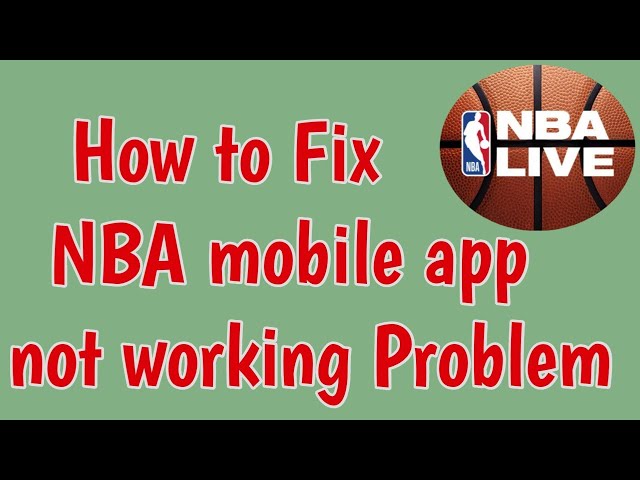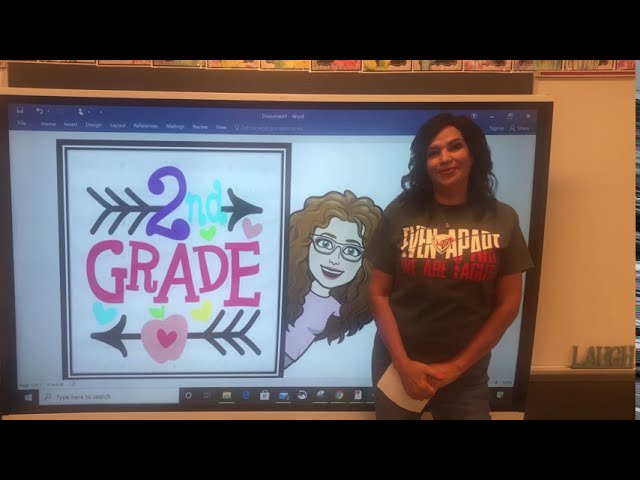Why Isn’t My NBA App Working?
Contents
If you’re an NBA fan you’re probably wondering why your app isn’t working. Here’s a quick fix that should help.
Why isn’t my NBA app working- could be due to a number of reasons
There are a number of reasons why your NBA app might not be working. One reason could be that you have an outdated version of the app. Another reason could be that you don’t have a strong enough internet connection Lastly, the servers could be down or experiencing technical difficulties.
Check your internet connection
One of the most common reasons why the NBA app isn’t working is due to a poor internet connection. To check your internet connection, please open the ‘Settings’ app on your device and ensure that you are connected to a Wi-Fi network or have cellular data enabled. Once you have verified that your internet connection is working, please try opening the NBA app again.
Check if the app is compatible with your device
Before trying any other troubleshooting steps, make sure that your device is compatible with the NBA app The app is available on these devices:
-iPhone 6s or later
-iPad Pro (all models)
-iPad Air 2 or later
-iPad mini 4 or later
-iPod touch (6th generation)
If your device is not on this list, the app will not work with your device.
Check for updates
First, check for updates to the NBA app by going to the App Store or Google Play Store If there is an update available, install it and try opening the app again.
If you’re still having trouble, try restarting your device and then opening the app. Sometimes this can fix minor glitches that may be causing the app to freeze or crash.
If your app is still not working after following these steps, please contact customer support for further assistance.
Check the App Store for reviews
If you’re having trouble with your NBA app, the first thing you should do is check the App Store for reviews. If there are a lot of negative reviews, chances are there’s a problem with the app that needs to be fixed. If there are no reviews, or only positive reviews, then the problem may be with your device or settings.
Try another app
There are a number of reasons why your NBA app might not be working. The first thing you should try is another app to see if it is a problem with the NBA app or with your phone. If another app works, then it is likely that the problem is with the NBA app. If another app does not work, then the problem is most likely with your phone.
There are a few things you can try to fix the problem with the NBA app. First, make sure that you have the latest version of the app installed on your phone. Second, try restarting your phone. If that does not work, try uninstalling and reinstalling the app. Finally, if all else fails, you can contact customer support for help.
Check your location
Assuming you’re in the U.S., the NBA app should work. If you’re not in the U.S., the NBA app will not work. The NBA has blacked out games in certain countries due to broadcasting rights.
Check the time
If you are using an iOS device, please check that your time and date are correctly set. The NBA app will not work if the time on your device is incorrect.
To check the time and date on your iOS device, go to Settings > General > Date & Time. Make sure that the “Set Automatically” option is turned on. If it is not, turn it on and then try opening the NBA app again.
Check the date
One of the most common issues we see with the NBA app not working is that people forget to update their apps. Apple and Android OS updates frequently, and usually (but not always) so do the apps that run on those systems. In order to make sure your app is running smoothly, you should always:
– Check for updates to your phone’s operating system
– Check for updates to the NBA app itself
– Force close any other apps that might be running in the background and using up resources
– Restart your phone
If you’re still having trouble after following those steps, please reach out to our customer support team for assistance.
Check the battery
The most common reason for an NBA app not working is because the iPhone’s battery is running low. When the battery gets low, the phone starts to conserve power by turning off apps and features that are not being used. This can include the NBA app, so if you’re having trouble accessing it, try charging your phone for a little while and then try again.