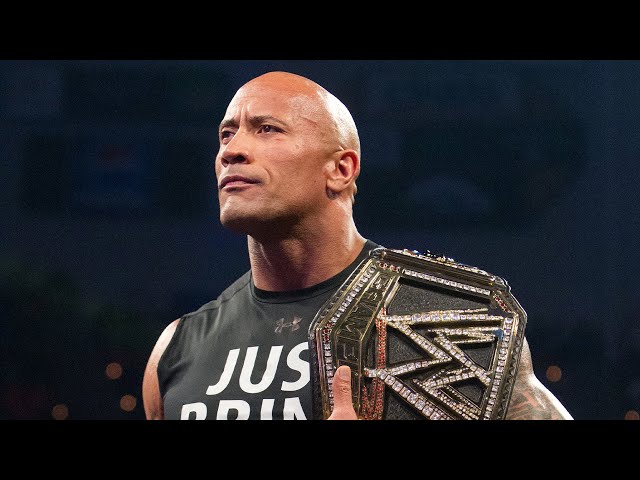What Is Wwe Network?
Contents
WWE Network is a premium streaming service that gives you access to all of WWE’s live and on-demand programming, including pay-per-views, original shows, and more.
What is WWE Network?
WWE Network is a premium online video streaming service that offers access to live and on-demand WWE content, as well as a huge library of past events. It is available in the US, Canada, UK, Ireland, Australia, New Zealand, Singapore, Malaysia, Mexico, and India.
How to sign up for WWE Network
If you’re a fan of WWE, you’ll want to sign up for WWE Network. With WWE Network, you can watch every WWE pay-per-view event live, including WrestleMania, Royal Rumble, and SummerSlam. You’ll also have access to thousands of hours of on-demand content, including all past pay-per-view events and classic matches. Plus, you can get exclusive access to original programming and live events that are not available anywhere else. WWE Network is available on a variety of devices, so you can watch it wherever you go. Here’s how to sign up for WWE Network:
First, go to wwenetwork.com and create an account. You’ll need to provide your name, email address, and create a password. Once you’ve created your account, you can choose your subscription plan. WWE Network offers two plans: monthly and yearly. The monthly plan costs $9.99 per month and the yearly plan costs $119.88 per year (which works out to $9.99 per month). Both plans offer a 7-day free trial so you can try out WWE Network before you commit to a paid subscription.
Once you’ve chosen your subscription plan, you’ll need to provide your payment information. WWE Network accepts major credit cards as well as PayPal. Once you’ve entered your payment information, you can start watching WWE Network right away!
What’s included with a WWE Network subscription
With a WWE Network subscription, you’ll get 24/7 access to:
– LIVE pay-per-view events – including WrestleMania
– Thousands of hours of on-demand programming – including every WWE, WCW, and ECW pay-per-view ever
– Original series and specials – such as WWE Untold and Steve Austin’s Broken Skull Sessions
– NXT UK and 205 Live
– A massive video library featuring all your favorite WWE, WCW, and ECW superstars and legends
How to watch WWE Network on your TV
If you want to watch WWE Network on your TV, there are a few different ways to do it. You can connect your computer to your TV and stream WWE Network that way, or you can get a streaming device like a Roku or Amazon Fire TV and watch WWE Network on that.
If you have a smart TV, you might be able to watch WWE Network on that, too. Check with your TV manufacturer to see if it’s compatible.
Once you have a way to watch WWE Network on your TV, all you need is an account. You can sign up for a free trial if you want to check it out first, or you can subscribe monthly or yearly.
How to watch WWE Network on your computer
If you want to watch WWE Network on your computer, you can do so by visiting the WWE Network website and signing up for a free trial. Once you have signed up, you will be able to watch WWE Network on your computer by logging in and selecting the “Watch Now” option. You can also download the WWE Network app for your computer, which will allow you to watch WWE Network on your computer without having to sign up for a free trial.
How to watch WWE Network on your mobile device
WWE Network is a premium streaming service that gives you access to exclusive live and on-demand WWE programming, including every live pay-per-view event. You can watch WWE Network on your mobile device by downloading the WWE app from the App Store or Google Play.
To watch WWE Network on your mobile device:
1. Download the WWE app from the App Store or Google Play.
2. Tap the WWE Network icon.
3. Log in with your WWE account information.
4. Tap the hamburger icon in the top left corner of the screen.
5. Select the live event or on-demand content you want to watch.
WWE Network customer support
If you are a WWE Network subscriber and need help, please contact WWE Network customer support. Our customer support team is available 24/7 to help you with any issues you may have. You can reach us by phone at 1-866-308-9995 or by email at [email protected]